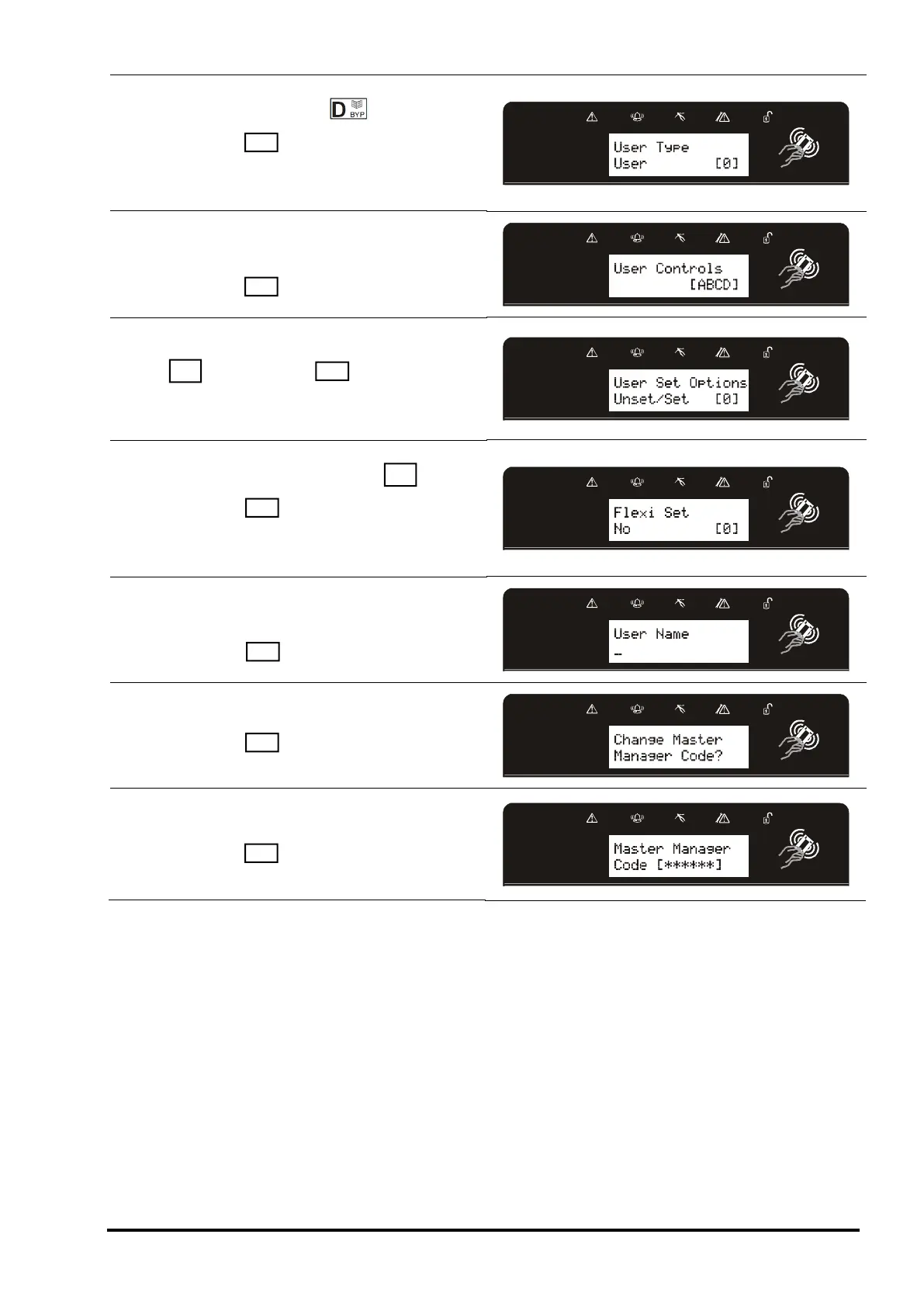Page: 19
Ø Choose the type, either ‘user’ or
‘manager’ using the key
Ø Press the key
(This screen will not be displayed if you have
programmed a wireless key-fob)
Ø Enter the arm modes/partitions that
the user will be assigned to.
Ø Press the key
Ø Choose the Setting option for the user
code: Unset/Set, Unset, Set, using the
key. Press the key.
(This screen will not be displayed if you have
programmed a wireless key-fob)
Ø Chooses whether Flexi-Set is to be
enabled/disabled using the key.
Ø Press the key
(This screen will not be displayed if you have
programmed a wireless key-fob)
Ø Enter the user name (for help on
predictive text please see page 7)
Ø Press the key.
Ø To edit the Master Manager Code,
press the key.
Ø Enter the new code / present a tag /
press a key-fob button
Ø Press the key
Ø Repeat the same procedure as above.
YES
YES
D
YES
D
YES
YES
YES
YES
