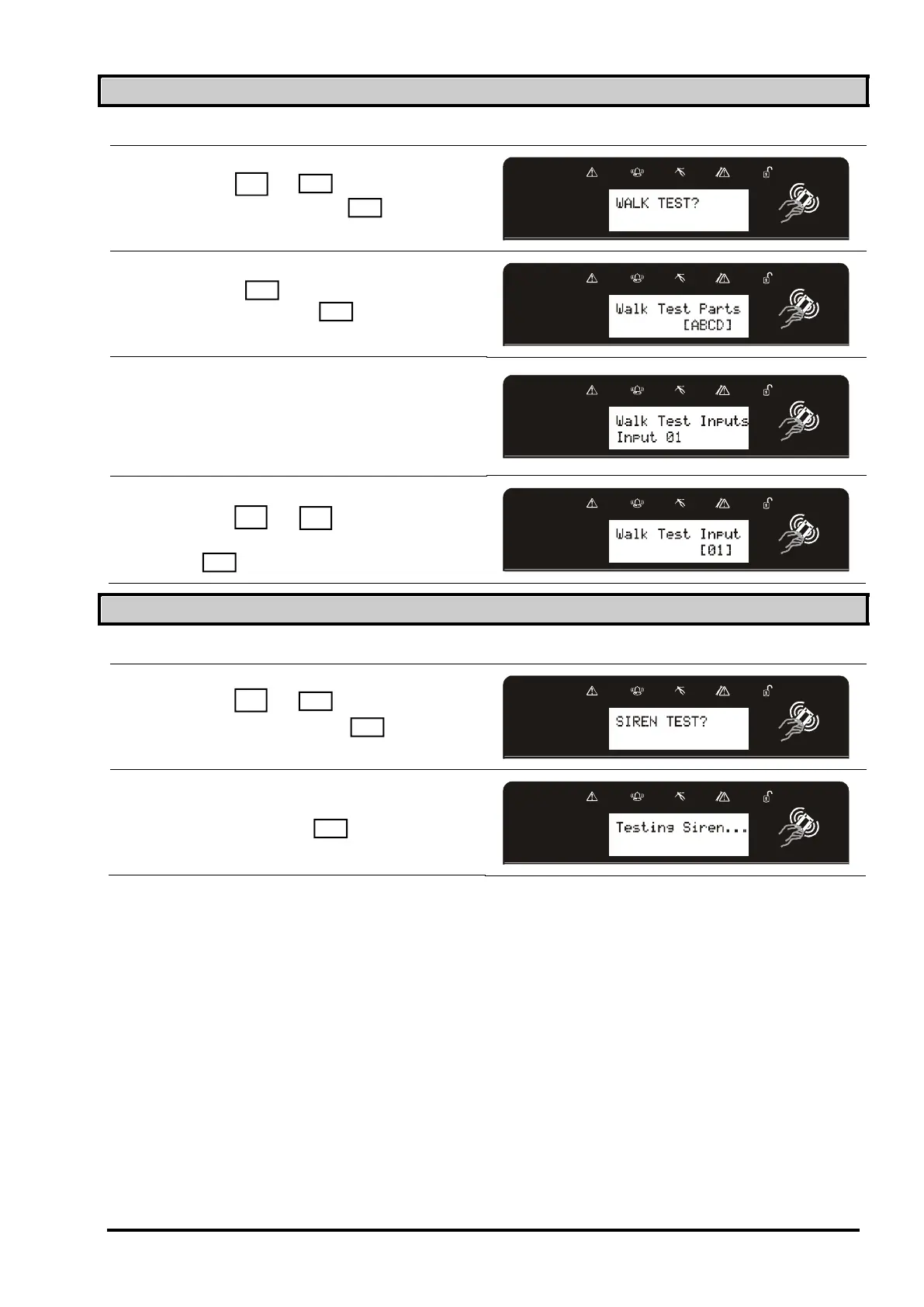Page: 21
13.7 Walk Test
The ‘Walk Test’ function allows the testing of all programmed inputs on the alarm system.
Ø Use the and keys to scroll to
‘Walk Test’. Press the key
Ø Select which level set to walk test.
Press the key to walk test all
inputs or press the key to walk test
an input individually.
Walk testing all inputs
Ø Walk test the mentioned inputs on the
display. After all inputs have been
walk test successfully ‘walk test
completed’ will be displayed.
Walk testing individual inputs
Ø Use the and keys to scroll
through the different inputs and press
the key to walk test that input
13.8 Siren Test
This function is used to test the siren and strobe outputs
Ø Use the and keys to scroll to
‘Siren Test’. Press the key
Ø This tests both the siren and strobe
outputs. Press the key
B
NO
YES
YES
NO
B
D
YES
B
NO
YES
YES
