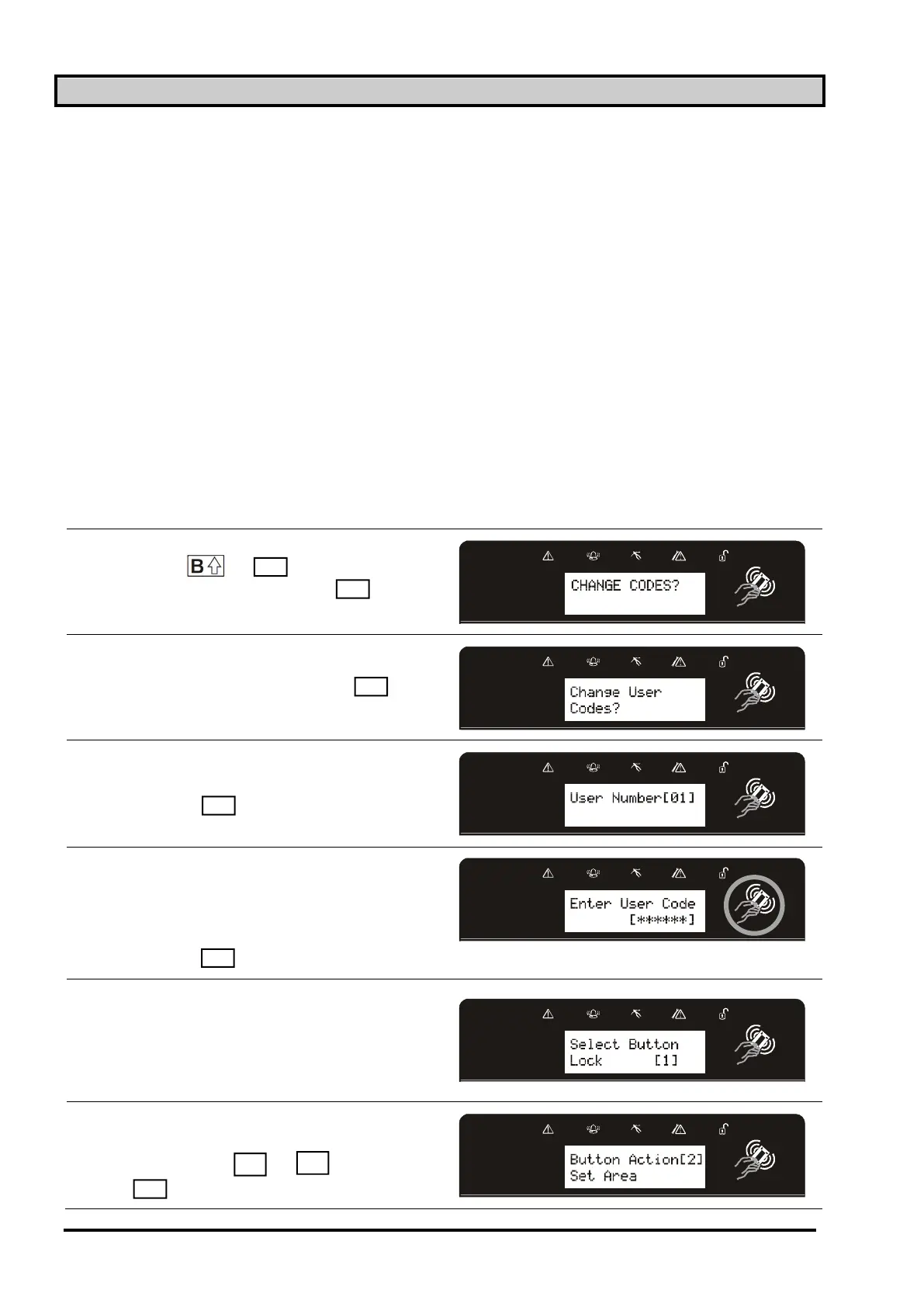Page: 18
13.4 Change Codes (Adding codes, tags and key-fobs)
The ‘Change Codes’ function allows adding, editing and deleting of user codes and the edit of
the master manager code.
Tags can also be programmed here for any user code, as well as wireless key-fobs (which are
each assigned to a user)
The control panel can have up to 80 user codes/tags (up to 32 users can be assigned to wireless
key-fobs)
Button Actions: Each wireless key-fob has 4 buttons that can be programmed for any of the
functions below:
No Action = Disables the button
Show Status = If the key-fob is learnt the LED will flicker when asked for the status.
Set Area = Sets the chosen area
Unset Any Area = Unsets any area on the system
Latch Output = Enables an output that your engineer may have programmed
Timed Output = Enables an output for a period of time that your engineer may have
programmed
Flexi-Set: Flexi-set allows you to choose which level/area to set if a user code is assigned to one
or more levels/areas. If this function is disabled, when a user code is entered, the system will
automatically set the levels/areas that the code is assigned to.
Ø Use the and keys to scroll to
‘Change Codes’. Press the key.
Ø To edit user codes, press the key.
Ø Enter the user number to be edited
Ø Press the key
Ø Enter the new code / present a tag /
press a key-fob button
Ø Once ‘asterisks’ appear, the tag or
key-fob will be assigned to this user.
Ø Press the key
Programming Wireless Key-fobs
If a key-fob is to be programmed, enter
the user name, and then select the
different buttons to program using the
and keys. Press the key
Programming Wireless Key-fobs
Select the appropriate action for the
button using the and keys. Press
the key
NO
YES
YES
YES
YES
B
D
YES
