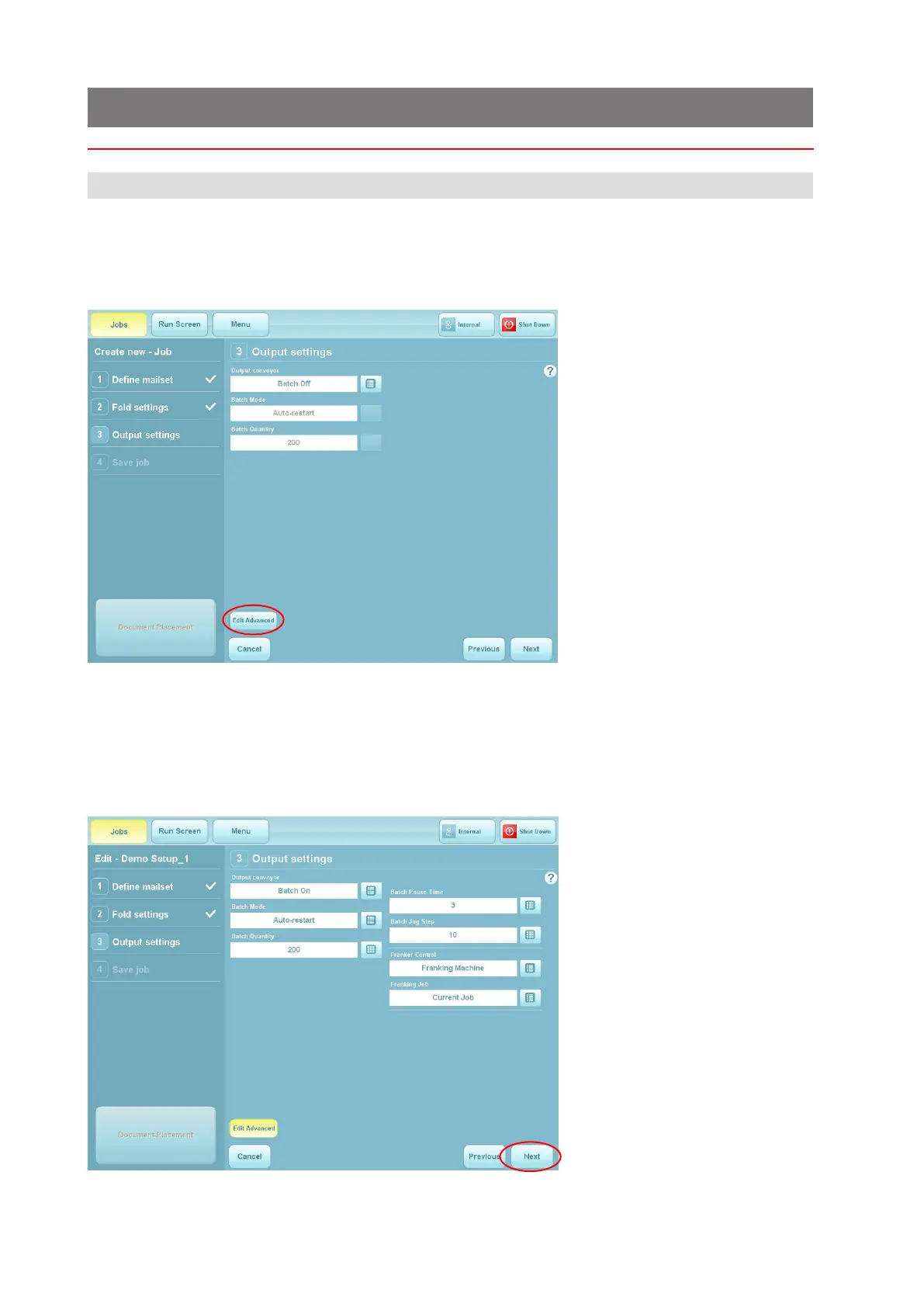12
200 Series Conveyor Operator Manual Issue 1 May 2011
5 Using the Conveyor
5.1 Output settings
The output settings control how the conveyor is used. The settings are dened
when the job is created, or can be added or changed later by editing the job. Out-
put settings are described below. See also DS200 Operator Manual for full de-
tails of creating/editing a job.
1 Select whether
batching is to be used,
and the quantity. Set
Batch Mode as follows:
Pause: Machine will
pause until the Run but-
ton is pressed to run an-
other batch.
Auto-restart: Machine
will stop and then auto-
matically resume next
batch after pause time set
as described below.
Conveyor Only: Machine
will advance conveyor
by an amount set as de-
scribed below, and then
continue with next batch.
To dene further settings,
press the Edit advanced
settings button.
2 Select batch jog
steps and pause time.
This means that as each
batch is fed onto the
conveyor, it will move the
specied amount (the
steps are unitless), and
pause for the specied
time.
When settings are com-
plete, press Next to save
the job.
