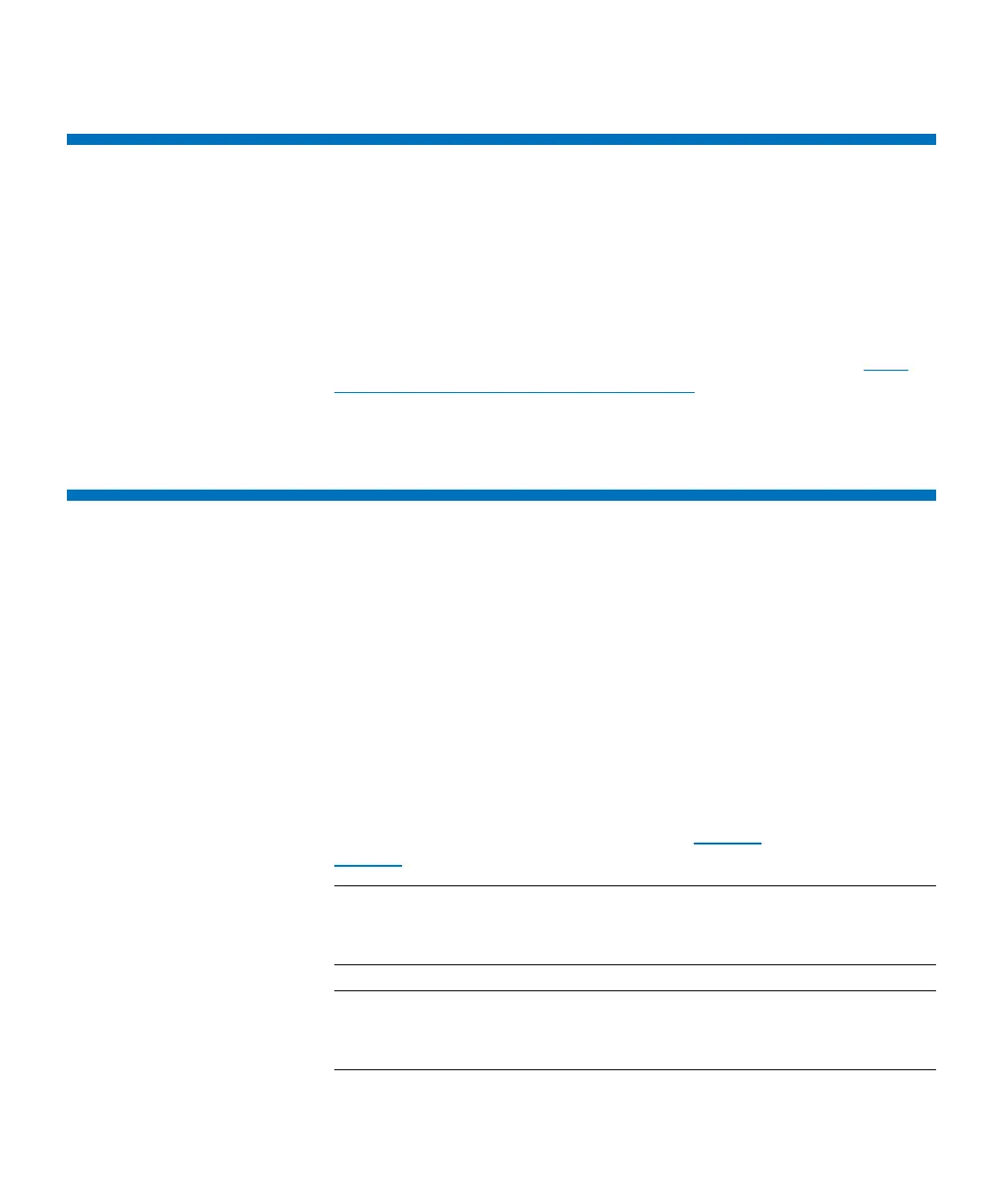Chapter 2: Description
Robot
Scalar i6000 Planning Guide 27
Robot
The robot moves cartridges between storage cells, tape drives, and the
I/E station. A picker is used to get or put cartridges in a storage cell or a
tape drive slot. The picker moves along an X and Y axis and can pivot
180
o
. A barcode scanner on the picker assembly identifies cartridges
located in storage cells.
The library can be configured for either one or two robots. See Dual-
Robot Configurations and Parking Modules on page 18 for more
information.
Import/Export Station
I/E stations enable you to import and export cartridges without
interrupting normal library operation. There are two types of I/E
stations: 24-slot and 72-slot.
Each 24-slot I/E station has a capacity of 24 LTO cartridges that are
located in four removable magazines. The 72-slot I/E station consists of
two side-by-side 36-slot I/E stations that can operate independently or
as a single 72-slot I/E station. Each 36-slot I/E station provides I/E
capacity of 36 LTO cartridges in six removable magazines.
The I/E station is installed on the front
of the control module or any of
the standard expansion modules or HDEMs and a 24-slot I/E station can
be installed in a right parking module. See
Figure 2 on page 9 and
Figure 2 on page 9 to see the location of the I/E station.
Note: The I/E station cannot be configured as a storage location, but
can be part of a a logical division of library resources known as
partitions.
Note: The maximum number of I/E element addresses in any partition
is 240. This includes both physical slots and extended I/E virtual
slots.