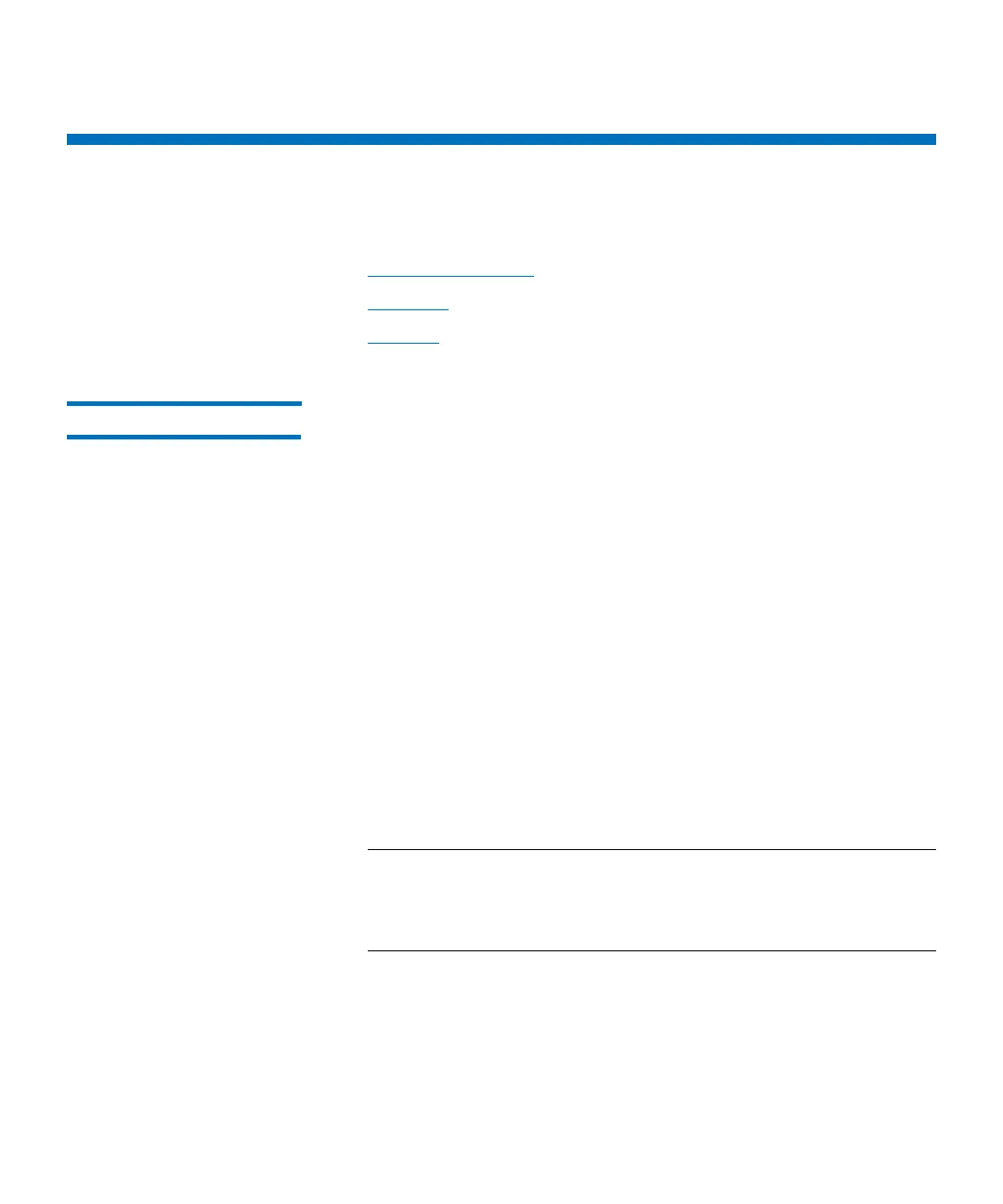Chapter 2: Description
Host Attachment
Scalar i6000 Planning Guide 33
Host Attachment
Hosts can be attached to the library in the following ways:
• Library Control Path on page 33
• Data Path on page 34
• Network on page 35
Library Control Path The library control path is used to send SCSI commands to the library.
The Scalar i6000 offers several different control path options:
• HP LTO-5 or LTO-6 Native Fibre Channel (Ethernet Expansion
Blade included) — A tape drive hosts the library control path and
forwards media changer commands to the library controller.
Commands for both the tape drive and the library are received by
the drive. This shared SCSI protocol link uses the Fibre Channel
connection on the drive so a dedicated port for library control is not
needed. You must have at least one HP or IBM LTO-5 or LTO-6 FC
drive installed in the library. The drive must be attached to an
Ethernet Expansion blade. For more information, see the
Scalar
i6000 User’s Guide
.
• IBM LTO-5 or LTO-6 Native Fibre Channel (Ethernet Expansion
Blade included) — A 4 Gb IO blade hosts the library control path
and forwards media changer commands to the library controller.
You must have at least one IBM LTO-5 or LTO-6 FC drive installed in
the library. The drive must be attached to an Ethernet Expansion
blade. For more information, see the
Scalar i6000 User’s Guide
.
Note: As of April 1, 2013, all new systems shipping with IBM
native FC LTO-5 or LTO-6 drives will receive EEBs. Existing
systems using IBM LTO-5 or LTO-6 drives will need to order
EEBs separately.
• Native Storage Networking (nSNW) (Ethernet Expansion Blade
Attached) — A tape drive hosts the library control path and
forwards media changer commands to the library controller.
Commands for both the tape drive and the library are received by
the drive. This shared SCSI connection uses the Fibre Channel