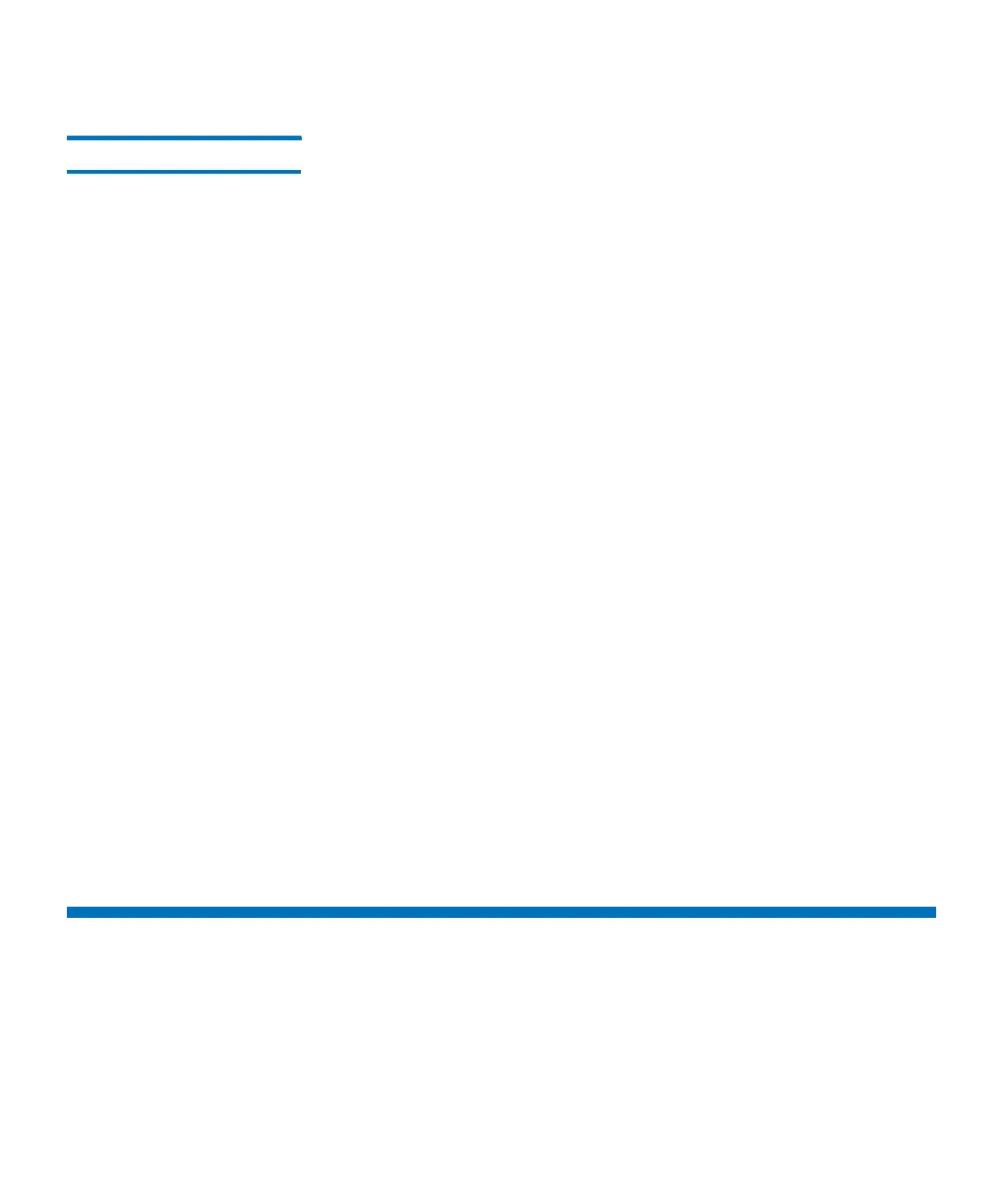Chapter 4: Site Preparations
Dual Robotics Upgrade Requirements
Scalar i6000 Planning Guide 83
NPIV Requirements To configure a tape drive for either control path or data path failover,
you need the following:
• The library must have a Native Storage Networking license installed.
• The tape drive to be configured for data path failover must be
licensed for native storage networking.
• The tape drive must be an HP LTO-5 or LTO-6 Fibre Channel tape
drive.
• The tape drive must be connected to an Ethernet Expansion Blade
(EEB) via an Ethernet cable. The minimum number of EEBs are
included with the Native Storage Networking license. Additional EEBs
may be purchased if desired.
• Both tape drive fibre ports MUST be connected to switches that are
part of the same fabric. For example, Fabric A to Fabric B failover is
NOT supported.
• Switch fabric zoning strategy MUST use the WWPN strategy.
• Both FC ports on the tape drive must be connected to an NPIV-
supported switch, and both switch ports MUST have N-Port
Virtualization (NPIV) enabled. Neither tape drive port may be
connected to a host or Fibre Channel I/O blade.
• Quantum recommends making sure your switches are at the latest
firmware version to ensure stable N-Port Virtualization (NPIV)
functioning.
• The tape drive topology settings must be set to Point to Point.
• HP LTO-5 and LTO-6 FC tape drive firmware must be at the version
qualified with the Scalar i6000 library (see the
Scalar i6000 Release
Notes
for qualified firmware levels).
Dual Robotics Upgrade Requirements
If you are upgrading your library from a single robot system to a dual
robot system (whether from Gen 1 or Gen 2), please understand and
address the following requirements before Service arrives to do the
upgrade: