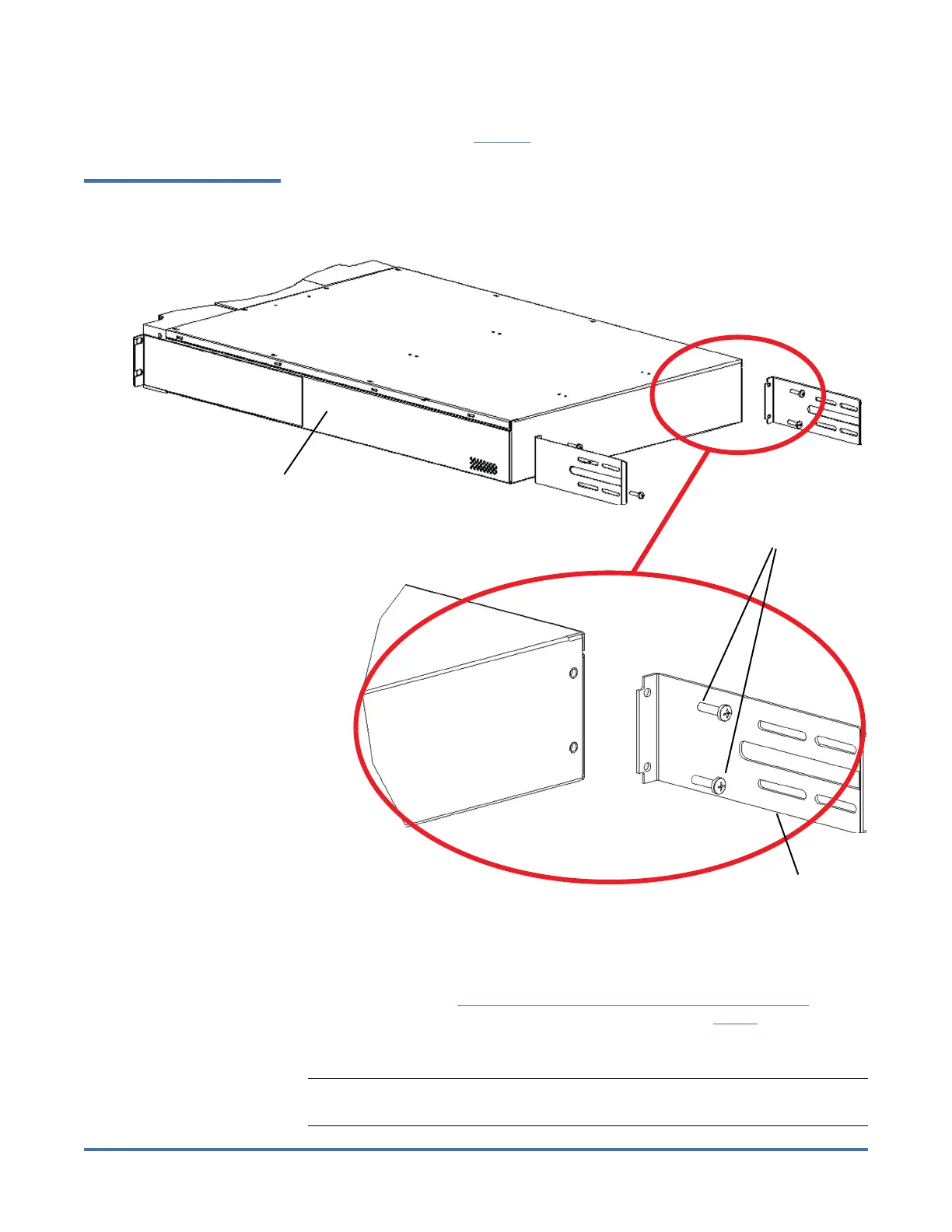Quantum SuperLoader 3: Rackmount Replacement
6-68061-01 Rev A
December 2013
Removing the SuperLoader 3 from the Rackmount 9
6 Remove the four (4) screws and the brackets from the back of the
SuperLoader 3 (see Figure 5).
Figure 5 SuperLoader 3
Brackets
7 When the SuperLoader 3 has been completely removed from the rack, set it
down gently on a stable surface.
8 Compare the SuperLoader 3 brackets you received in the SuperLoader 3
Rack Rail Kit (see SuperLoader 3 Replacement Rack Rail Kit Contents on
page 2) with the brackets that were removed from in Step 6. If you are
replacing the brackets, you will need to use the same size bracket from the
kit to reinstall the SuperLoader 3 into the rack.
Note: Save any screws and clip nuts you remove in a safe place in case you
need them when you replace the SuperLoader 3 in the new rackmount.
SuperLoader 3
Screws (10-32 x 1/4 only)
SuperLoader 3
bracket