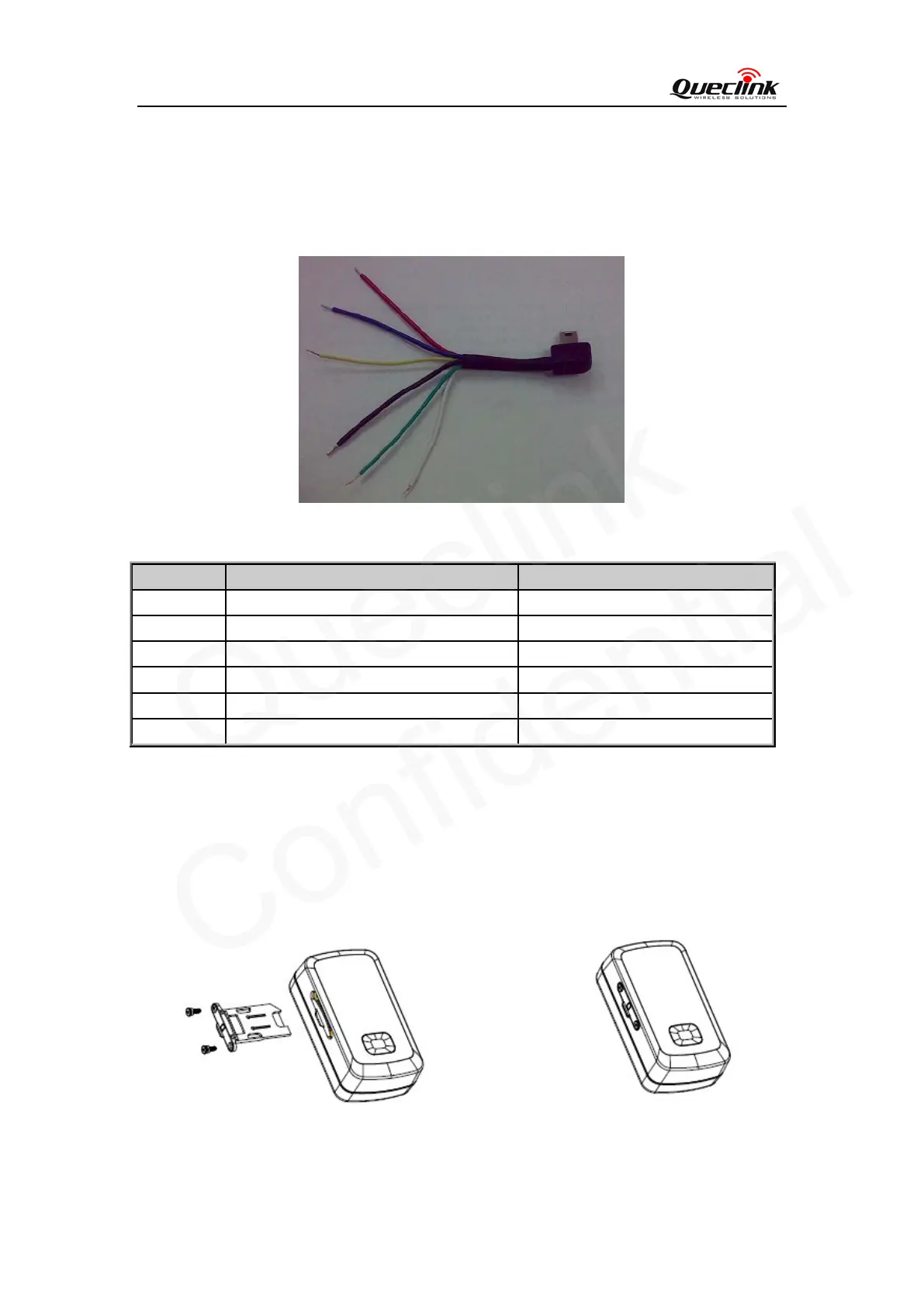GL300 User Manual
TRACGL300UM001 - 10 -
3.3. GL300 External Cable Interface
GL300 External Cable is a cable with a Mini USB connector and six wires which include the
external power interface, ignition detect and input interface for GL300. Please find the detail
description in following table.
Color Name Remark
RED External DC IN (5V) Please refer to 2.4.1 for detail
Black Ground Please refer to 2.4.1 for detail
Blue External Battery IN (DC 3.4V to 4.2V) Please refer to 2.4.2 for detail
White Ignition Detect Please refer to 2.5for detail
Green
NSW(negative trigger input)
Please refer to 2.6 for detail
Yellow OUT(negative trigger output) Please refer to 2.6 for detail
3.4. Install SIM Card
First, open the cover of SIM card..
Then insert the SIM card into the slot of SIM card according to the direction shown.
Finally, cover the slot.