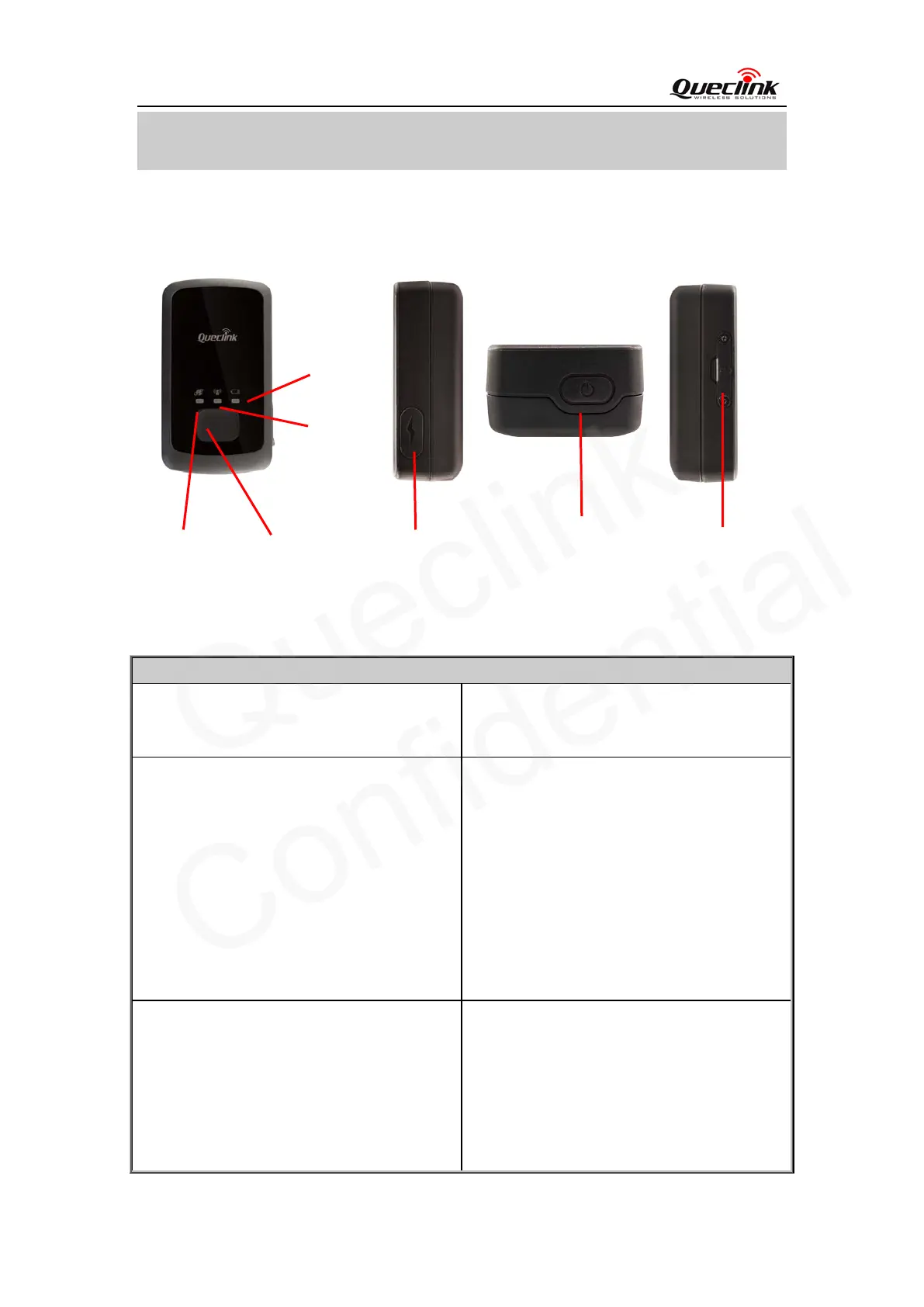GL300 User Manual
TRACGL300UM001 - 5 -
2. Product Overview
2.1. Appearance
2.2. Buttons/Mini USB Interface Description
Button /Mini USB Interface Description
Power Key Turn on GL300
Turn off GL300 when without charging. (If
power key is enabled)
Function Key Geo-Fence mode
Long press the key to enable/disable
Geo-Fence ID0
Geo-Fence in current position mode
Long press the key to enable/disable
Geo-Fence ID0. If enable Geo-Fence ID0,
using the current position as the centre of
Geo-Fence 0.
SOS mode (default)
Long press the key to active SOS alarm
Mini USB interface Connect a 5V D
GL300 and charge the internal battery
Connect a 3.7V Li-ion or Li-Polymer
battery can power GL300
Backend server developer or administrator
can use the Data_Cable_M to configure
GL300
GPS LED Function Key MiniUSB Interface
SIM Card Slot
Power Key
GSM LED