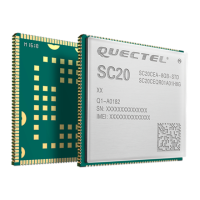//If gpsOneXTRA Assistance is disabled, enable it via AT+QGPSXTRA=1, then perform the following
procedures.
AT+QGPSXTRA=1 //Enable gpsOneXTRA Assistance.
OK
//The gpsOneXTRA Assistance function is activated immediately.
//If gpsOneXTRA data file is valid (query via AT+QGPSXTRADATA?), turn on GNSS engine directly.
//If gpsOneXTRA data file is invalid (query via AT+QGPSXTRADATA?), then perform the following
procedures.
//Customers can download the gpsOneXTRA data file to PC (or MCU) from URL
http://xtrapath1.izatcloud.net/xtra2.bin or other URLs listed in Chapter 1.3.
AT+QFUPL="RAM:xtra2.bin",59748,60 //Select a gpsOneXTRA file and upload it to
module via QCOM. For more details about
this command, please refer to document
[2]. And for more details about QCOM tool
usage and configuration, please refer to
document [3].
OK
AT+QGPSXTRATIME=0,"2017/09/11,15:30:30",1,1,5 //Inject gpsOneXTRA time to GNSS engine.
OK
AT+QGPSXTRADATA="RAM:xtra2.bin" //The gpsOneXTRA data file is injected to
GNSS engine successfully.
OK
AT+QFDEL="RAM:xtra2.bin" //Delete gpsOneXTRA data file from RAM.
OK
AT+QGPS=1 //Turn on GNSS engine.
OK

