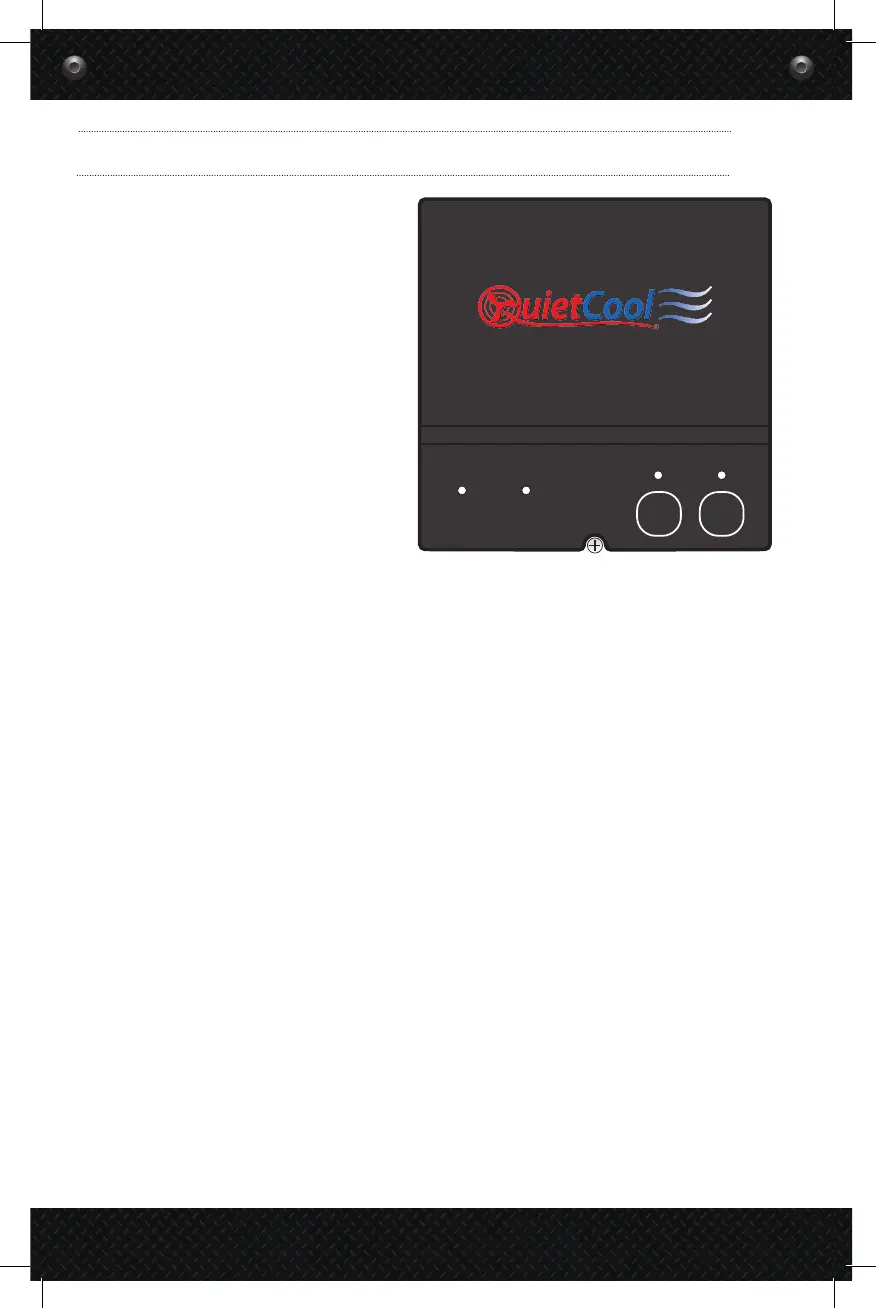10
2-3 Fan Hub LED Indicators
Power Indicator
• The Power LED indicator will
always be lit when the Hub is
connected to Power.
• If this LED is not lit, check the
power source
Timer Indicator
• The Timer LED indicator will light
up as shown below:
1. 1 Hour: 1 Blink
2. 2 Hours: 2 Blinks
3. 4 Hours: 4 Blinks
4. 8 Hours: 8 Blinks
5. 12 Hours: 12 Blinks
6. Continuous On: Off
Test Indicator
• The Test LED indicator will light up as shown below when the Test button is pressed and
when the fan is turned on via the Wall Switch:
1. One Speed Fan: blink once every 2 seconds
2. Two Speed Fan: blink twice every 2 seconds
3. Three Speed Fan: blink three times every 2 seconds
Pair Indicator
• The Pair LED indicator will light up when making pair operations. Please see page 12 for
details on pairing.
Notes on Operation
• If the Dip Switch is not configured correctly, all the indicators on the Hub will stay solid
when the Hub is powered on. Please switch off power and re-configure the Dip Switch as
shown in the wiring diagrams.
POWER TIMER
PAIR TEST
