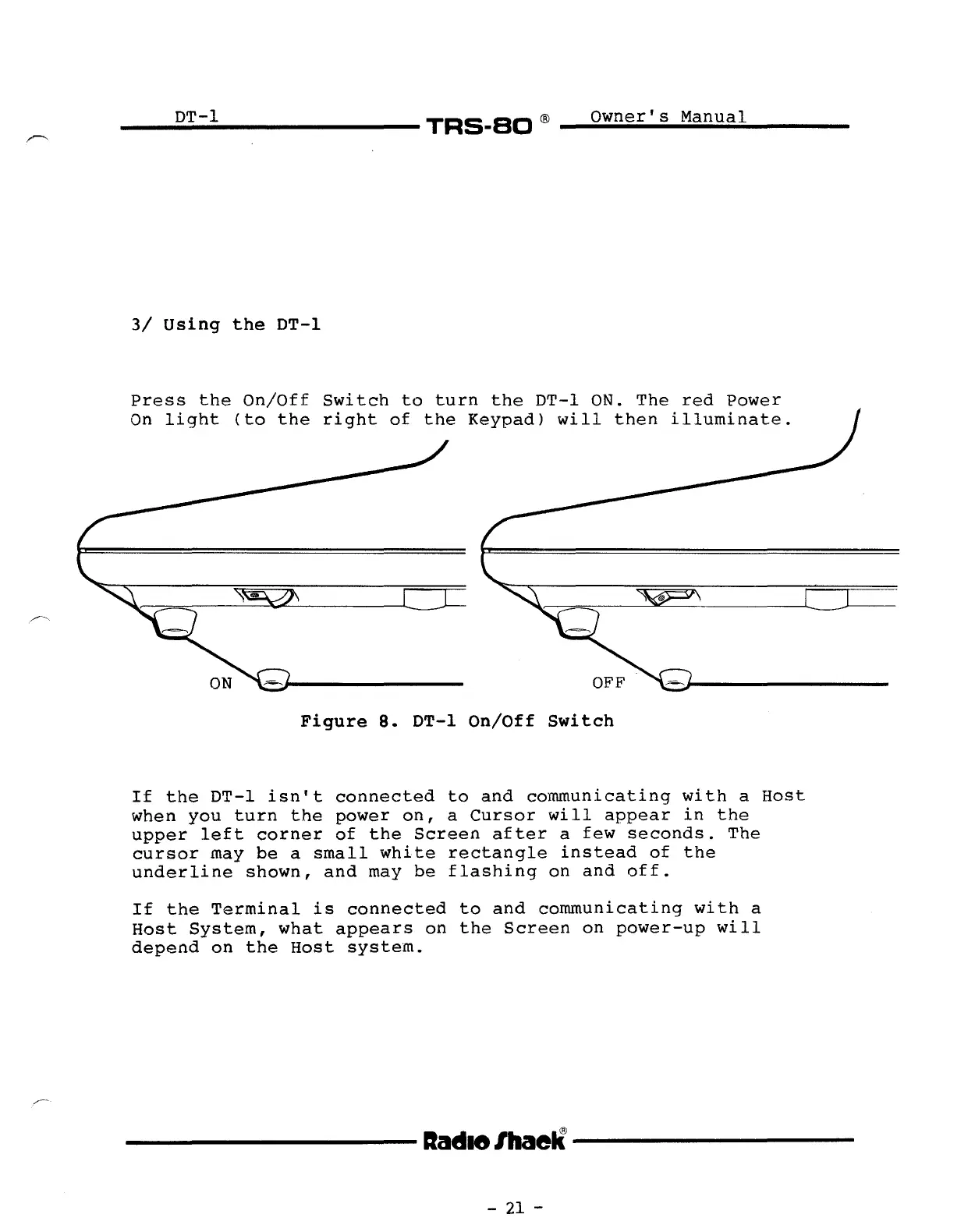____
DT
__
-_.l
TRS-BO
®
__
O;;.w;";";n;,;,;e
..
r;.'....;s;",,,,,;M,;;,;;a;,;,n;;.;;u;,;;;a;,;;l
_
3/
Using
the
DT-l
Press
the
On/Off
Switch
ta
turn
the
DT-l
ON.
The
red
Power
On
light
(to
the
right
of
the
Keypad)
will
then
illuminate.
Figure
8.
DT-lOn/Off
Switch
If
the
DT-l
isn't
connected
to
and
communicating
with
a
Host
when
you
turn
the
power
on,
a
Cursor
will
appear
in
the
upper
left
corner
of
the
Screen
after
a
few
seconds.
The
cursor
may
be
a
small
white
rectangle
instead
of
the
underline
shown,
and
may
be
flashing
on
and
off.
If
the
Terminal
is
connected
to
and
communicating
with
a
Host
System,
what
appears
on
the
Screen
on
power-up
will
depend
on
the
Host
system.
---------Itadle/haell---------
-
21
-
