
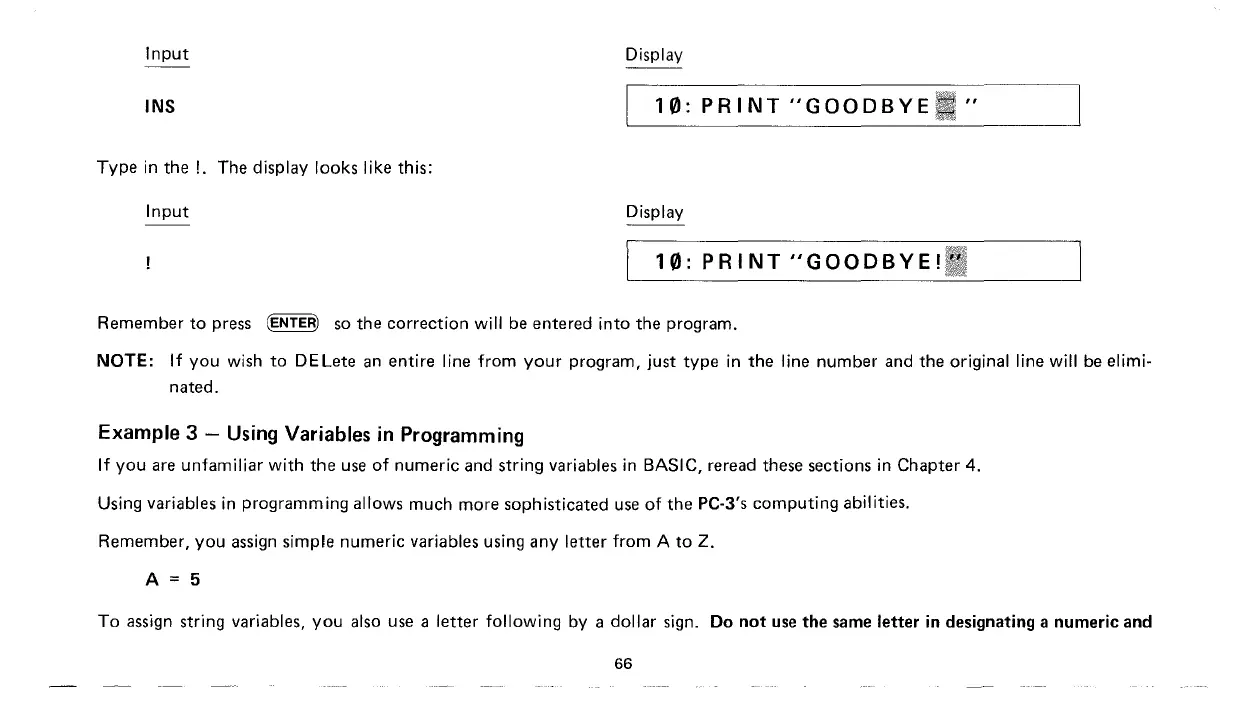 Loading...
Loading...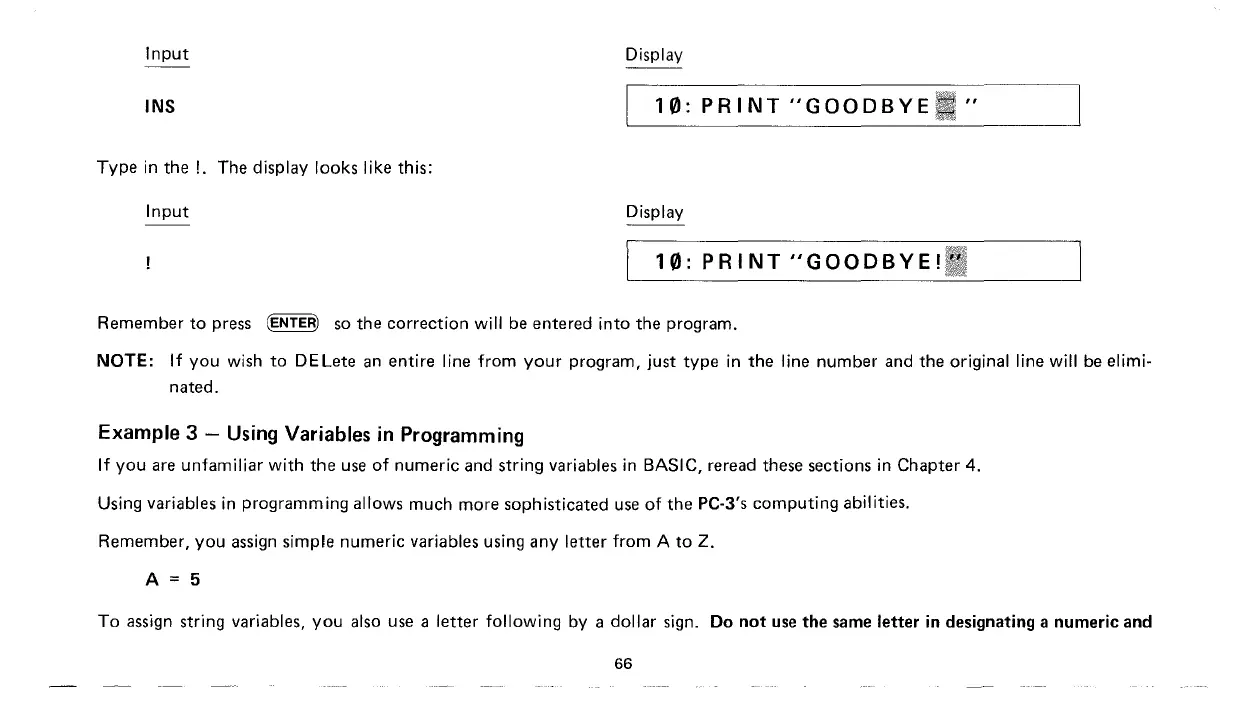
Do you have a question about the Radio Shack TRS-80 PC-3 and is the answer not in the manual?
| Type | Programmable Calculator |
|---|---|
| Model | TRS-80 PC-3 |
| Category | Calculator |
| RAM | 1.9 KB |
| Display | 24-character LCD |
| Power Source | 2x CR2032 batteries |
Details warranty period, conditions, and remedies for equipment defects.
Outlines restrictions on Radio Shack's liability for damages.
Procedures for resetting the PC-3 and replacing batteries.
Performing basic arithmetic and understanding input/output.
Addressing error messages and their solutions.
Understanding constants, variables, and their usage.
Introduction to BASIC syntax, verbs, and commands.
Saving and loading programs and data on tape.
Instructions for controlling the computer's environment.
Action words used within BASIC programs.
Mathematical and string manipulation operations.
Solutions for common problems with device functionality.
Strategies for finding and correcting program errors.