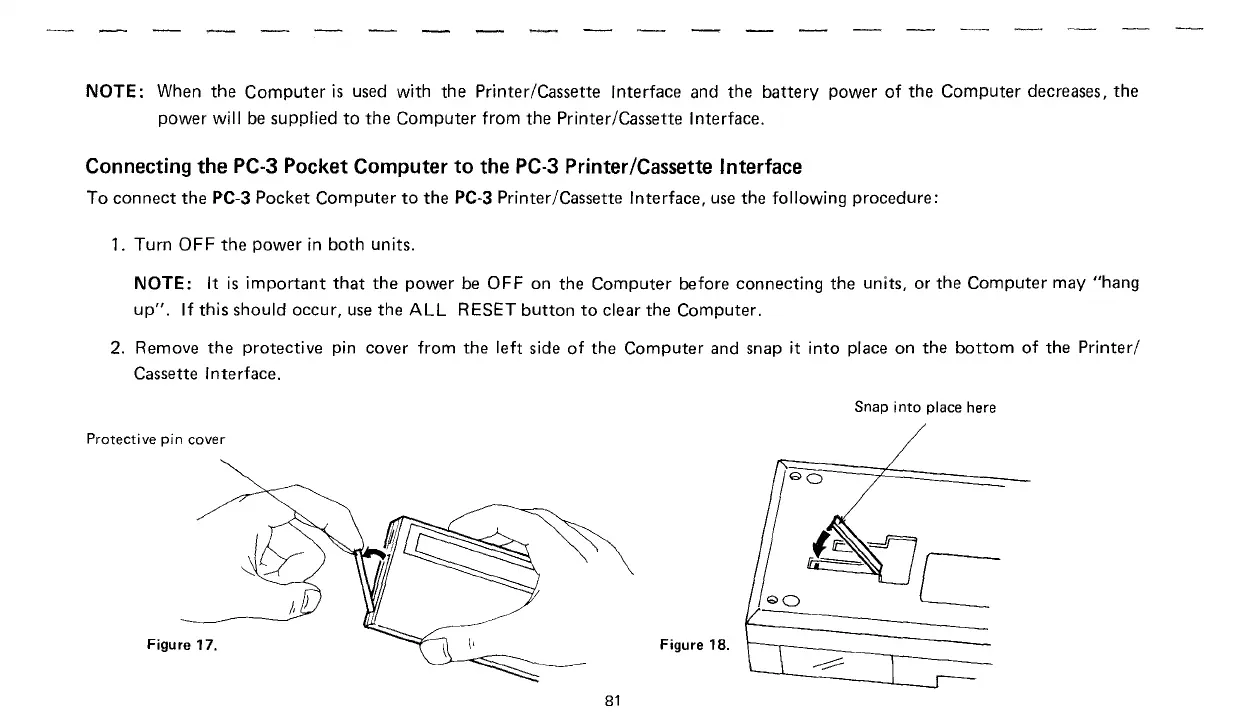NOTE: When
the
Computer
is
used with
the
Printer/Cassette Interface and
the
battery
power
of
the
Computer
decreases,
the
power will be supplied
to
the
Computer
from
the
Printer/Cassette Interface.
Connecting the PC-3 Pocket Computer
to
the PC-3 Printer/Cassette Interface
To
connect
the
PC-3
Pocket
Computer
to
the
PC-3 Printer/Cassette Interface, use
the
following
procedure:
1. Turn
OFF
the
power
in
both
units.
NOTE: It
is
important
that
the
power
be
OFF
on
the
Computer
before connecting
the
units,
or
the
Computer
may
"hang
up".
If
this
should occur, use
the
ALL
RESET
button
to
clear
the
Computer.
2. Remove
the
protective pin cover from
the
left side
of
the
Computer
and snap it into place on
the
bottom
of
the
Printer/
Cassette Interface.
Snap
into
place here
Protective
pin
cover
Figure
17.
81
Figure
18.
