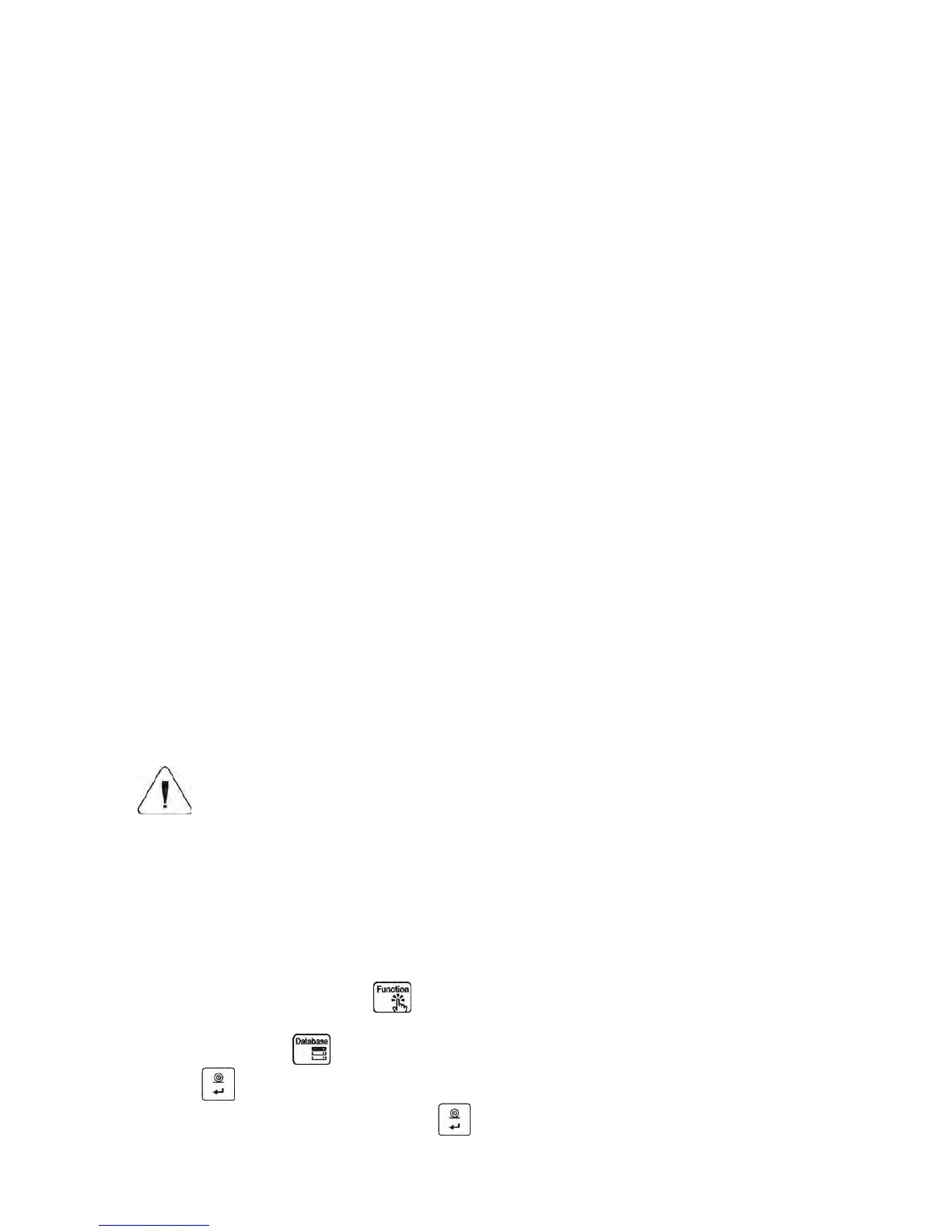CAUTION!
Balance memory modifications will be saved upon abandoning the menu (on return to weighing).
Press ESC button several times.
5.4. LOGGING
In order to have full access to user parameters and be enabled to edit databases, the balance
operator should log in as <ADMINISTRATOR> each time running the balance. The software enables
the entry of 100 users with various access rights.
First Log In operation - procedure:
• Run home screen and press button, next select <LOG IN> option, operators database
window opens with list of available users, or press function button with <LOG IN> function
assigned, or press
button, enter users database and select <ADMIN> user.
• Press button for confirmation, wait to be asked for a password.
• Enter the password: „1111”, next press for confirmation.