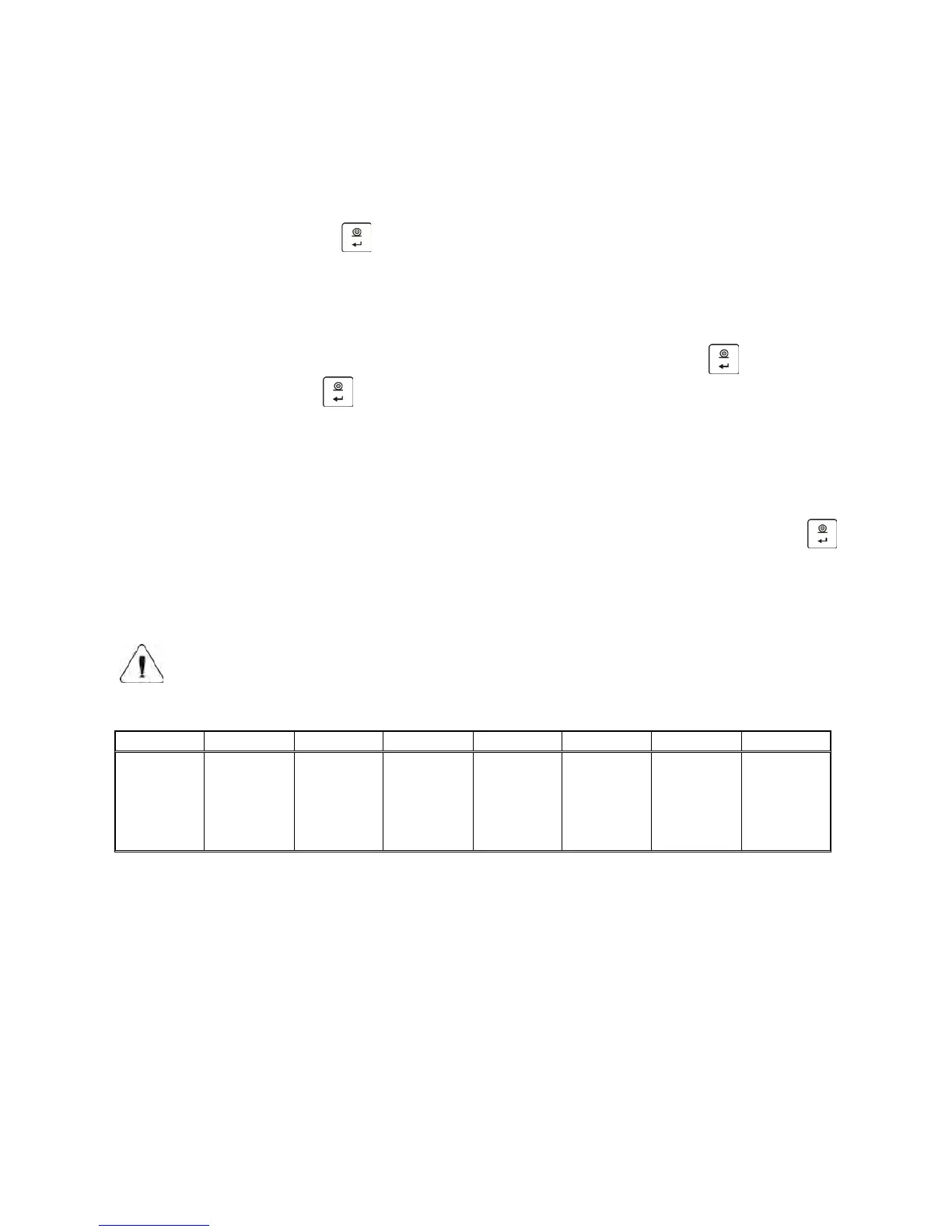- 81 -
Balance transmission parameters must correspond to the parameters of a device that is
connected to the balance.
• Baud rate - 4800 ÷ 115200 bit / s
• Parity control - NONE, ODD, EVEN
Value indicated on a display can be sent via RS232 or USB port to a peripheral device in one of four
accessible ways:
• manually - on pressing button
• automatically - on stabilisation of a weighing result
• continuously - on activation of a function or sending a command
• on command sent from a peripheral device (see additional functions).
Value indicated on a display can be sent via COM port or USB port in the following form:
• stable – data is sent immediately on stabilisation of weighing result (button )
• unstable – on pressing button, display status is sent immediately to a peripheral device (on
a printout such status is marked with <?> symbol located in front of the weighing result). This
option is only available for non-verified balances.
14.1. TRANSFERRED DATA FORMAT
The measurement result can be transferred from a balance to an external device by pressing
button, located on the balance, or by sending a control command from a computer.
14.2. FORMAT OF DATA SENT ON PRESSING PRINT BUTTON
CAUTION!
Unstable measurement printout is disabled for a verified balance.
Printout format: