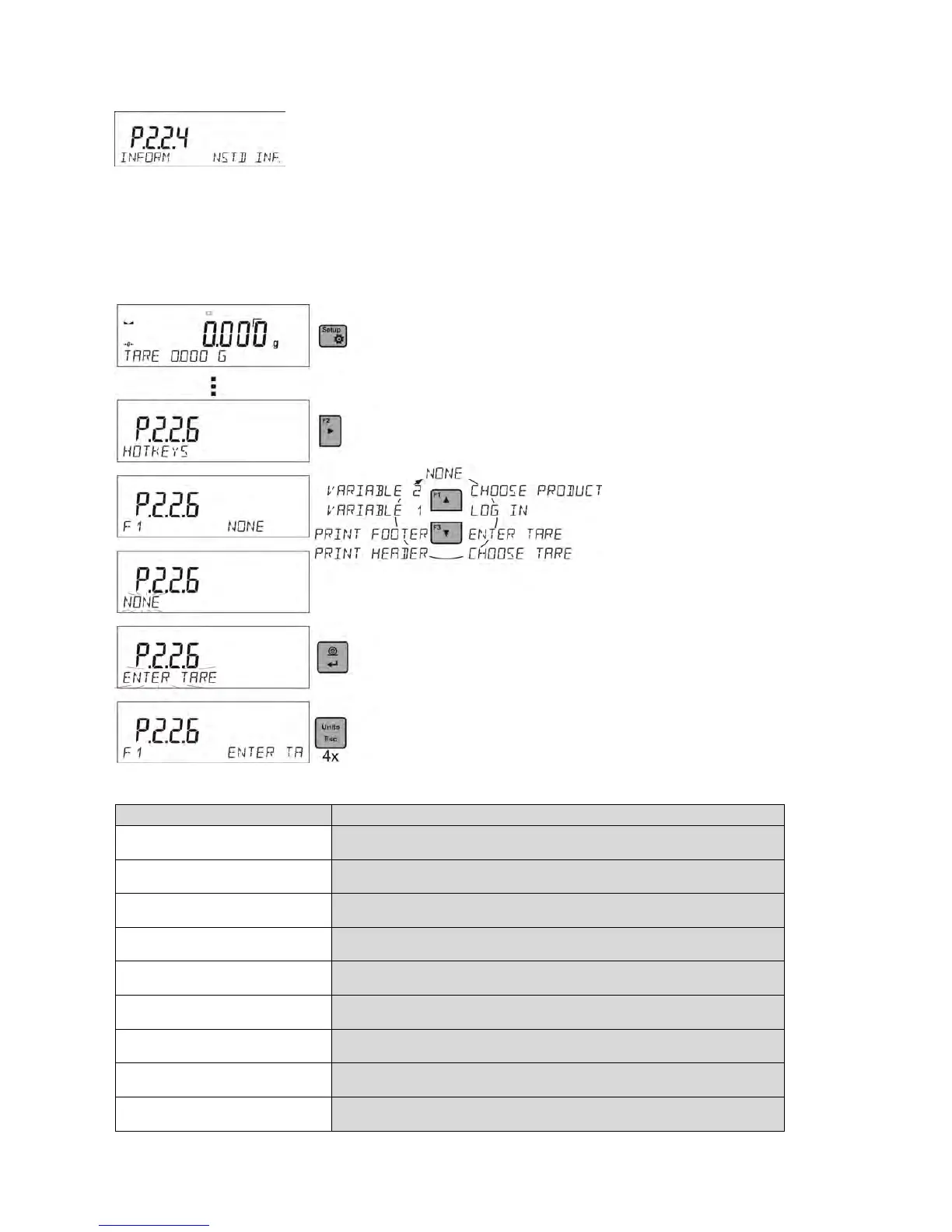- 48 -
If you want the declared non-standard information is to be visible, set parameter P2.1.2 to < NSTD.
INF. > option.
11.2.9. F Shortcut Keys
Function enables assigning quick access for weighing functions which are to be accessible by
pressing F1, F2, F3 or F4 keys. You can choose between the following options for <WEIGHING>
mode: <NONE / ENTER TARE / PRINT HEADER / PRINT FOOTER / VARIABLE 1 / VARIABLE 2>.
These options can be freely assigned to any of the F keys. For other modes there are more available
options (see further sections of this manual).
Functions for particular working modes: