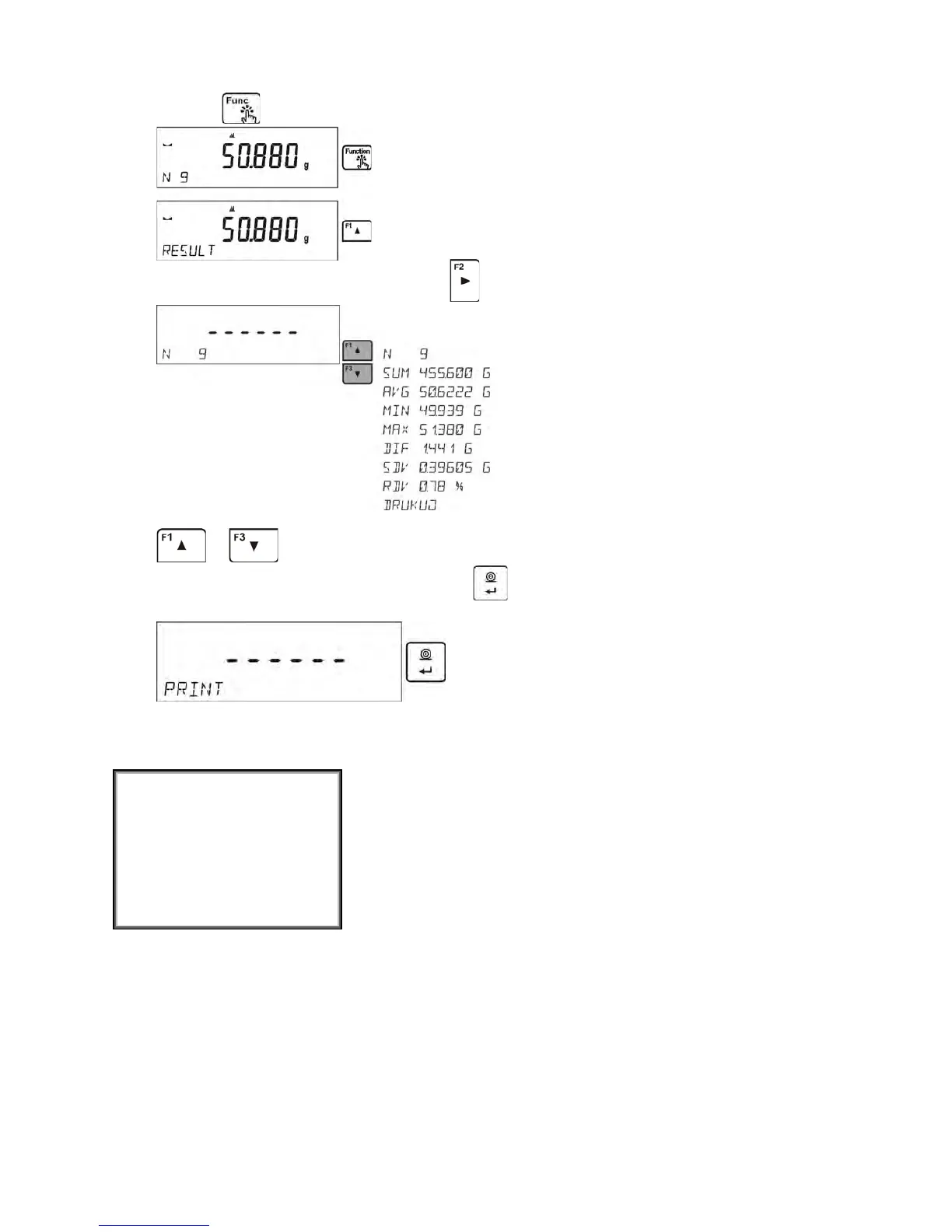- 63 -
• When all the measurements are saved, it is possible to check the results of statistics by
pressing
button:
• Select an option <RESULT> by pressing button.
• The information on number of saved measurements is displayed in a bottom line. On pressing
or , the type of displayed information changes.
• Selecting an option <PRINT> and pressing button initiates printing out the statistics data
in a form of a report.
An exemplary report:
11.10.2. Deleting Statistics
To delete statistics data carried out for a series of measurements, follow this procedure: