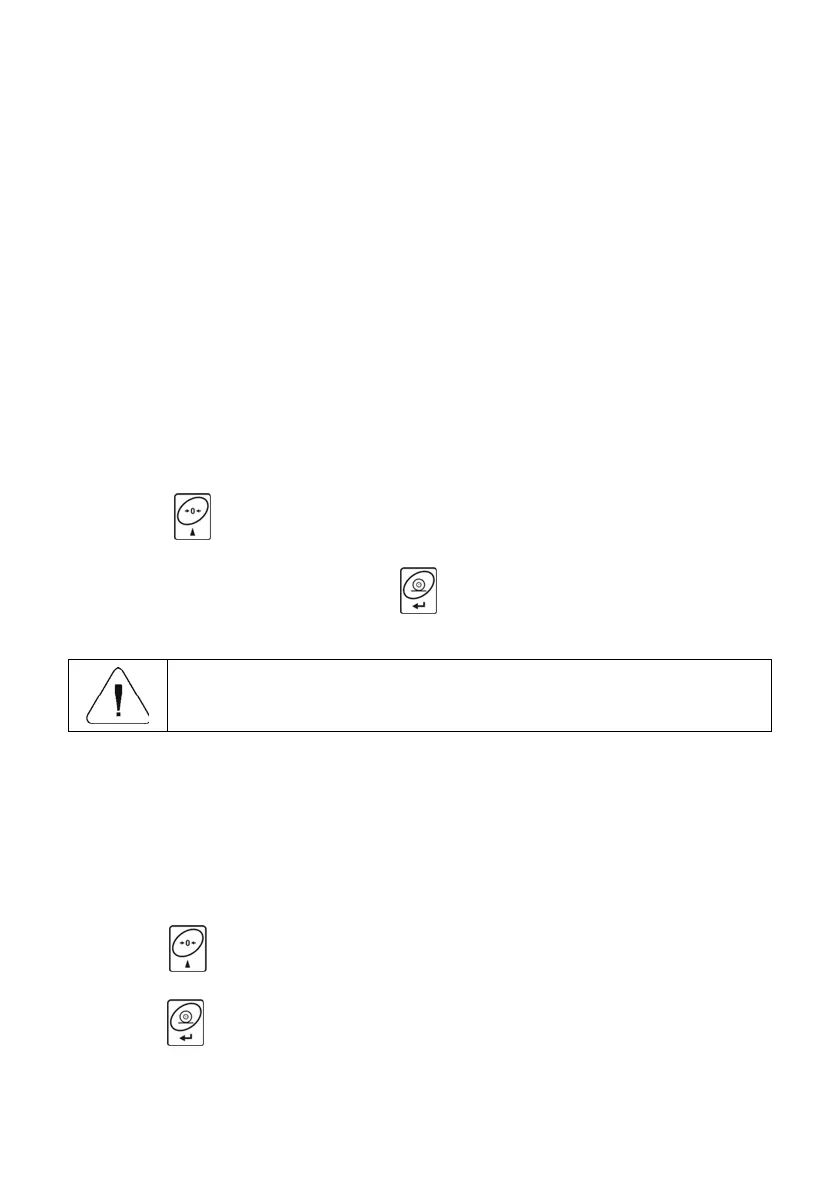25
12.7. Adjustment Report
Adjustment report, and adjustment test report are both automatically printed
(using scale-connected printer) at the end of each adjustment process.
To declare report content go to <P6.1.CrEP> submenu. For detailed
information concerning report content read later sections of this manual.
13. SCALE PARAMETERS
Scale parameters are set to adjust the weighing device to ambient conditions
(filters) or individual needs (autozero on/off, tare values memory). These
parameters are to be found in <P2.rEAd> submenu. <P2.rEAd> submenu
comprises functions allowing you to adjust your weighing device to ambient
conditions of given workstation.
13.1. Filter
• Enter <P2.rEAd / 2.1.FiL> submenu.
• Press
key, filter values are displayed successively one by one:
1 - Fast, 2 - Average, 3 – Slow.
• Set respective value and press
key to confirm, next go to the home
screen.
The higher filter value, the longer the weighing takes.
13.2. Value Release
Enter this parameter to adjust rate of stabilisation of the measurement result.
Depending on the selected option, weighing time is either shorter or longer.
Procedure:
• Enter <P2.rEAd / 2.2.APPr> submenu.
• Press
key, available values are displayed successively one by one:
F_P - fast and reliable, PrEc – reliable, FASt – fast.
• Press
key to confirm, next go to the home screen.