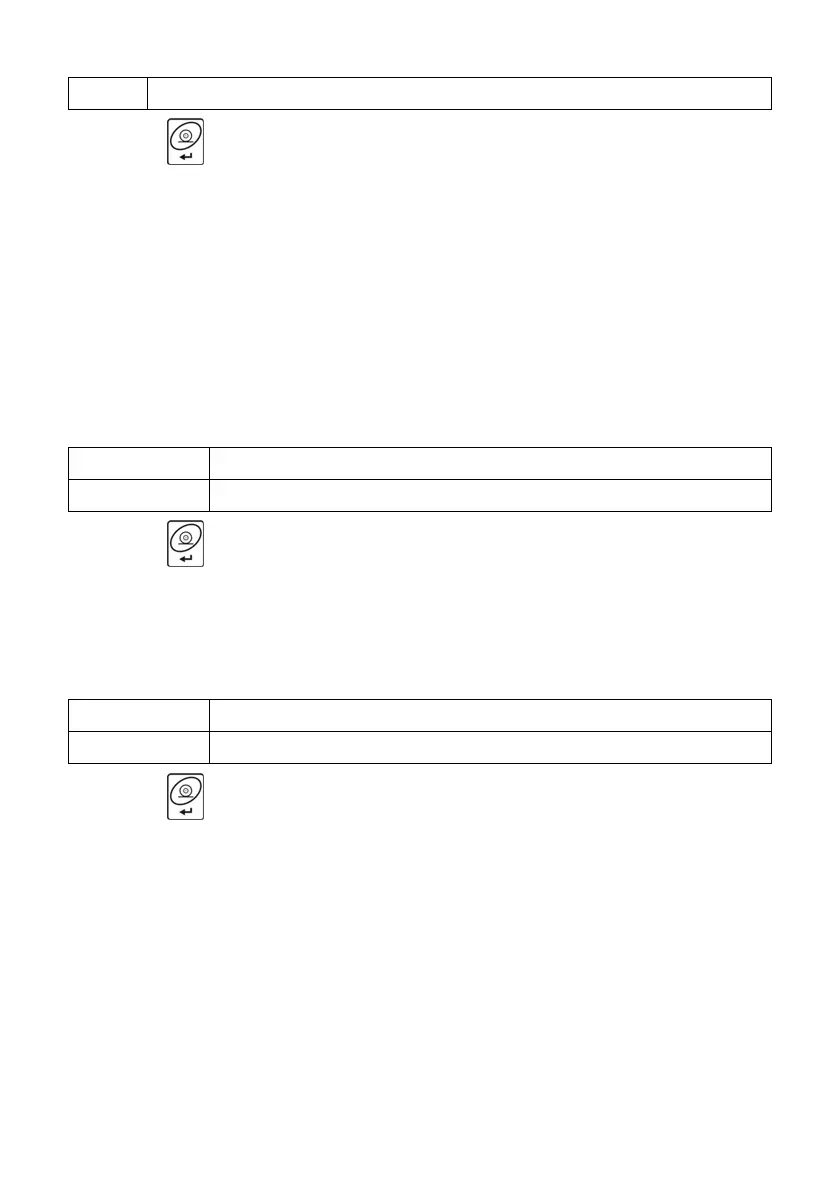29
uuSt
Select to make the last digit on only when the weighing indication is stable.
• Press key to confirm, next go to the home screen.
14. COMMUNICATION
Communication between the scale and the peripheral devices is established
via the following ports: RS232 (1), RS232 (2), USB type A, USB type B. To set
the ports go to <
P4.Conn > submenu.
14.1. RS232 (1) Port Settings
• Enter <P4.Conn / 4.1.rS1> submenu and set respective transmission
parameters:
4.1.1.bAd
Baud rate: 2400, 4800, 9600, 19200, 38400, 57600, 115200 bit/s.
4.1.2.PAr Parity: nonE – none; EuEn – even; Odd – odd.
• Press key to confirm, next go to the home screen.
14.2. RS232 (2) Port Settings
• Enter <P4.Conn / 4.2.rS2> submenu and set respective transmission
parameters:
4.2.1.bAd
Baud rate: 2400, 4800, 9600, 19200, 38400, 57600, 115200 bit/s.
4.2.2.PAr Parity: nonE – none; EuEn – even; Odd – odd.
• Press key to confirm, next go to the home screen.
14.3. USB A Port
USB port of type A is intended for:
• Connecting a USB flash drive in order to enable:
- operator's parameters export/import,
- weighing reports export,
- Alibi reports export.
• Connecting scale to PCL printer.
• Connecting EPSON TM-T20 printer (featuring USB port).