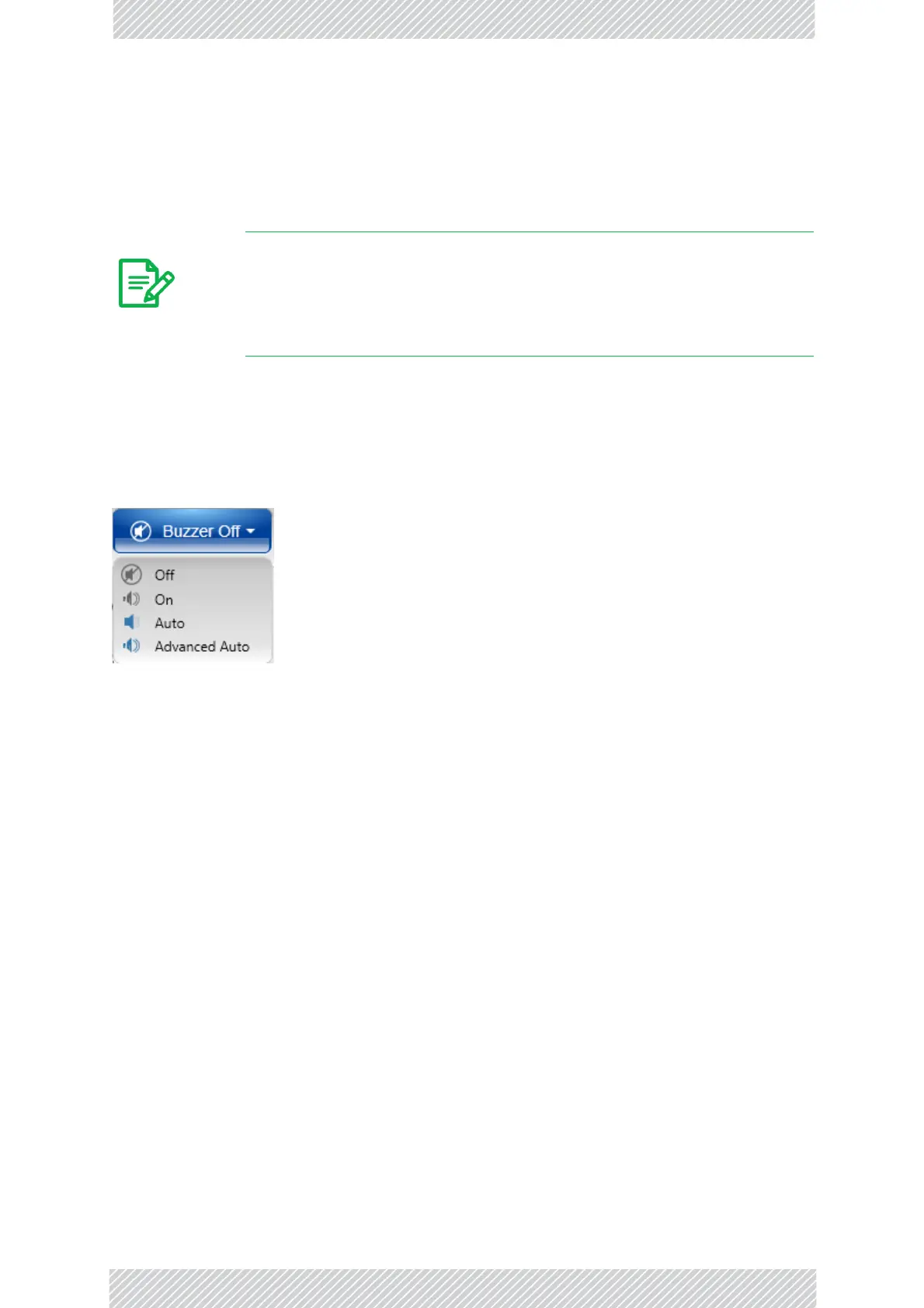RADWIN2000CPlusUserManual Release3.5.70 7‐19
SiteConfigurationToolBar Chapter7
SiteConfigurationToolBar
BackupandRestore
TheBackupandRestorebuttonsprovideforbackupandrestoreoftheODUsoftware.
BothbuttonsopenstandardMSWindowsfiledialogsrespectivelytocreateandreadafile.
Thefileisstoreusingaproprietarybinaryformat.
Buzzer
TheBuzzerbuttonmaysetormutethebuzzer.
ThebuzzertoneisprimarilyusedforODUantennaalignment.ItisoflimitedvalueinannLOS
orNLOSlink.ThedefaultsettingisAuto.
Refresh
TheRefreshbuttonrestoresthecurrentwindowtoitspreviousstateabandoninganychanges
youmade,providedthatyoudidnotclickApplyorOK.
DeactivateMasterODU
DeactivatingtheMasterODUhaltstrafficoverthelinkanddropsitbacktothedefault
transmissionmodepriortoconfigurationwithoneexception:TheSlaveODUremains
“registered”butinaccessibleovertheair.YoucanreactivatetheMasterODUwithoutneedto
re‐registertheSlaveODU.AlloftheSlaveODUconfigurationsettingsarepreserved.
DeregisterSlaveODU
DeregisteringtheSla veODUstopslinktrafficsbutleavesitaccessibleovertheairfromthe
MasterODU.AlloftheSlaveODUtoolbarfunctionsareavailable.
Note
Abackup(fullorconfiguration)mayberestoredtoanotherODUprovided
thattheproductIDsandrevisionlevelsofthesourceandtargetODUsare
identical.TheyareshownintheODUInventorywindow.
Inaddition,thesupportedbandsandAESversion(128or256)mustbethe
sameforthesourceandrestoredODUs.