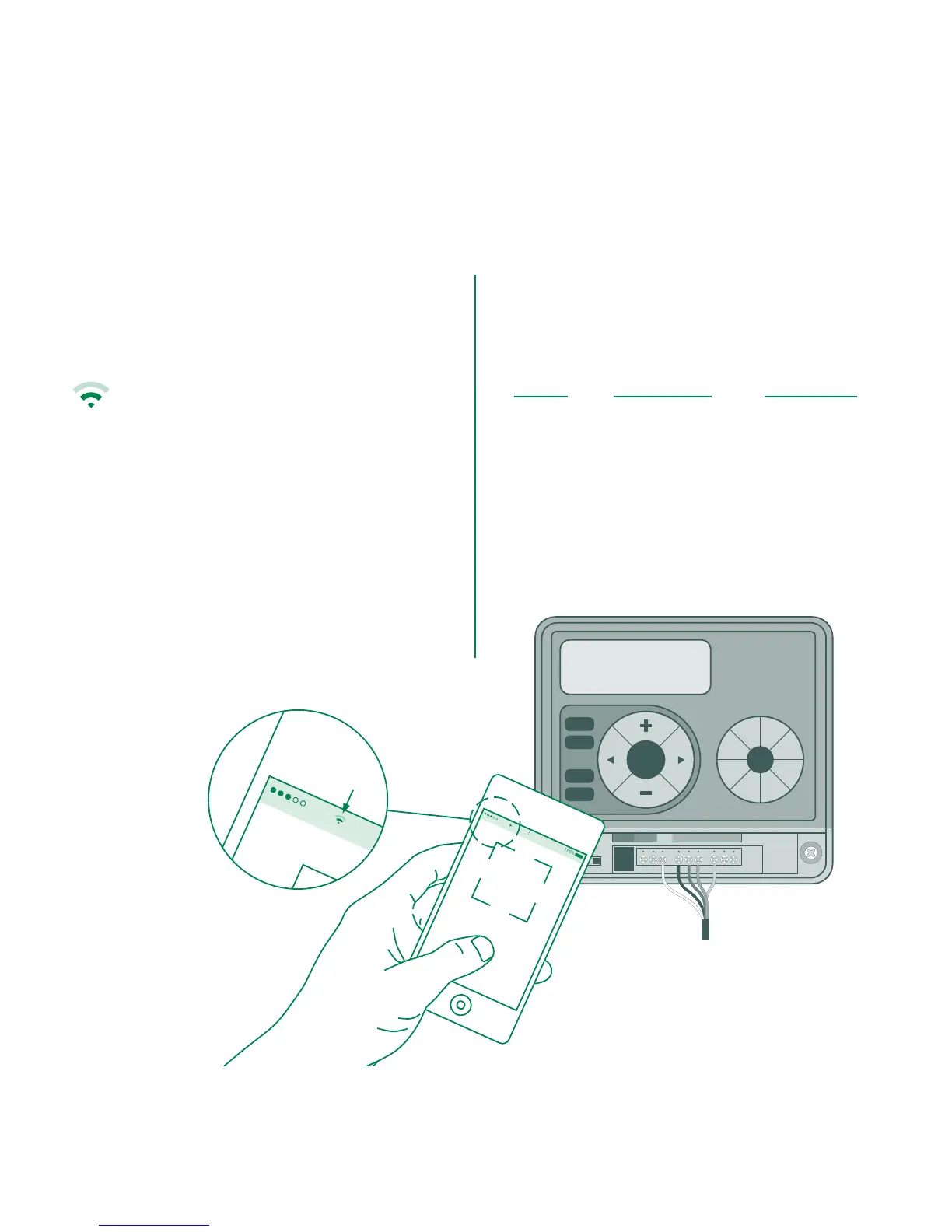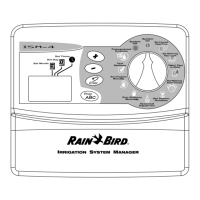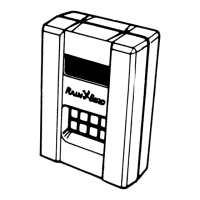A. CHECK WiFi SIGNAL
With your phone, check WiFi signal
strength of your timer’s location.
(2 bars minimum is recommended)
Boost signal if needed by adding a
wireless router or moving the timer
and router closer together.
B. TAKE A PHOTO OF WIRING
DETAILS
This photo will be useful reference
when installing the new timer.
RECORD CURRENT
WATERING TIMES
Days
Zone Per Week Duration
1 Mo, We, Fri :20
THEN UNPLUG TRANSFORMER/
TURN OFF POWER AND
REMOVE WIRES
1. Before removing old timer
24VAC SENSOR COM 1 2 3 4 5 6
AT&T
100%4:21 PM