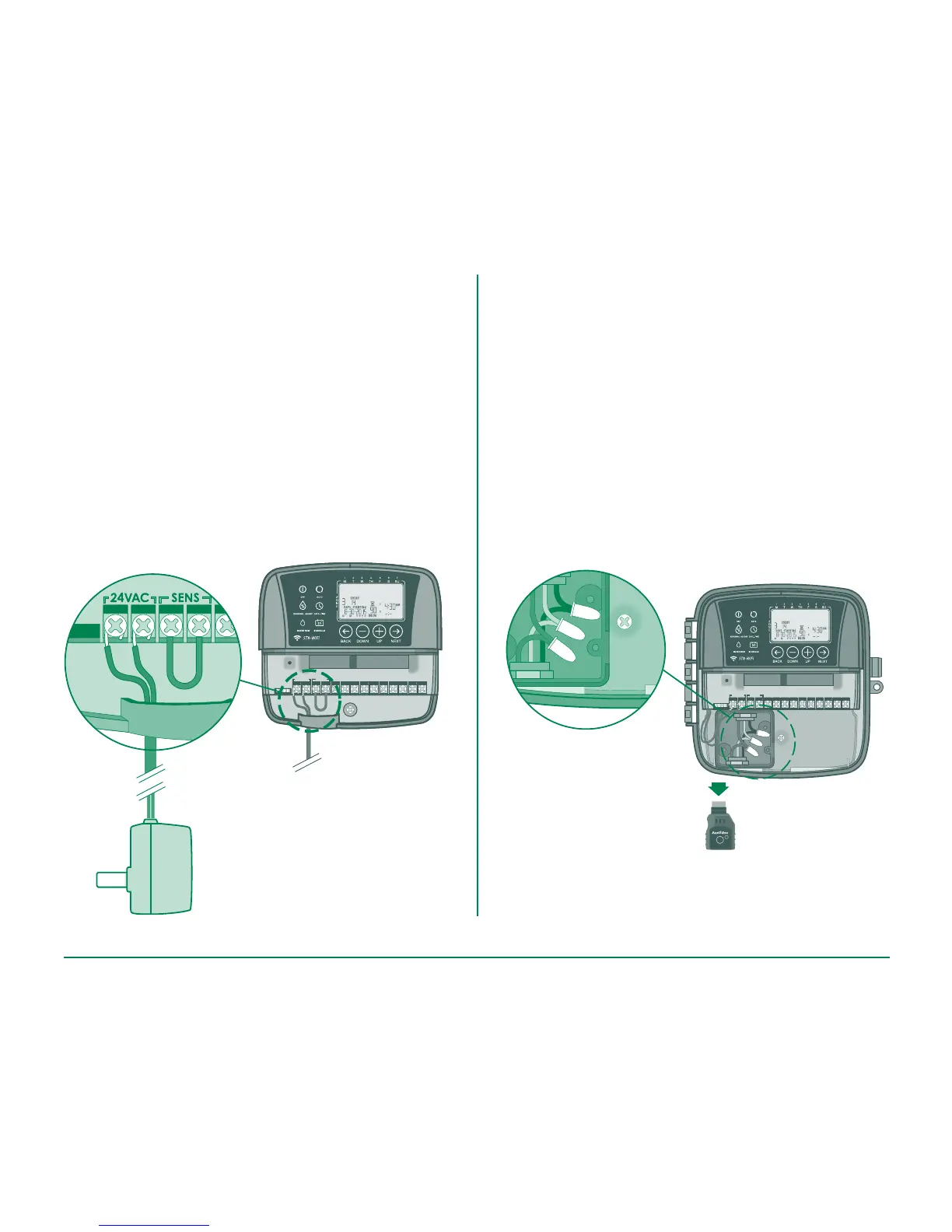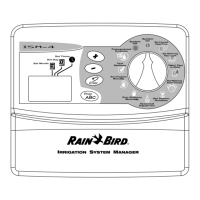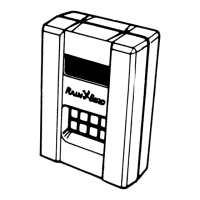INDOOR TIMER
Route the transformer power cord
through the conduit opening at the
bottom of the unit.
Connect the two end wires on
the power cord to the two 24VAC
terminal connections on the timer.
OUTDOOR TIMER
If you are hard wiring AC power,
open power supply box. Remove
WiFi module and existing
power cord.
Route new wires and attach with
wire nuts. Reinstall power supply
box lid and WiFi Module.
4. Connect power wires
WARNING: DO NOT plug in the transformer or turn on power until you have
completed and checked all wiring connections.
24VAC
ACCESSORY
SENS
123 4567 8C M
RESET
White (neutral)
Black (hot)
Green (ground)
WiFi Module