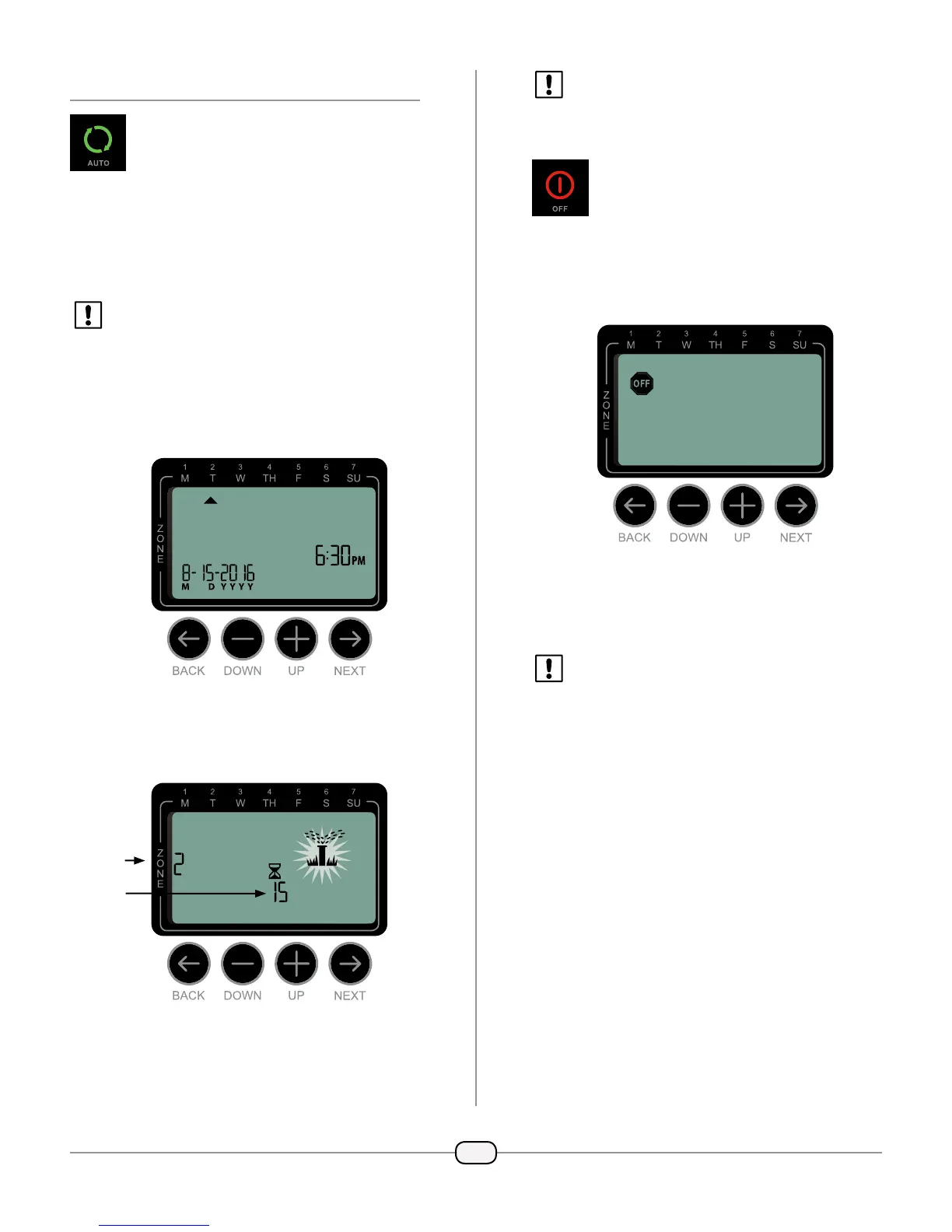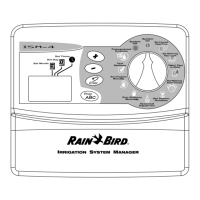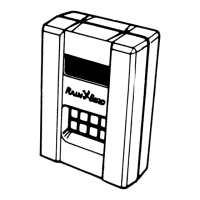11
NOTE: The next Zone will start watering
immediately if Start Times are stacked.
Otherwise, the next Zone will start according to
the programmed schedule.
O
Cancel all active watering immediately and
disable automatic irrigation.
Press the OFF button to immediately cancel all
active watering.
Programmed irrigation schedules remain stored
in memory even when the Timer is turned o or if
power is lost.
NOTE: Press the AUTO button to resume normal
operation. Automatic irrigation will NOT occur if
the Timer remains in OFF mode.
Normal Operation
Auto
Watering occurs automatically according to
programmed irrigation schedules.
Press the AUTO button to resume normal
operation whenever programming is completed
and to monitor active watering.
NOTE: Unless the OFF button is pressed, the
Timer will revert to AUTO mode after 10 minutes
if no programming activity (button presses)
occurs during that time.
In Auto Mode:
The display shows the current time, date and day of
the week:
During Watering:
The display shows a blinking sprinkler symbol,
the active Zone number and watering Run Time
remaining for that Zone.
Press
+
or
–
to adjust watering Run Time
remaining for the active Zone as desired.
Press NEXT to cancel watering for the active
Zone and advance to the next Zone in the
irrigation cycle.
MIN
Zone
Run
Time