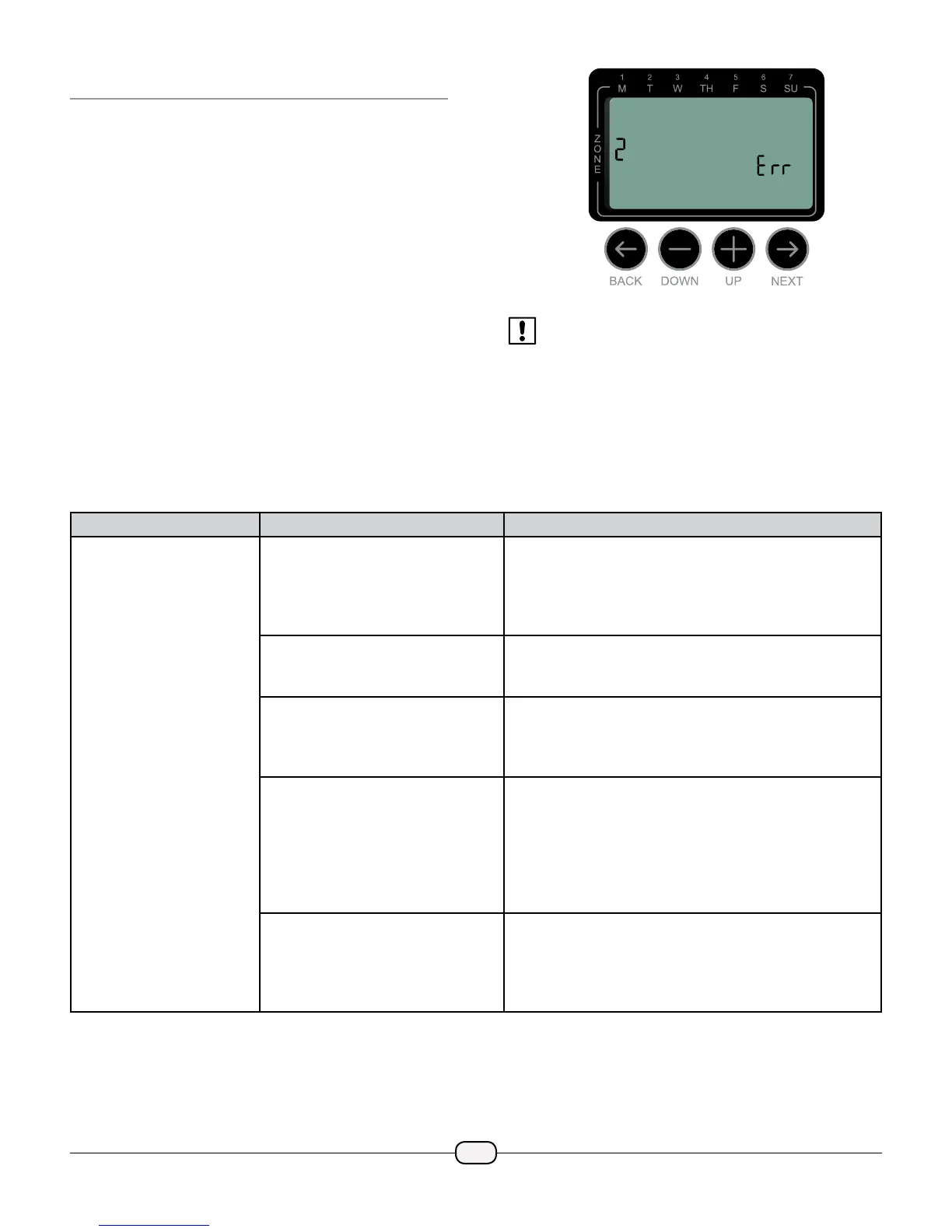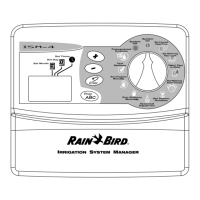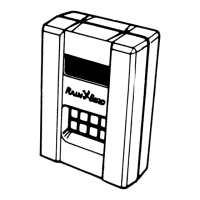14
Troubleshooting
Error Detection
The Timer has a built-in error detection that senses an
electrical short circuit or overload condition on a Zone’s
output line.
In the event of an error condition, the following steps
take place regarding the error:
• The aected Zone number and “Err” alert message will
show on the display when the unit is in either AUTO or
MANUAL WATERING mode.
• All irrigation for the aected Zone is cancelled and
watering advances to the next operable Zone in the
irrigation queue.
Connection Issues
Problem Possible Cause Possible Solution
Connection issues
between mobile device
and timer.
WiFi signal strength is low. Verify with your phone the WiFi signal is at least 2 bars
of strength at the location of the timer. If it is not try to
relocate the WiFi router so it is closer and does nto have
as much interferance. If this is not possible use a WiFi
range extender to boost the signal strength.
Timer is not connected to mobile
device and WiFi module is blinking
green.
The mobile device needs to be re-connected to the
controller, or connected for the rst time. Follow App
Programming instructions on page 7.
Timer is not connected to mobile
device and WiFi module is blinking
alternating red and green.
Verify the mobile device is connected to the Rain Bird
WiFi signal. This can be done in the WiFi settings of the
mobile device. Once the WiFi signal is connected, the
app should be able to communicate with the timer.
Timer is not connected to mobile
device and WiFi module is blinking
red.
Press the WiFi module button and wait for the LED to
start blinking alternating red and green. Launch the
setup wizard by pressing the Add Controller button in
the app and follow the easy step by step instructions. If
there is a timer card in the app that is no longer being
used it can be deleted by pressing the trashcan button
at the bottom of the card.
Timer is not connected to mobile
device and WiFi module is not
blinking.
Check to make sure the timer is plugged into an
outlet, and the outlet is providing power. If the timer is
powered, make sure the WiFi module is seated correctly
in the accessory port. If needed, pull it out and plug it
back in.
NOTE: The Timer will attempt to water the aected
Zone again at the next scheduled watering.
Completion of a successful watering will clear the
error condition associated with that Zone.