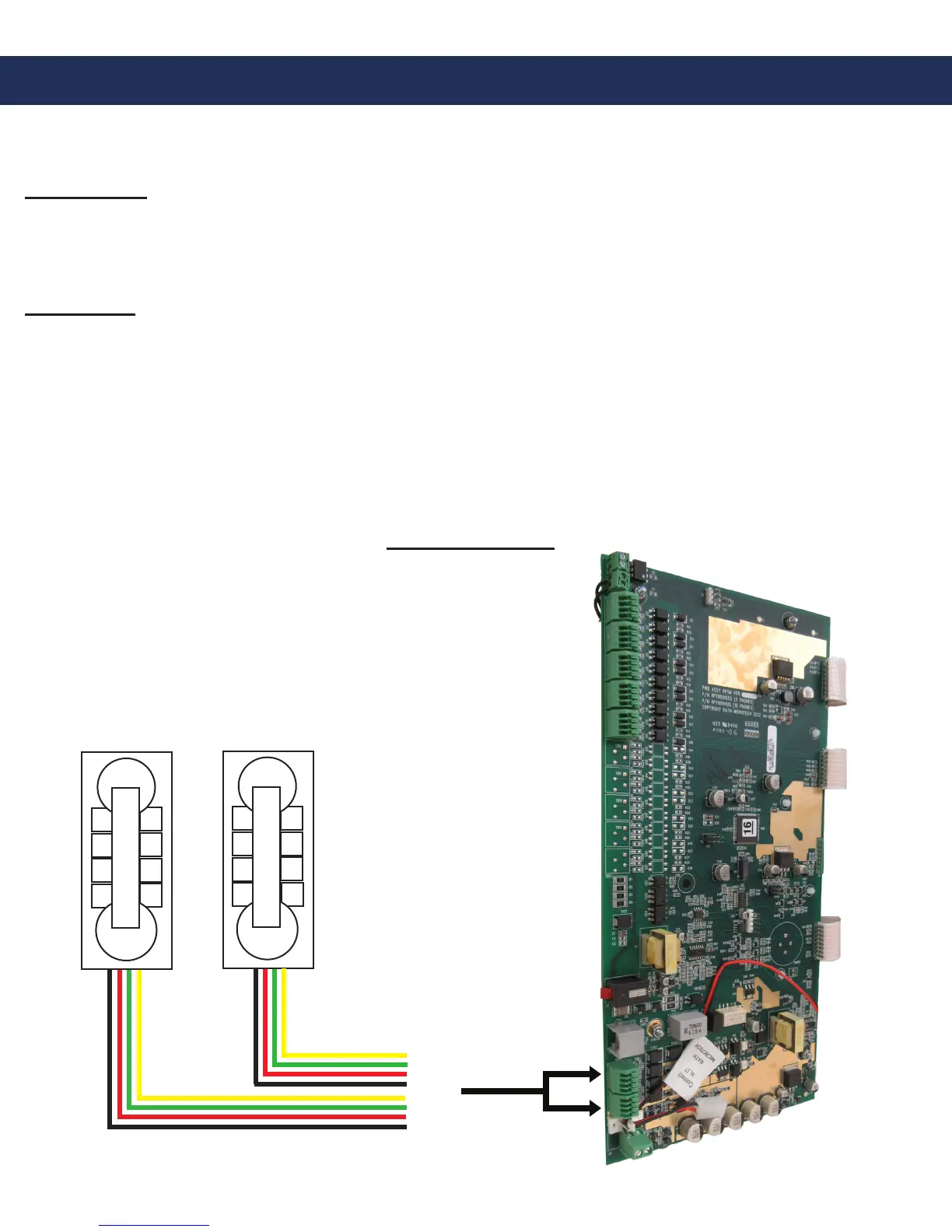Appendix
Page 12
2300-630SM Submaster Installation & Operation
Installation:
• Mount the Submaster to the wall in a desired location
• Run twisted 22 or 24 AWG 4-wire cabling to connect the Submaster to the SmartRescue
• Emergency Phones MUST be in Consolidator Mode (see page 12)
Operation:
•Lifthandset
• To speak to individual phones connected to SmartRescue:
Press *1 (Phone 1)
Press *2 (Phone 2)
Press *3 (Phone 3)
Press *4 (Phone 4)
Press *5 (Phone 5)
Press #1 (Phone 6)
Press #2 (Phone 7)
Press #3 (Phone 8)
Press #4 (Phone 9)
Press #5 (Phone 10)
If you wish to speak to all phones, press *0
Wiring Diagram:
T
W
T
W
1
4
7
*
3
6
9
#
1
4
7
*
3
6
9
#
Ports for Optional
2300 Sub-Master
Phone
