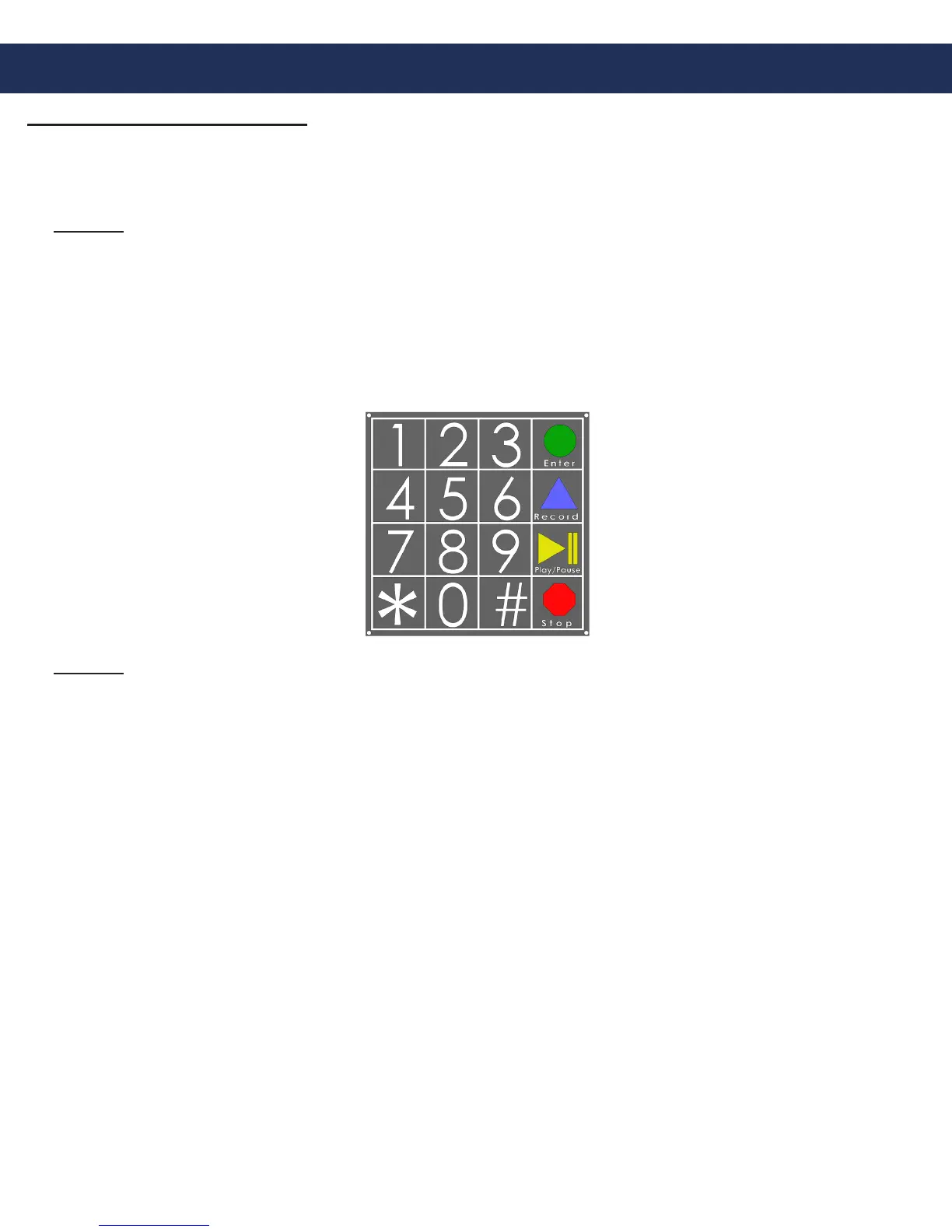Programming the Phone(s)
Step 10
1.Optionsforprogrammingthephone(s)
Option 1
Call emergency numbers osite, without stopping at the SmartRescue
a. Press Enter to get into program mode
b. Press 1, Enter, (Emergency Number), Stop
c. If using two emergency numbers: Press 2, Enter, (Emergency Number), Stop
d. Repeat for up to 5 total emergency numbers
e. To exit programm mode: Press and hold Stop for 2-3 seconds until warble sound
Programming the Phone(s)
Option 2
Call SmartRescue rst, if no answer call emergency numbers osite
a. Press Enter to get into program mode
b. Press 1, Enter, (Emergency Number), Stop
c. Press 2, Enter, (same Emergency Numberasenteredinb.),Stop
d. To exit programm mode: Press and hold Stop for 2-3 seconds until warble sound
2. Program the location message
Note: This is always done unless your Call Center requrest it not to be
a. Press Enter to get into program mode
b. To turn on message, press 1, 3, Enter, 2
i. For no message, press 1, 3, Emter. 0
c. Press 6, Record, (waitforbeep,speakyourmessage),Stop
d. To program frequency of message, press 1, 3, Enter, ___
i. 1 = plays message once
ii.2=playsmessagetwice(thisisstandardconguration)
iii. 3 = plays message until the called party presses * on their phone
e. To exit program mode, press and hold Stop for 2-3 seconds until warble sound
*Note: Elevator Industry: REQUIRED to have the ability to call into each elevator from
outside the building. For instructions on how to put each phone into Consolidator Mode see
page 13.
Page 8
