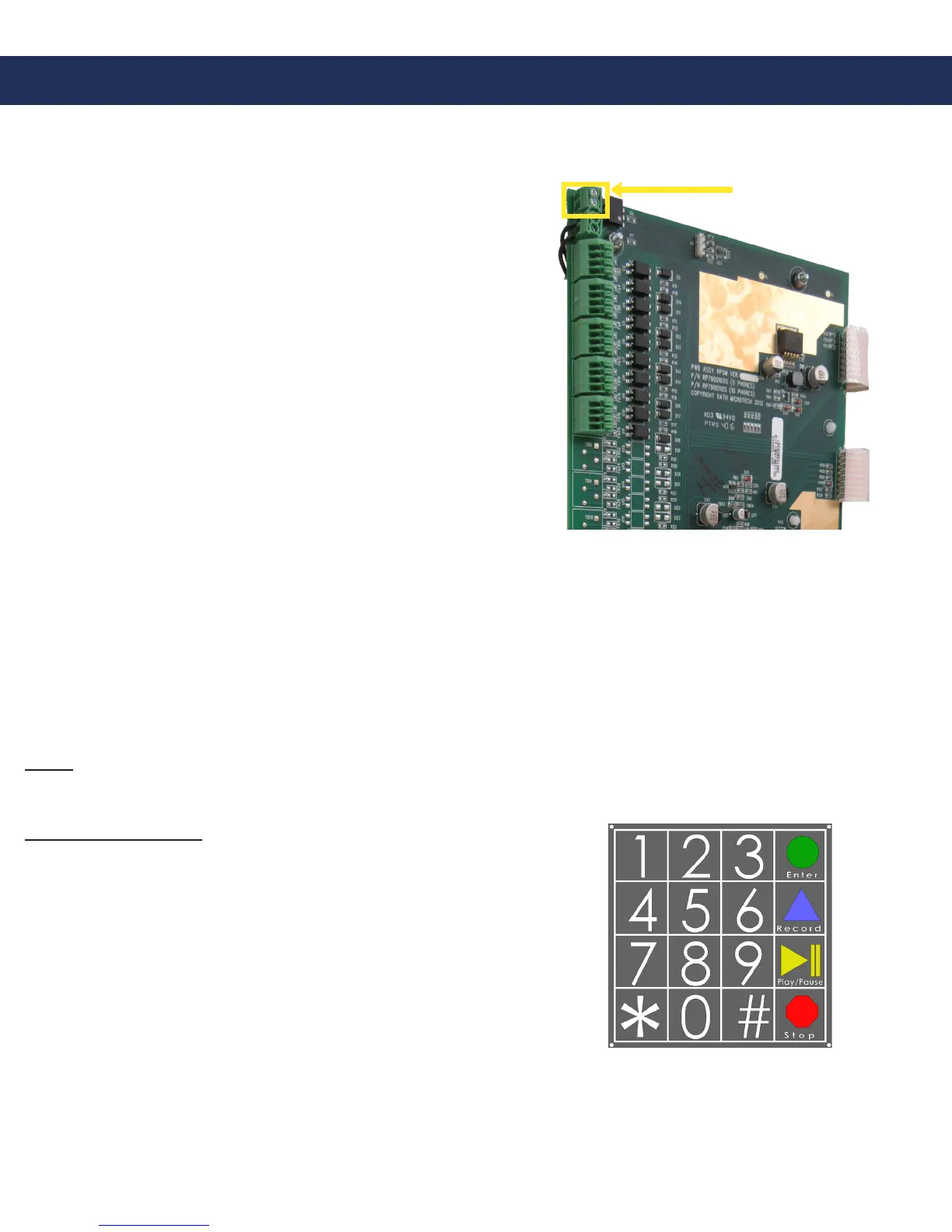Appendix
Page 13
TB1 Relay
SmartRescue System Activation Relay
When an Emergency phone has been activated,
this relay changes state and can be connected to
analarmpanel,strobe,orothernoticationmeans.
Programming SmartRescue back to default settings
a. Hold down Red Disconnect and Submaster 1 buttons for 5 seconds
b.Releasebuttons(youwillhearaconrmationtone)
c. Press Phone 2 button, then Red button, then Submaster 2 button, and then the Phone 5 button
d.PressSubmaster2button,thenSubmaster1button(youwillhearaconrmationtone)
Program Emergency Phone(s) to Consolidator Mode (Only Elevator Industry)
Note: Consolidatormodeallowsyoutohaveupto(10)SmartPhonesonasingletelephonelineandtoggle
between them from an outside call.
Programming Steps
a. Press Enter to get into program mode
b. Press 7, Enter
c.ForPhone(s)1-5press*, 1-5
Example:
For Phone 1: Press 7, Enter, *, 1
For Phone 2: Press 7, Enter, *, 2
d.ForPhone(s)6-10press#, 1-5
Example:
For Phone 6: Press 7, Enter, #, 1
For Phone 7: Press 7, Enter, #, 2
e. To exit program mode, press and hold Stop for 2-3 seconds until warble sound
f.Conrmoperationbycallingthephonenumberthatphone(s)areinstaledon;allphoneswillanswer.
To speak to individual phones:
i. For phones 1-5 press *1, *2, *3, *4, *5
ii. For phones 6-10 press #1, #2, #3, #4, #5
iii. To speak to all phones press *0
