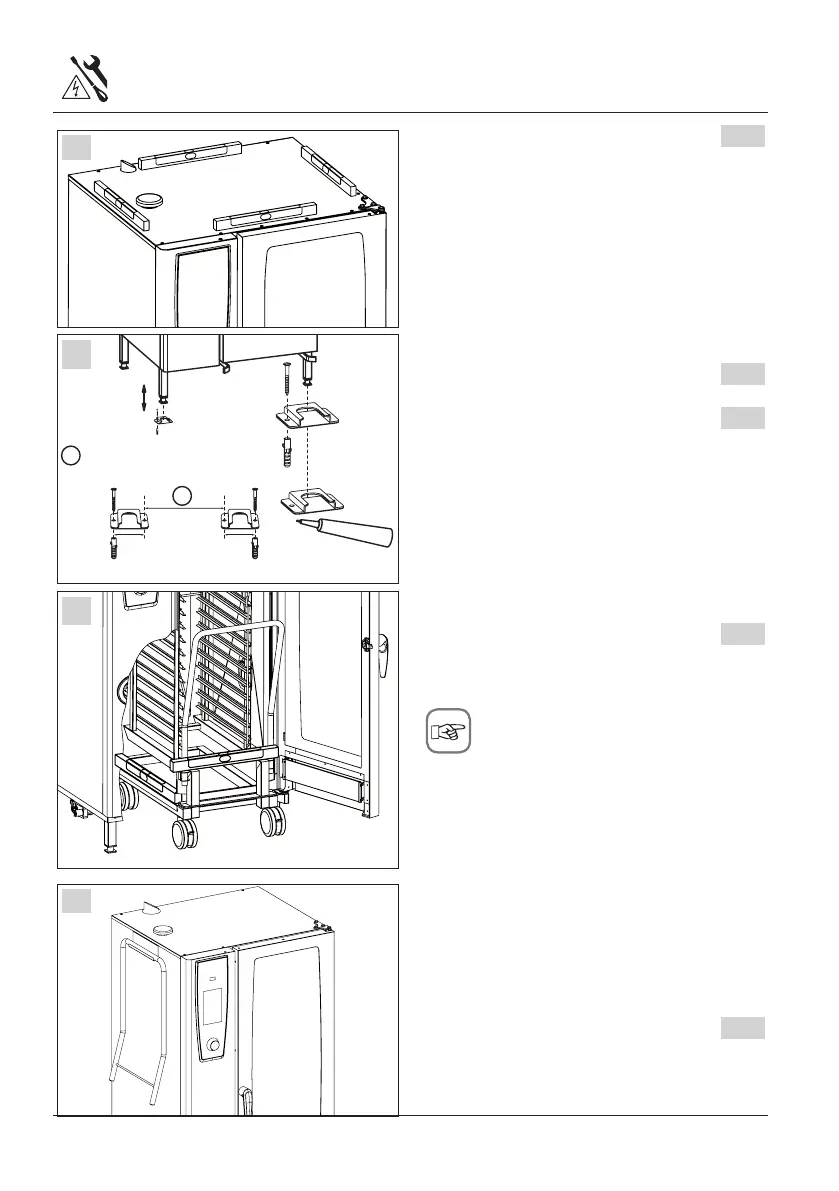V-09 05/2014 - 12 -
Installation Type 20x1/1 GN, 20x2/1 GN
Ensure that the unit is level pic. 1
Fix the floor locks, of the supplied fixing set, to the
floor with either screws and pins or with
the special adhesive. pic. 2
Next slide the unit into the floor locks pic. 2
The mobile oven rack must be level when
standing inside the unit pic. 3
Attention: Observe height of the drain pipe
Option:
Using leg extension for more space underneath unit.
Install height extension for mobile oven rack see
page 25
For a safe storing of the trolley handle, during cook-
ing, an angle bracket is delivered with the unit. This
angle bracket has to be mounted to the left side
panel of the unit. For mounting remove the left side
panel and slide the angle bracket on the top edge of
the panel to the middle.
Now the handle can be stored at the unit pic. 4
1
+_ 10mm
64,5mm
2 5/8"
64,5mm
2 5/8"
A 20x1/1 GN: 732,5 mm / 28 7/8"
20x2/1 GN: 937,5 mm / 37"
5006.0213
A
2
3
4