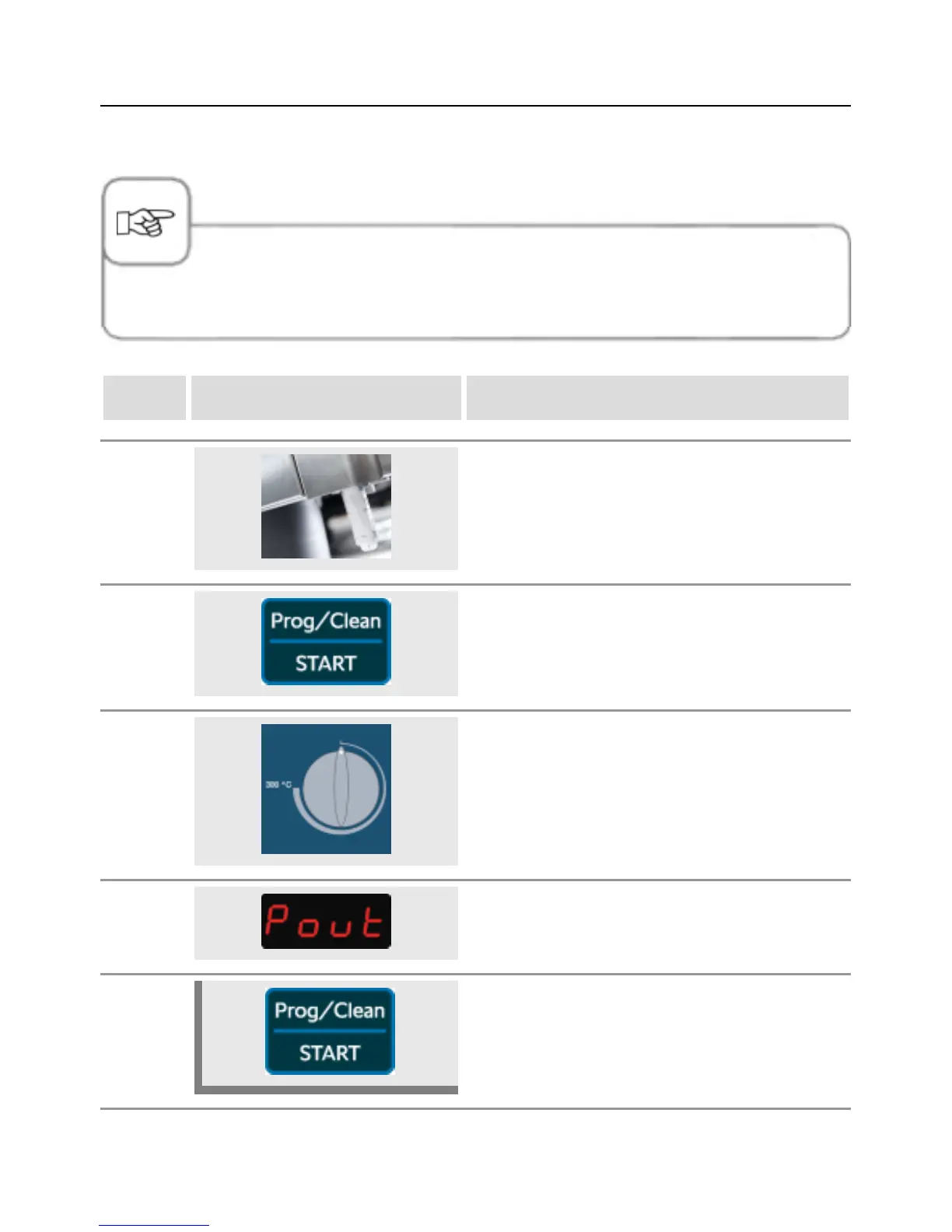Download Programme
57 / 107
Use the download function to save your own programs to a USB stick.
The USB stick should be connected when the unit is switched off.
step info/button instructions
1
Switch the unit off and insert the USB stick in
the slot underneath the control panel.
2 Use the selection button to set “prog/start”.
3 Turn the selection button clockwise.
4 Appears on the display.
5
Press the button to save the programs to the
USB stick.