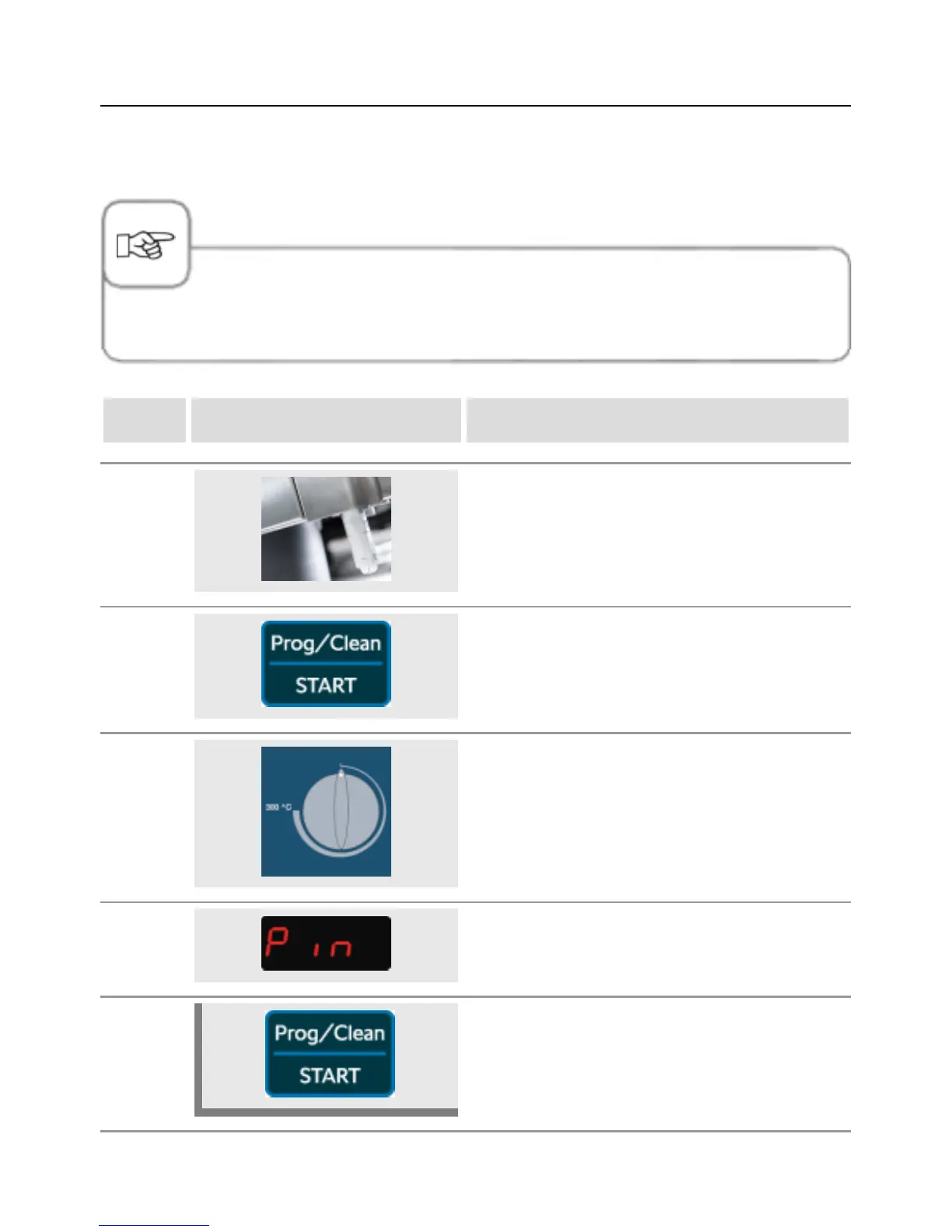Upload Programme
59 / 107
- Connection of energy optimisation system. Copy your individual cooking porgrams to the
unit with the upload function.
The USB stick should be connected when the unit is switched off.
step info/button instructions
1
Switch the unit off and insert the USB stick in
the slot underneath the control panel.
2 Use the selection button to set “prog/start”.
3 Turn the selection button clockwise.
4 Appears on the display.
5
Press the button to transfer the programs to the
unit.