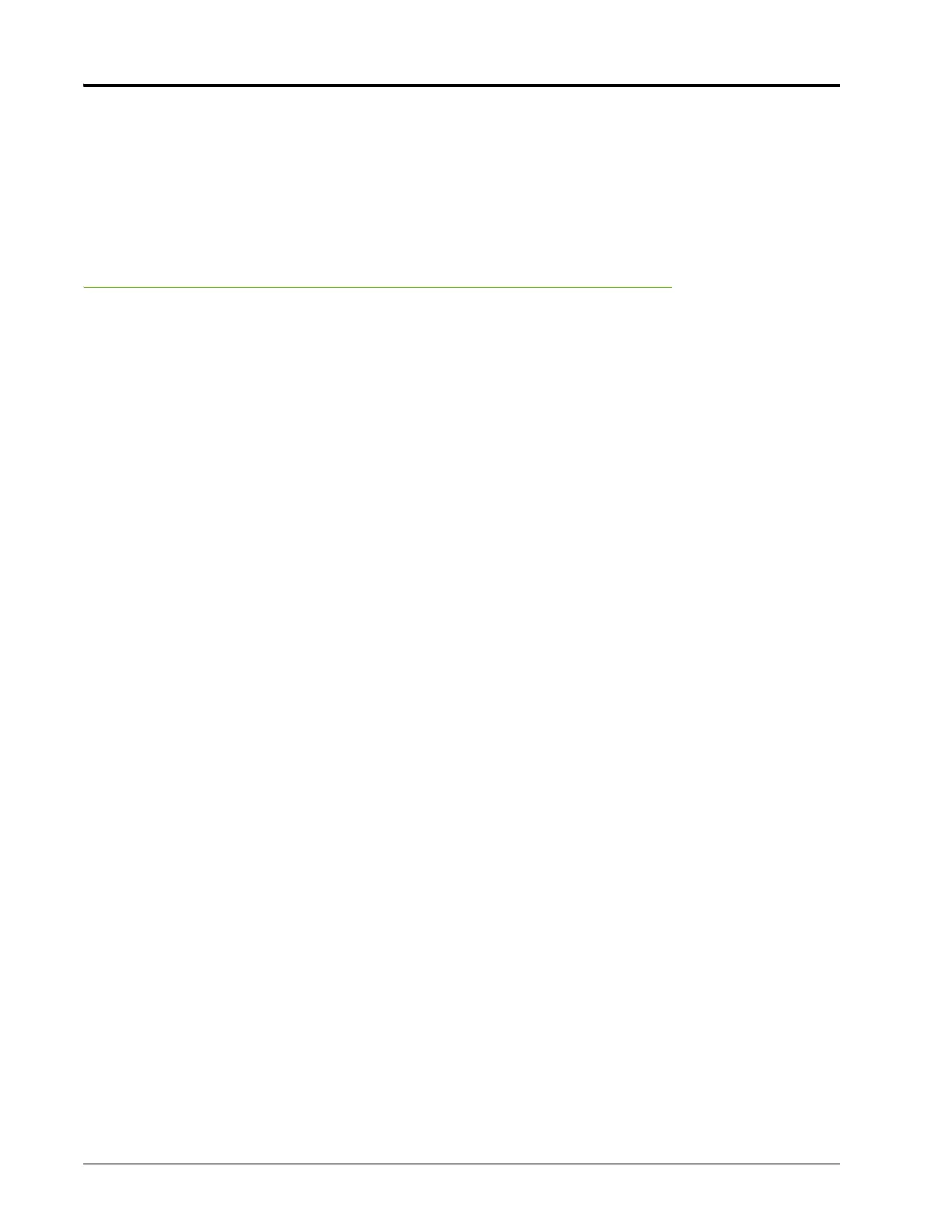Chapter 5
30 RBR Enterprise Vector 300 LS/Venturi LS SmarTrax™ Installation Manual
5. Access the System Diagnostic screen by selecting the MACHINE TEST option on the Machine Type screen
and turn the wheels using the Raven console.
Note: If there are issues with the SmarTrax system, turn off the machine and correct them immediately.
For additional assistance, refer to the SmarTrax and SmartSteer Calibration & Operation Manual
(P/N 016-0171-277) or contact your local Raven dealer.
Calibrate the SmarTrax System
Refer to the SmarTrax and SmartSteer Calibration & Operation Manual (P/N 016-0171-277) for instructions on
calibrating the SmarTrax system, adjusting system settings, and system operation.
