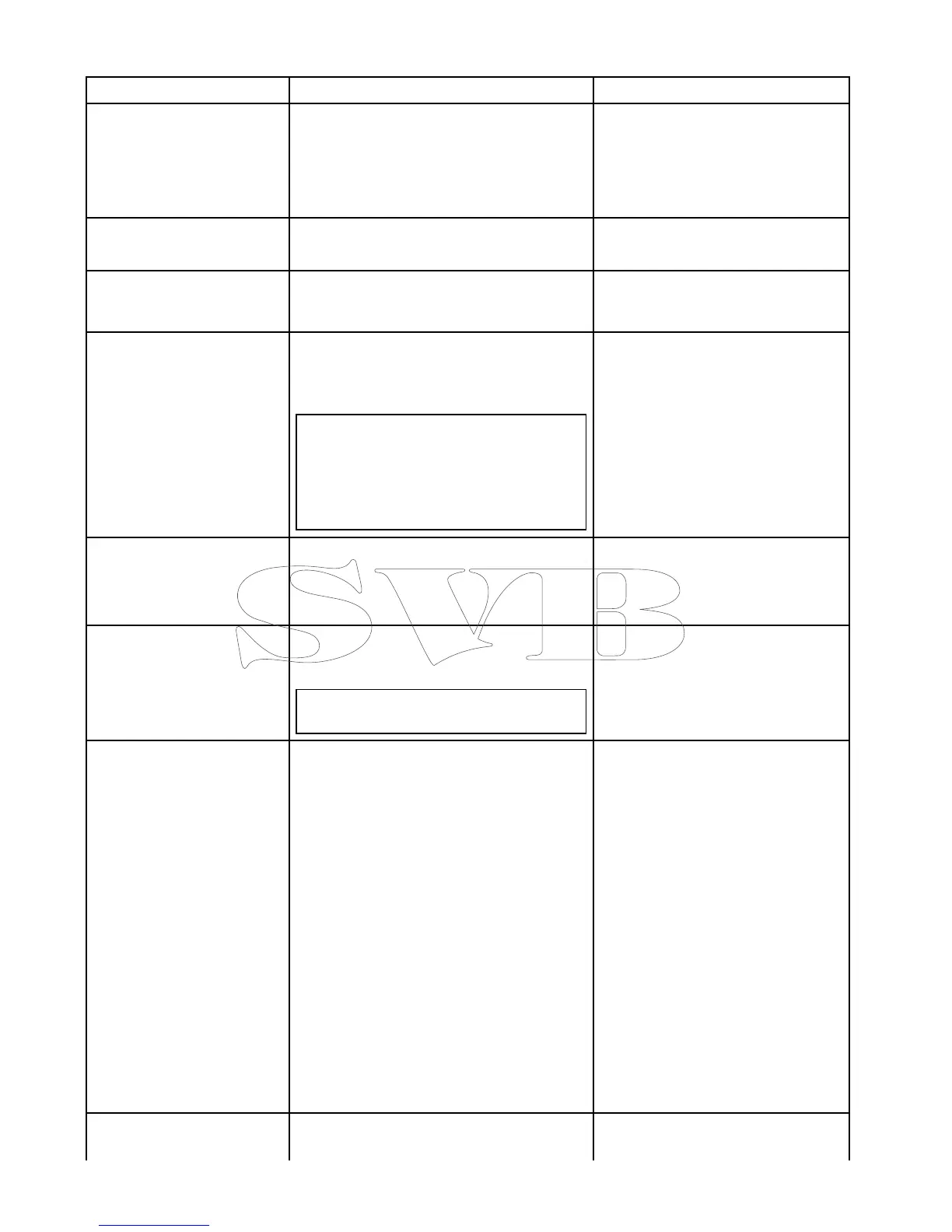9.5Displaypreferences
Youcanspecifyyourpreferenceforgeneraldisplaybehavior.
MenuitemDescriptionOptions
Startingpage
Allowsyoutoselectwhatpagethedisplayopens
atstartup.
•Homescreen(default)
•Lastpage—Afterpowerupthelast
usedpageisdisplayed.
•Choosepage—Afterpowerupthe
pageselectedisdisplayed.
KeyBeepAnaudiblesoundcanbemadeeachtimeabutton
ispressedorthetouchscreenisused.
•ON(default)
•OFF
CursorAutohideIfsettoOn,thecursorwillbeautomaticallyhidden
afteraperiodofnomovement.IfsettoOff,the
cursorwillpersistonthescreenuntilmoved.
•ON
•OFF(default)
RangeControlsOnNeweSeriesandgSSeriesdisplaysyoucan
specifywhethertheChart,RadarandWeather
applicationdisplaytheonscreenrangeinand
rangeouticons.
Note:
•Onscreenrangecontrolsarenotavailable
onnon-touchscreendisplays.
•Onscreenrangecontrolscannotbehidden
ontouchonlydisplays.
•Show(default)
•Hide
ContextMenu(Touchscreendisplaysonly)Determineshowthe
contextmenuisaccessedusingtouch
•Touch(default)—touchingachart
objectopensthecontextmenu.
•Hold—Touchandholdingonachart
objectopensthecontextmenu.
PilotControlBar
Allowsyoutoenableanddisablethepilotbaron
eachdisplayindividually,whenconnectedtoan
SPXorSeaTalkautopilot.
Note:ForevolutionautopilotsthePilotBar
optionisinthePilotSet-uppage.
•Shown
•Hidden
SharedBrightnessYoucansetupsharedbrightnessgroups(or
“zones”)toadjustthebrightnessonmultipleunits
simultaneously.
ShareBrightness
•ON(default)
•OFF
BrightnessGroup
•Helm1(default)
•Helm2
•Cockpit
•Flybridge
•Mast
•Group1
•Group2
•Group3
•Group4
•Group5
ScreenshotFileEnablesyoutospecifythedefaultmemorycard
slotforscreencaptureimages.
•MicroSD1
134aSeries/cSeries/eSeries