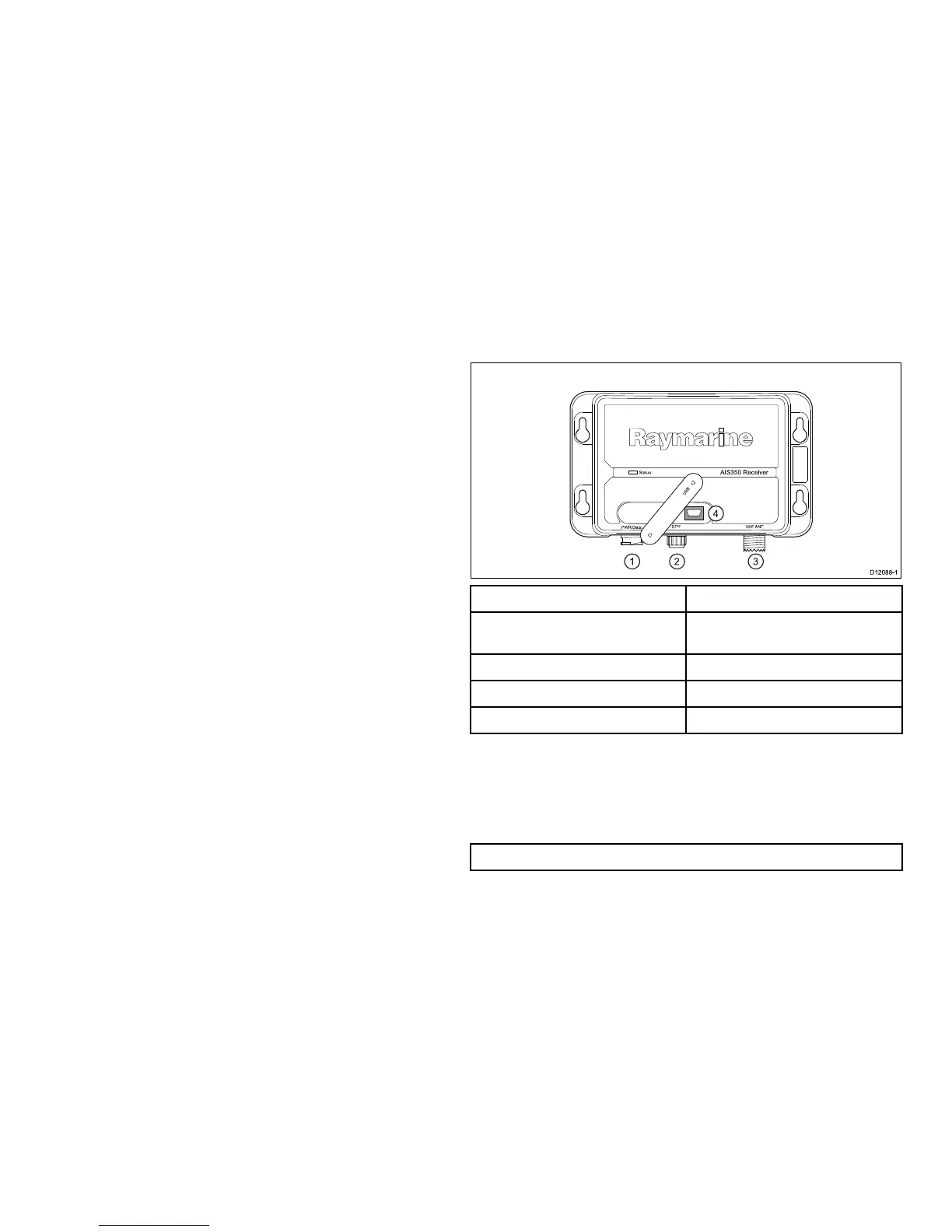Alwaysroutedatacablesasfarawayaspossiblefrom:
•otherequipmentandcables,
•highcurrentcarryingacanddcpowerlines,
•antennae.
Strainrelief
Ensureadequatestrainreliefisprovided.Protectconnectorsfrom
strainandensuretheywillnotpulloutunderextremeseaconditions.
Circuitisolation
Appropriatecircuitisolationisrequiredforinstallationsusingboth
ACandDCcurrent:
•Alwaysuseisolatingtransformersoraseparatepower-inverter
torunPC’s,processors,displaysandothersensitiveelectronic
instrumentsordevices.
•AlwaysuseanisolatingtransformerwithWeatherFAXaudio
cables.
•Alwaysuseanisolatedpowersupplywhenusinga3rdparty
audioamplier.
•AlwaysuseanRS232/NMEAconverterwithopticalisolationon
thesignallines.
•AlwaysmakesurethatPC’sorothersensitiveelectronicdevices
haveadedicatedpowercircuit.
Cableshielding
Ensurethatalldatacablesareproperlyshieldedthatthecable
shieldingisintact(e.g.hasn’tbeenscrapedoffbybeingsqueezed
throughatightarea).
2.4Connectionsoverview
Thereceiverhasthefollowingconnectiontypes:
ItemDescription
1.
Power/NMEA0183(4800&38400
baud)/AISSilent
2.
SeaTalk
ng
3.VHFantenna
4.
Mini—BUSB(forPCconnectivity)
Carryoutthefollowingprocedurestoconnectupyoureceiver:
•ConnectingVHF
•ConnectingtoMultifunctiondisplay.
•Connectingpower
Note:WiththeUSBcoveropentheunitwillnotbewaterresistant.
20AIS350/AIS650Installationinstructions
