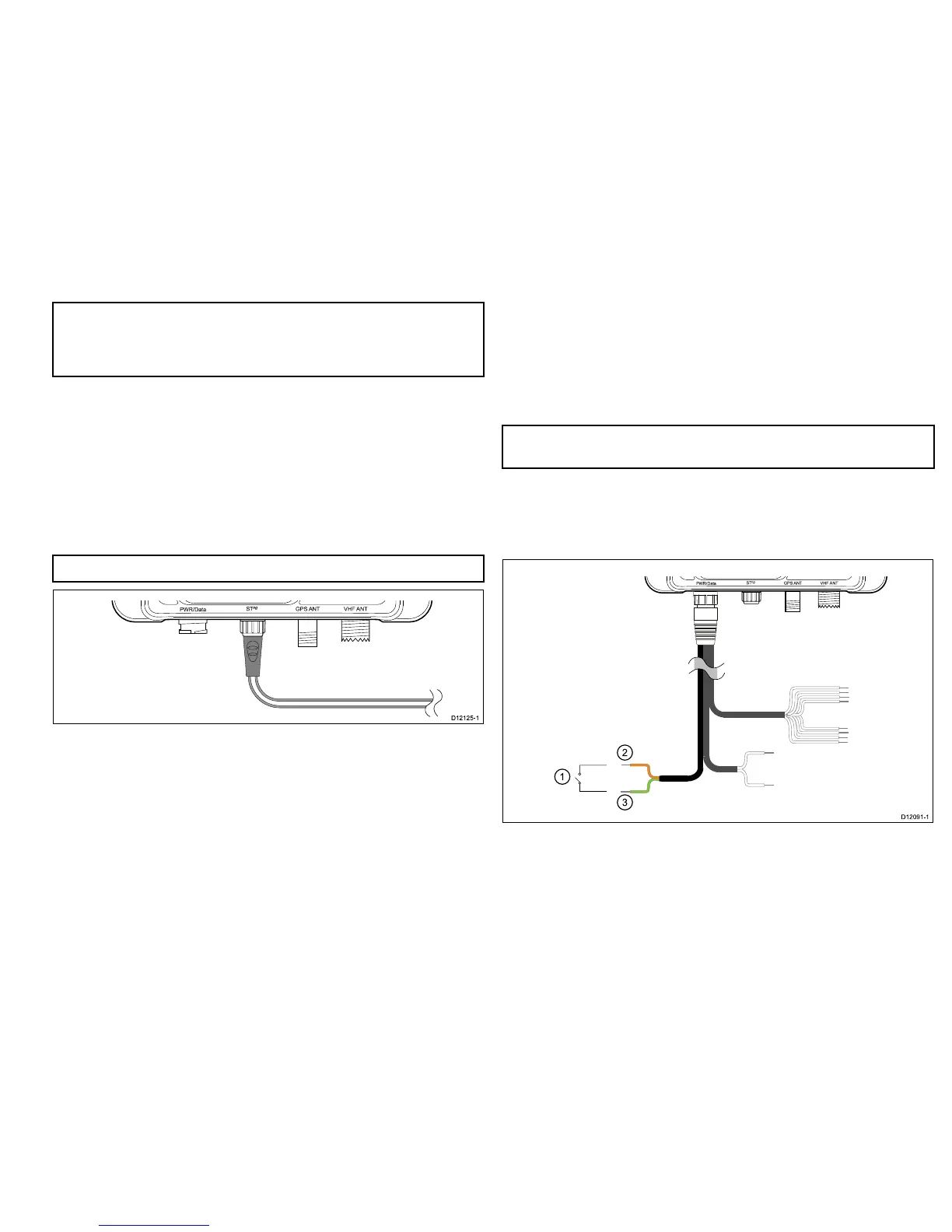Note:ThewirecolorsonyourMultifunctiondisplaymaydiffer
tothatshownaboveifthisisthecasethenensureyouhave
connectedthecorrectsignals(e.g.IN-ontheAISconnectsto
OUT-onyourMultifunctiondisplayandsoon).
ConnectingSeaTalk
ng
TheSeaT alk
ng
connectorenablesyoutoconnecttheAISunit,
aboardvesselsonwhichthemultifunctiondisplaysareconnected
viaSeaT alk
ng
.
BeforeconnectingtoSeaT alk
ng
,refertotheSeaTalk
ng
Reference
Manual,andensurethatwiththisproductconnected,themaximum
permittedLoadEquivalenceNumber(LEN)valueforthesystemwill
notbeexceeded.
Note:YourAISunithasaSeaTalk
ng
LENvalueof1.
1.ConnectthesuppliedSeaT alk
ng
spurcabletotheAISunit’s
SeaTalk
ng
connector.
2.ConnecttheotherendoftheSeaT alk
ng
spurcabletoasuitable
placeonyourvessel’sSeaTalk
ng
networkasfollows:
i.ConnectusingSeaT alk
ng
5–wayconnector.
ii.ConnectusingaSeaTalk
ng
T-Piececonnector.
iii.ConnectusingaspareSeaTalk
ng
spuronaSeaT alk
ng
converter.
3.11AISSilentmodeconnection
InadditiontoenablingAISsilentmodeviaaconnectedmultifunction
display.ThePower/datacableontheAISunitincludes2wires
whichcanbeconnectedtoabespokeswitchplacedatasuitable
locationonthevessel’sdashboardtoenablemanualswitchingof
AISsilentmode.
Note:TheAISsilentswitch,wherettedwilloverridea
multifunctiondisplaysAISsilentsetting.
ConnectingAISsilentwires
ToconnectamanualAISsilentswitchtoyoursystemfollowthe
stepsbelow: