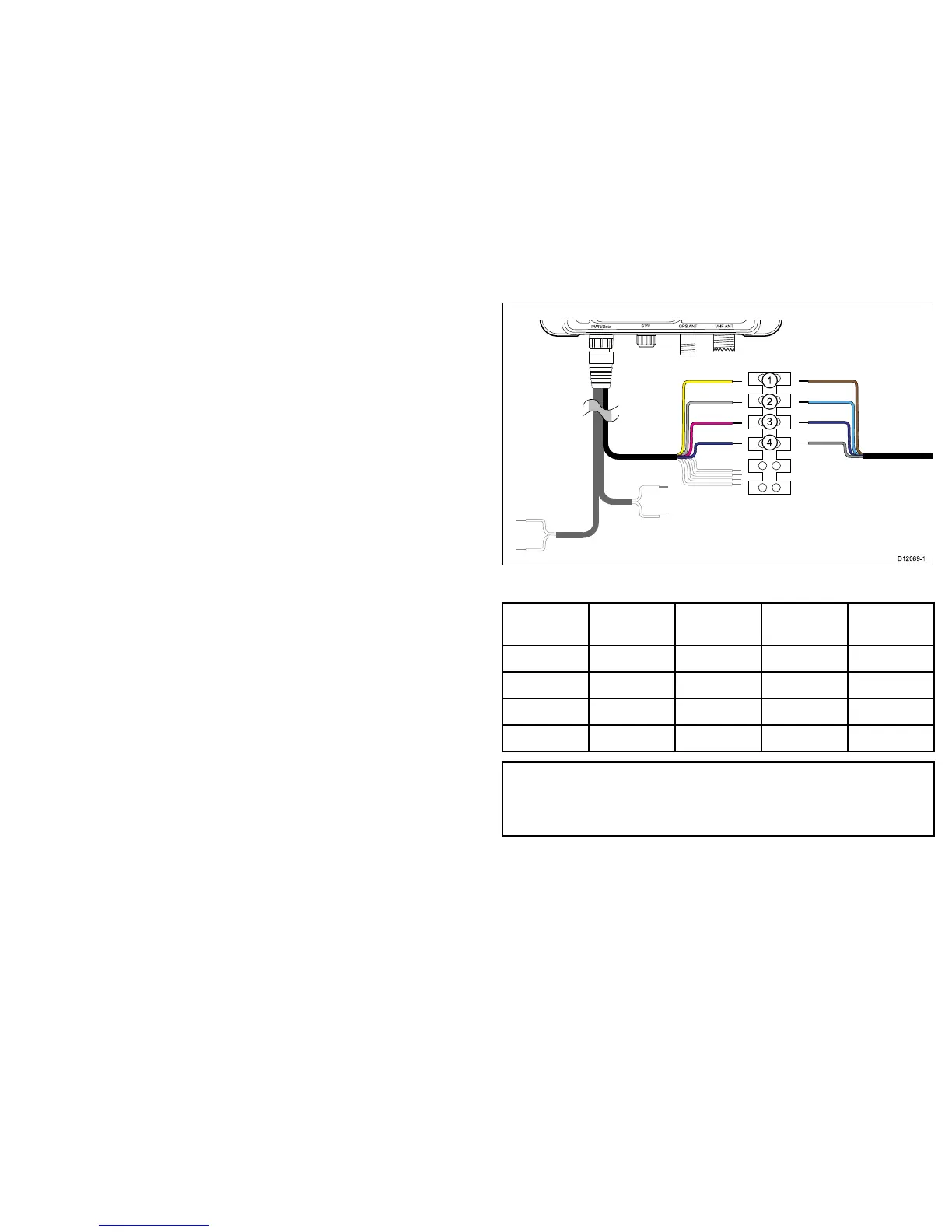3.9VHFconnection
ConnectupyourAISunittoyourvessel’sVHFconnectionsby
followingthestepsfoundunderConnectingRFandConnecting
NMEA0183(lowbaudrate)below:
ConnectingRF
1.ConnectadedicatedVHFantennadirectlytotheVHFantenna
connectoronyourAISunit,or
2.UsingaVHFsplitter(notincluded)linkyourAISunitinto
theshipsexistingVHFradiosetandantennafollowingthe
instructionsprovidedwiththeVHFsplitter.
ConnectingNMEA0183(lowbaudrate)
ConnecttheAISunit’s4800baudNMEA0183bustothevessel’s
VHFradioasfollows:
1.Identifythe4800baudNMEA0183wiresontheAISunits
power/datacable.
2.Identifythe4800baudNMEA0183wiresonyourVHFset
3.Connectthewiresasshownbelow.
NMEA0183(lowbaudrate)connectiontoVHF
Item
AISwire
colorAISsignal
VHFwire
colorVHFsignal
1.YellowIN–Brown
OUT–
2.
Gray
IN+Blue
OUT+
3.Pink
OUT–
PurpleIN–
4.Purple
OUT+Gray
IN+
Note:ThewirecolorsonyourVHFmaydiffertothatshown
above,ifthisisthecasethenensureyouhaveconnectedthe
correctsignals(e.g.IN-ontheAISconnectstoOUT-onyour
VHFandsoon).
AIS650ClassBtransceiver43