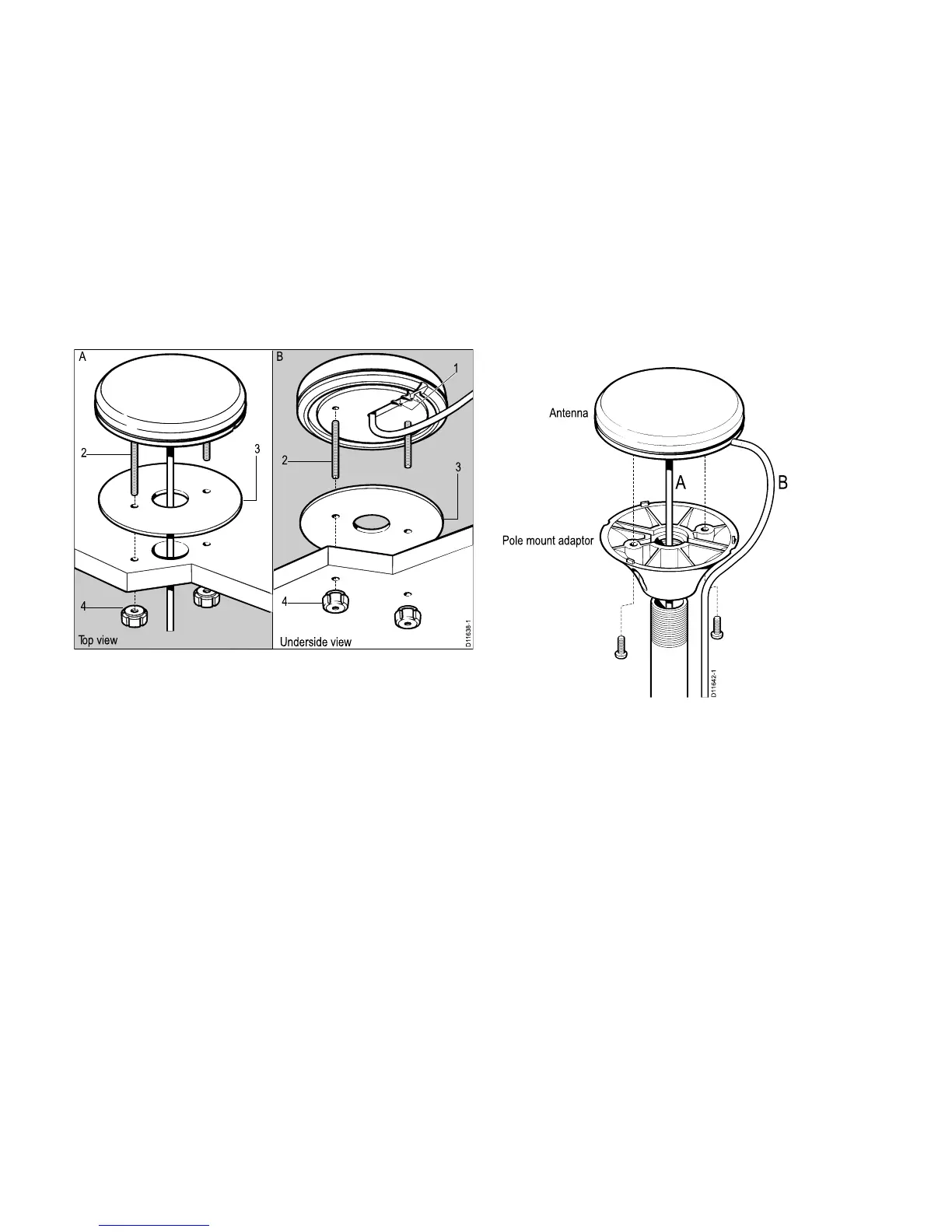removethesetabsbeforeusingthecablechannel,youcould
damagethecable.
D11638-1
1
2
3
4
2
3
4
Top view
Underside view
A B
2.Screwthetwomountingstuds(2)intotheundersideofthe
receiver.
3.Stickthesuppliedgasket(3)tothemountingsurface,ensuring
thattheholesonthegasketcorrespondwiththedrilledholes.
4.Routethecableasfollows:
•ForOptionA,feedthecabledownthroughthecenterhole.
•ForOptionB,routethecablealongthecableexitchannel.
5.Carefullyplacethereceiversothemountingstudspassthrough
theholesinthemountingsurface.
6.Securethereceivertothesurfaceusingthetwothumbnuts(4).
Polemounting
Ifyouwanttopole-mounttheGPSantenna,obtainapoleofsuitable
lengthwitha1inch14TPIthread.
D11642-1
A B
Antenna
Pole mount adaptor
1.EnsuringthattheSiterequirementsaremet,securelyattachthe
poletoasuitable,securepoint.
2.RemoveandretainthescrewssecuringtheGPSantennafrom
thepolemountadaptor,thenseparatethesetwoitems.
3.Screwthepolemountadaptorfullyontothepoleandensure
itissecureonthepole.
4.Routetheantennacableasfollows:
i.Ifyouwanttoroutetheantennacabledirectlydownfrom
theantenna(optionA),feeditthroughthecenterofthepole
mountadaptorandthendownthroughthepole.
AIS650ClassBtransceiver53
