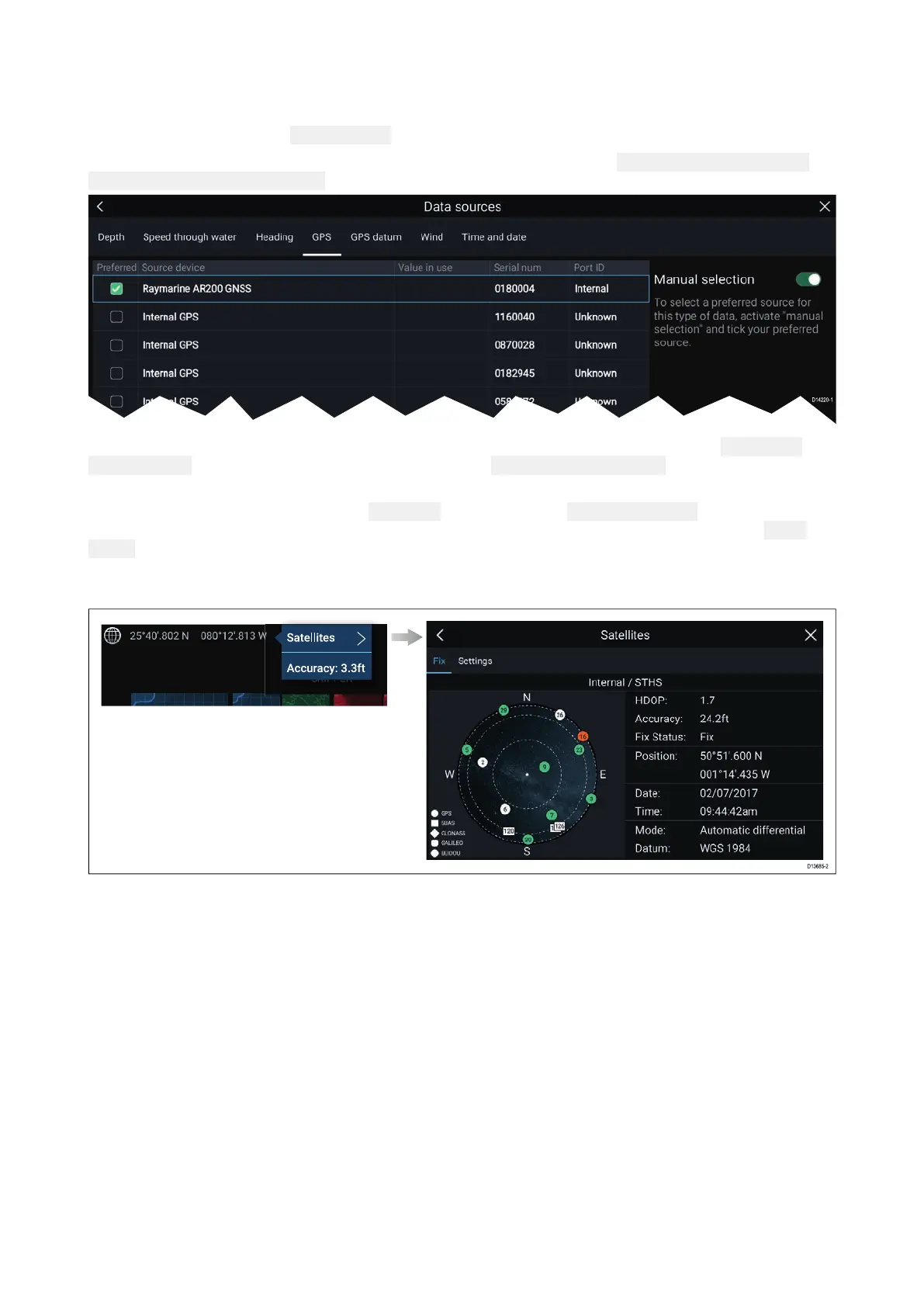5.3GNSS(GPS)check
IfyouintendtousetheAR200asyoursystemsmainGNSS(GPS)receiverthenyoumayneedto
manuallyselectitfromthe
Datasourcesmenu.
TheDatasourcesmenucanbeaccessedfromyourDatamasterMFD:
Homescreen>Settings>
Network>Datasources>GPS.
T ochoosetheAR200asyourpreferredsourceforGNSS(GPS)positiondata,select Raymarine
AR200GNSSfromthelistofdevicesandthenselect AlwaysusethisdevicefromthePop-over
menu.NowtheAR200willalwaysbethepreferredsourceforGNSS(GPS)positiondata.
Onceselected,atickisplacedinthe Preferredcolumnandthe Manualselectiontoggleswitch
willbeenabled.IfyourAR200hasapositionfixthenpositionaccuracyisdisplayedinthe Value
inusecolumn.
Whenavalidpositionfixisachievedthenyourvessel’ slatitudeandlongitudeisdisplayedonthe
Homescreen.
46
