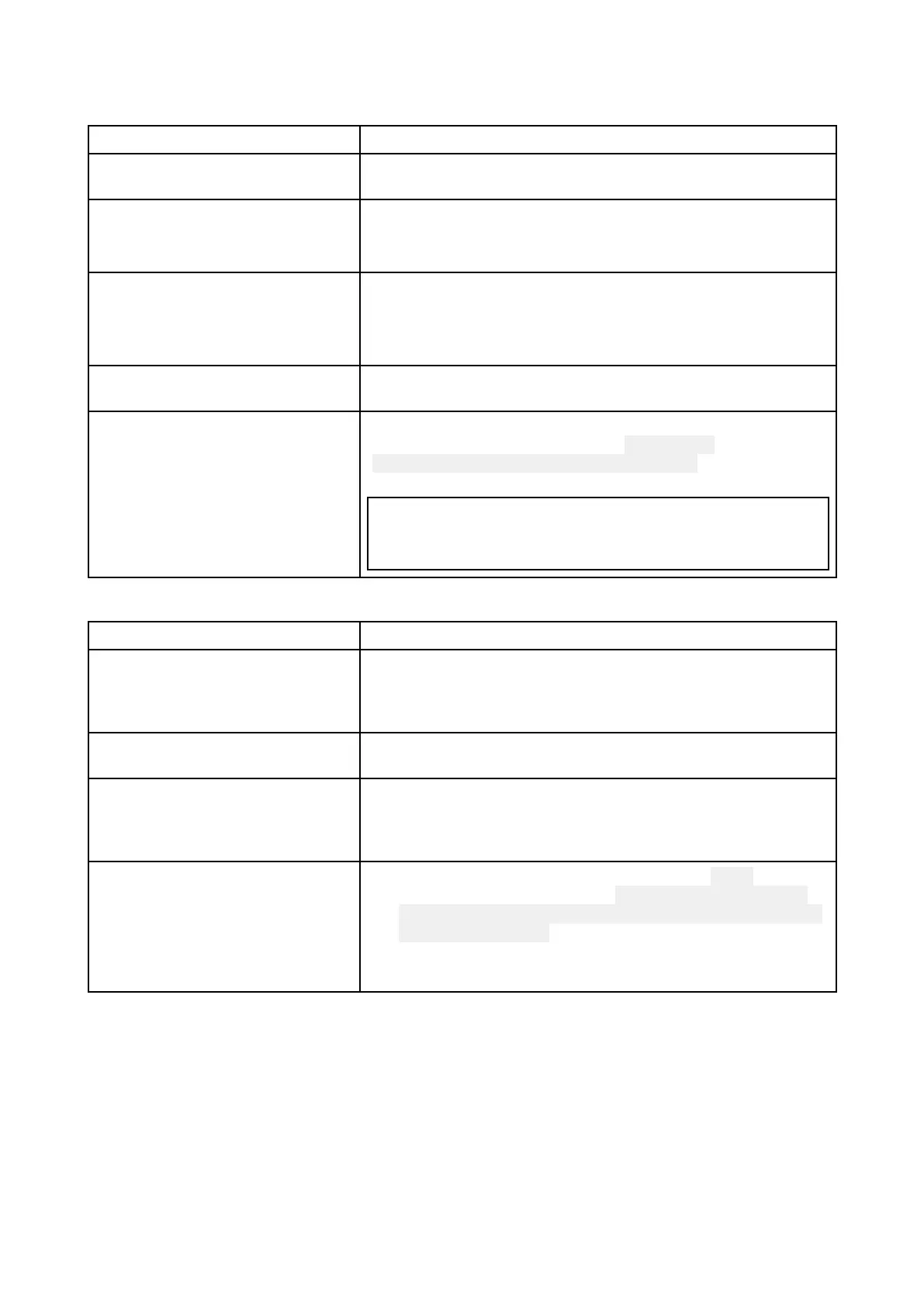A
ugmentedReality(AR)Troubleshooting
ARoptionsnotavailableinVideoapp
P
ossiblecausesPossiblesolutions
W
rongcameraselected.EnsurethatthecorrectARcompatiblecamerahasbeen
selectedintheVideoappmenu.
Compatiblecameranotdetected.
1.EnsureyourcameraisARcompatible
.
2.Ensureyourcameraiscorrectlyinstalledandnetworked
toyourMFD.
AR200notdetected.1.EnsureyourAR200isconnectedtothesamenetworkas
theMFDyouareattemptingtouseARon.
2.EnsureyourAR200iscorrectlyinstalledandnetwork ed
toyourMFD.
IncorrectLightHouse™3software
version.
EnsurethatyourMFDisrunningLightHouse™3version3. 7
orabove.
ARoptionsturnedoff .TheCompassbar,AIS,WaypointandChartobjectflagscan
beenabledanddisabledfromthe
ClearCruisesettingspage
(Videoapp>Menu>Settings>ClearCruise).Ensurerelevant
optionsareenabled.
Note:
ForAISflagstobedisplayedAIShardwaremustbe
connectedandoperational.
ARflagsdonotappeardirectlyaboveonscreentarget
P ossiblecausesPossiblesolutions
AISupdaterateDependingontheclassificationofthetarget’ sAIShardware,
transmittedpositionupdatesmaybesentupto3minutes
apartandthereforetheflagmayappearupto3minutes
behindtheactualonscreentarget.
CameraFieldofView(FO V)set
incorrectly.
EnsurethattheFOV:settingreflectsyourcamera’shorizontal
FOV.Checkyourcamera’sdocumentationforFOVvalues.
AR200interferenceIfyourAR200isinstalledinalocationwhichincludesa
sourceofmagneticinterferencelargeenoughtoeffectAR
flagplacementthenyoumayneedtore-installtheAR200
inadifferentlocation.
Deviationtoohigh
1.R esettheAR200calibrationbyselecting Resetfrom
theAR200calibrationpage:
Homescreen>Settings>
Network>Datasources>Heading>RaymarineAR200
Attitude>Calibrate.
2.Iftheproblempersiststhenyoumayneedtomoveyour
AR200toalocationwithlessmagneticinterference.
50
