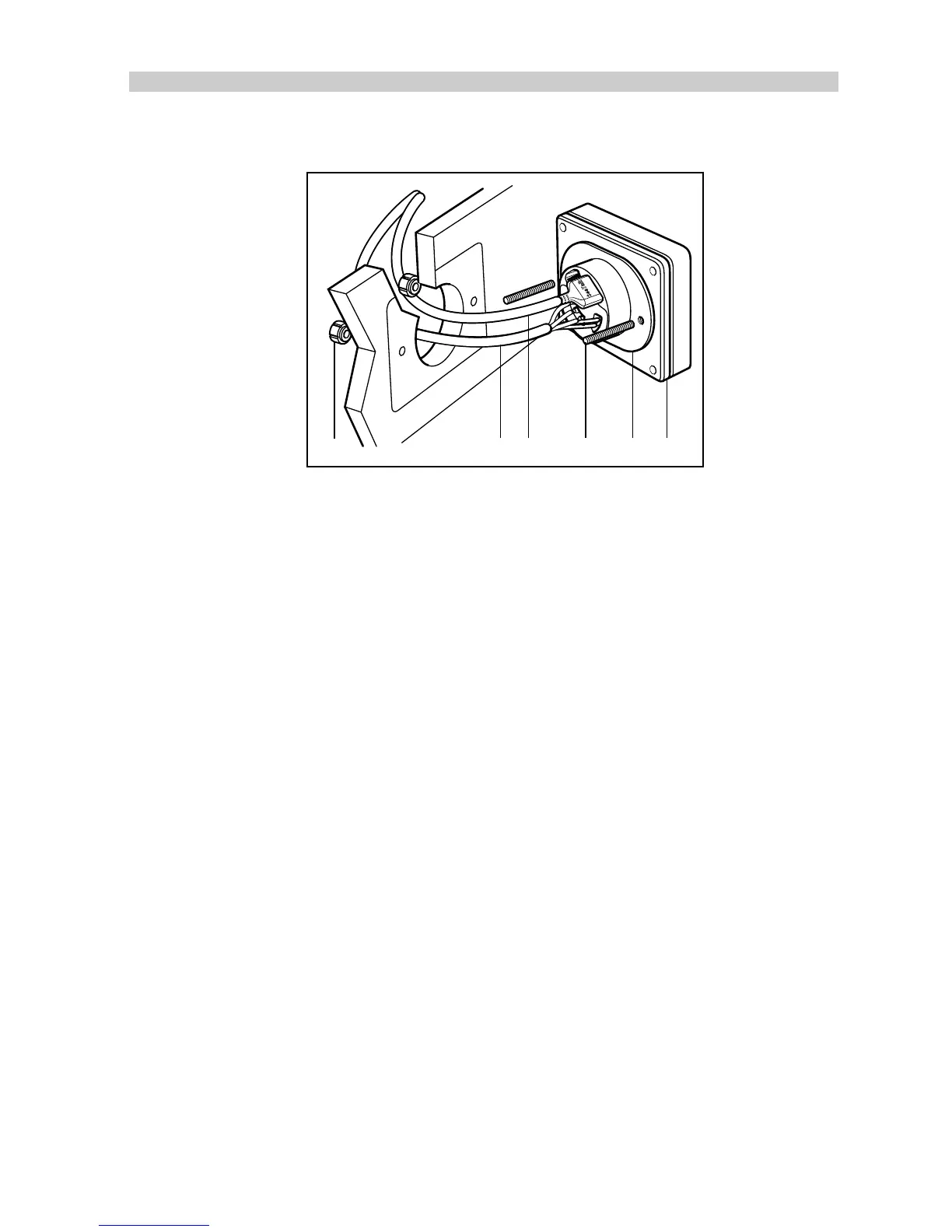Chapter 2: Installation
13
2.3 Mounting the Display Head
D682a
2
4
1
35
6
1 Display head 2 Sealing gasket 3 Fixing studs 4 SeaTalk or power cable
5 Fluxgate compass cable 6 Thumb nuts
1. Make sure the bulkhead to which the display head (1) is to be mounted
is smooth, flat, and clean.
2. Use the fitting template (supplied) to mark the centres for the two
fixing studs and the display head cable boss.
Please note...
To allow for the fitting of protective covers, adjacent instruments
must have a 6mm (1/4in) gap between them (116mm centre to
centre min.).
3. Drill two 5mm (0.2in) diameter holes for the fixing studs (2).
4. Using a 60mm (2.375in) diameter cutter, drill a location hole for the
instrument connector boss.
5. Plug the moulded end of the power cable in to one of the SeaTalk
terminals.