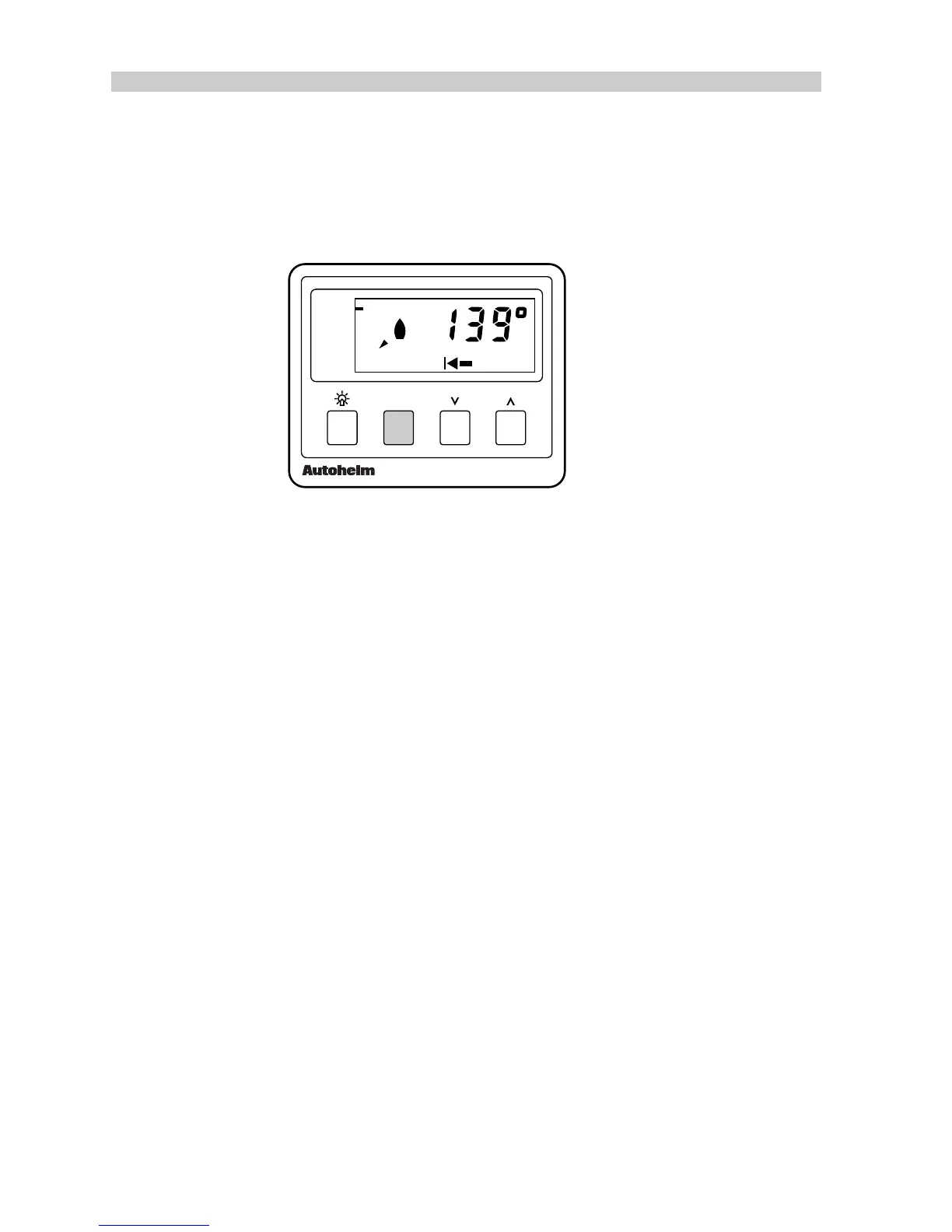ST30 Compass Installation and Operation Handbook
26
4.3 Lock Mode
This mode allows you to lock onto a heading and then steer your vessel
using the off-course bargraph to maintain the locked heading, which is
stored as the datum as soon as you engage lock mode.
LOCK
COMPASS
LOCK
HEADING
AVERAGE
D1796-1
N
The off-course bargraph consists of 5 port and 5 starboard segments plus
the arrow head, which indicates a course error of 2°. The 5 segments
indicate course errors of 4°, 7°, 11°, 16°, and 22°.
Auto Lock
If AUTO is engaged from an Autohelm autopilot, the pilot will override the
ST30 compass locked heading. The small “AUTO” legend is displayed
during this mode to indicate that AUTOLOCK has been engaged.
Reciprocal Locked Heading
If your course error exceeds +/-- 110° the compass automatically selects
the reciprocal locked heading.
Please note...
If the ST30 Compass is being used with an autopilot, the reciprocal
heading feature is disabled.