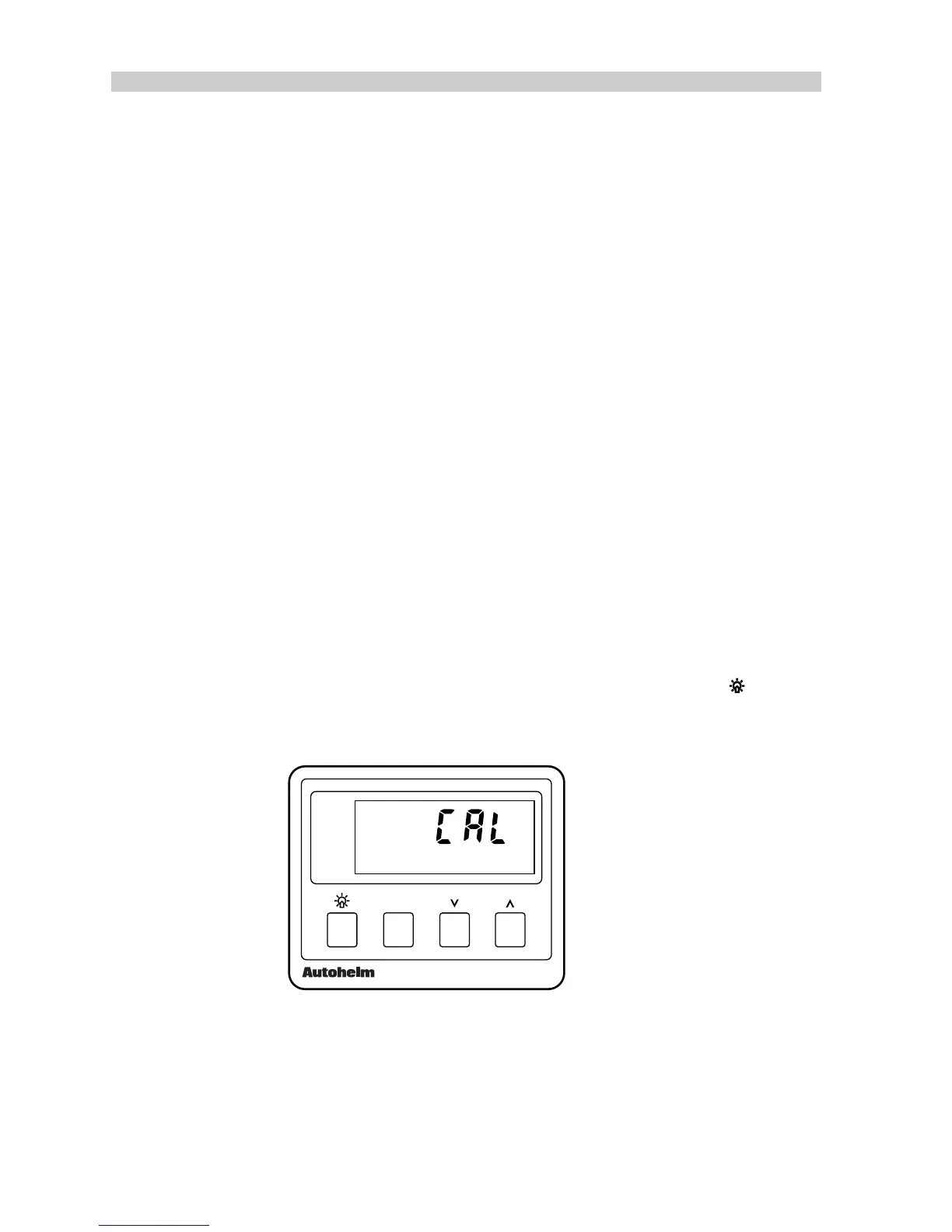ST30 Compass Installation and Operation Handbook
20
3.3 Linearisation and Heading Alignment when
used with a SportPilot
Because the Autohelm SportPilot does not have a digital read-out, the
ST30 Compass can be used to repeat heading information received from
SportPilot fluxgate compass.
To display accurate heading information, the SportPilot fluxgate compass
must be linearised and then aligned to a known transit bearing as de-
scribed in section 3.2.
Please note...
When the ST30 Compass is used with a SportPilot system, the SportPilot
must have a fluxgate compass connected to it.
3. 4 Extended Calibration
Extended calibration contains features to:
• restrict access to the user calibration menu
• start the dealer demonstration programme
• adjust the heading display damping
• adjust the off-course bargraph damping
1. At the heading or locked heading display, press and hold
and
LOCK for 15 seconds. After 15 seconds the compass display
displays “CAL”.
Cal
LOCK
COMPASS
LOCK
HEADING
AVERAGE
D1810-1