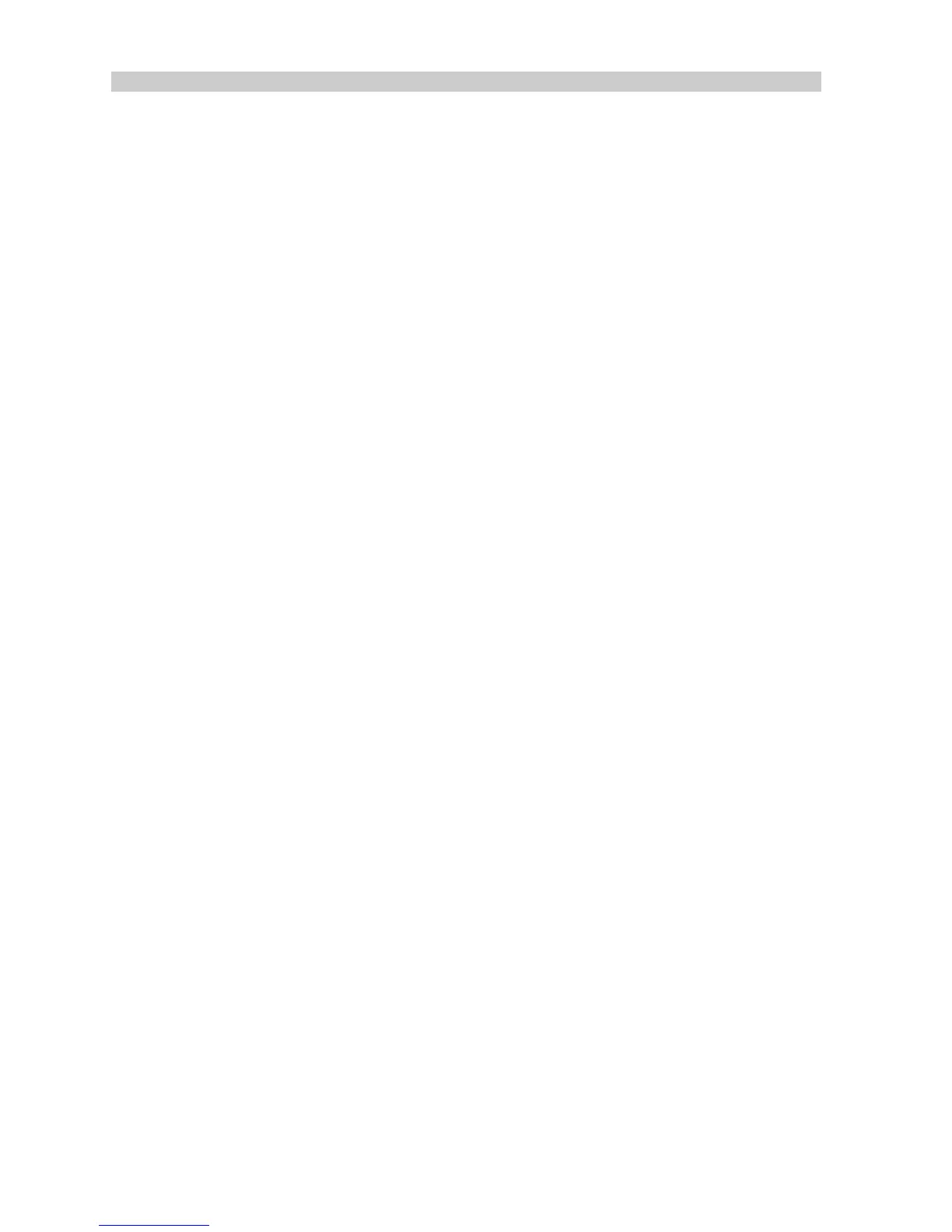ST30 Compass Installation and Operation Handbook
32
5.2 Maintenance
Certain atmospheric conditions may cause condensation to form on the
display head window. This will not harm the instrument and can be easily
cleared by switching the lights on to level 3 (L3).
Chemical and abrasive materials must not be used to clean the compass
instrument; if it is dirty, clean it with a soft, damp cloth.
Examine all cables for chafing or damage to the outer shield and, where
necessary, replace with genuine Autohelm cables and resecure.
Important note...
Only genuine Autohelm cables and spare parts must be used.
CAUTION:
Cables that cannot be replaced by simply plugging them into the
appropriate equipment must be replaced by authorised Auto-
helm service engineers.