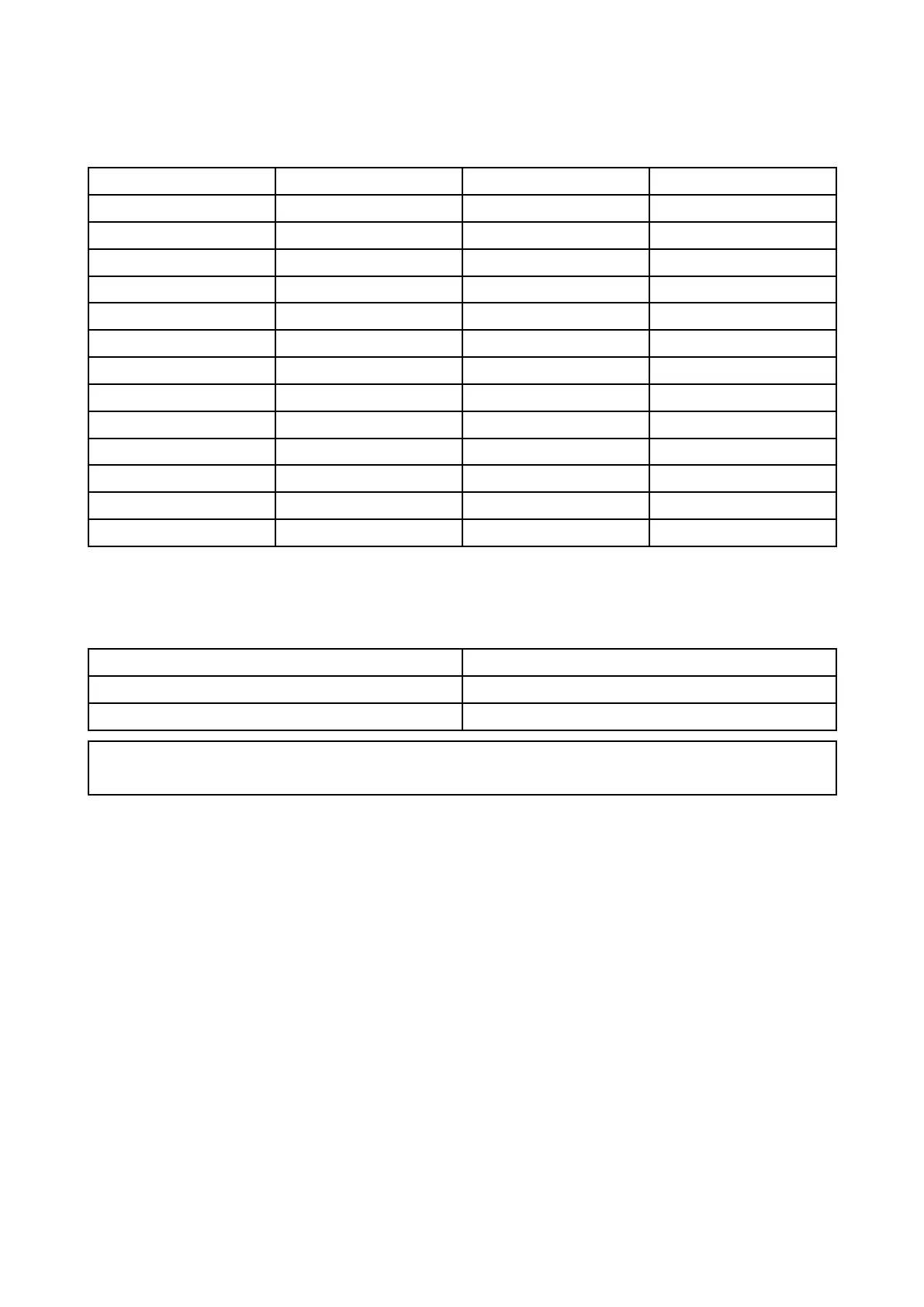3.3Multifunctiondisplaycompatibility
Compatiblemultifunctiondisplays
ThefollowingR
aymarinemultifunctiondisplaysarecompatiblewithyoursonarmodule.
MultifunctiondisplayCP370CP470CP570
AxiomXL
●●●
AxiomPro/Pro-S
●●●
Axiom
●●●
gSSeries
●●●
eSSeries
●●●
eSeries
●●●
cSeries
●●●
aSeries
●●●
E-SeriesWidescreen
●
NotcompatibleNotcompatible
C-SeriesWidescreen
●
NotcompatibleNotcompatible
G-Series
●
NotcompatibleNotcompatible
EClassic
●
NotcompatibleNotcompatible
CClassic
NotcompatibleNotcompatibleNotcompatible
LighthouseMFDsoftwarerequirements
T ousethisproductwithaRaymarineLightHouse
TM
MFD,ensurethatyourMFDisrunningthe
requiredversionofthesoftware.
MFDsoftwareR equiredversion
LightHouse
TM
2
R17orlater
LightHouse
TM
33.0orlater
Note:
ThelatestMFDsoftwarecanbeobtainedbyvisitingwww .raymarine.com/software.
Operationinstructions
Fordetailedoperationinstructionsforyourproduct,refertothedocumentationthataccompanies
yourdisplay
.
AllproductdocumentationisavailabletodownloadfromtheRaymarinewebsite:
www.raymarine.com/manuals.
30