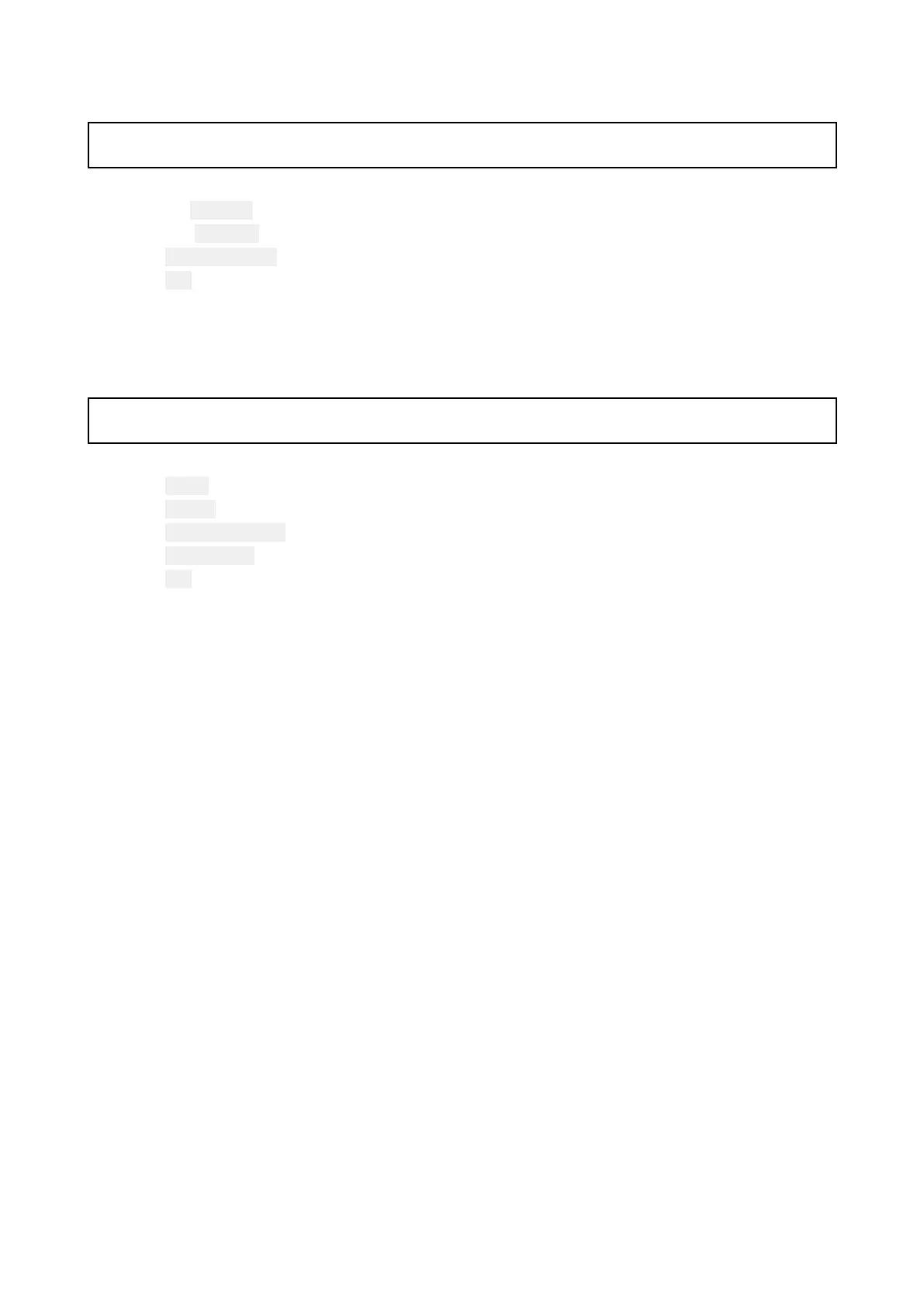R
esettingthesonar(LightHouse3)
Theresetfunctionrestorestheunittoitsfactorydefaultvalues.
Note:P
erformingafactoryresetwillclearspeedandtemperaturecalibrationsettingsandthe
depthoffset.
1.UsingacompatibleR
aymarinemultifunctiondisplay,opentheSonarapp.
2.Openthe
Settingspage
.
3.Selectthe Soundertab.
4.Select
R
esetsounder.
5.Select
Yestoconfirm.
Theunitwillnowberesettofactorydefaultsettings.
Resettingthesonar(LightHouse2)
Theresetfunctionrestorestheunittoitsfactorydefaultvalues.
Note:P erformingafactoryresetwillclearspeedandtemperaturecalibrationsettingsandthe
depthoffset.
1.UsingacompatibleR aymarinemultifunctiondisplaygototheSonarapplicationpage.
2.Select Menufromthesidemenu.
3.Select
Set-up.
4.SelectSounderSet-up.
5.SelectSonarreset.
6.Select
Yestoconfirm.
Theunitwillnowberesettofactorydefaultsettings.
Operationinstructions
Fordetailedoperationinstructionsforyourproduct,refertothedocumentationthataccompanies
yourdisplay.
AllproductdocumentationisavailabletodownloadfromtheRaymarinewebsite:
www.raymarine.com/manuals.
S ystemchecksandtroubleshooting
77