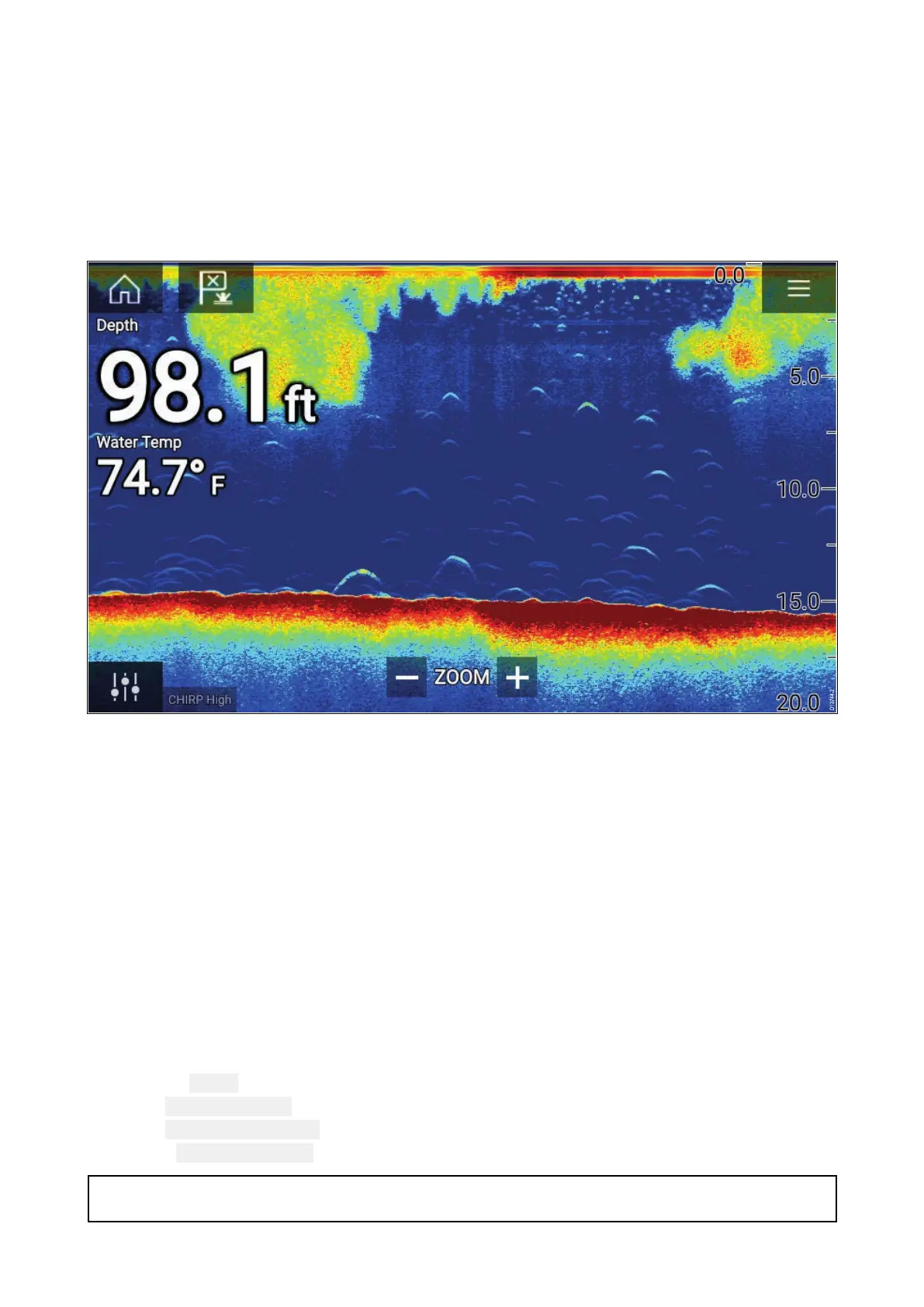6.
1Initialpowerontest
Oncetheunithasbeencorrectlyinstalledcheckthatitisoperatingcorrectly.
Afterpoweringon,theunitwilltakeapproximately25secondstostartup.Frompoweringonthrough
tonormaloperation,theLEDstatusindicatorshouldbesolidgreen,changingtoblinkinggreen
whennormaloperationisunderway.IftheLEDstatusindicatorisnotblinkinggreenthenreferto
thetroubleshootingsectionofthishandbook.
OpentheFishfinderapplicationonyourconnectedmultifunctiondisplayandensurethatitis
operatingcorrectly.
Operationinstructions
Fordetailedoperationinstructionsforyourproduct,refertothedocumentationthataccompanies
yourdisplay
.
AllproductdocumentationisavailabletodownloadfromtheRaymarinewebsite:
www.raymarine.com/manuals.
CP370—Legacymultifunctiondisplaytransducersetup
Tosetupthesonarmodule/transduceronanEClassic,C-SeriesWidescreen,E-SeriesWidescreen
orG-Seriesthefollowingstepsmustbefollowed:
1.Selecttherelevanttransducerfromtheset-upmenu.
2.Wait10secondsforthechangetotakeeffect
Selectingthetransducer
Fromthemainfishfinderscreen:
1.Pressthe MENUbutton.
2.SelectFishfinderSetupfromthelistofoptions.
3.Select
TransducerSettingsfromthelistofmenuoptions:
4.Usethe SelectTransduceroptionandselecttheappropriatetransducerfromthoseavailable.
Important:Atransducerwillbeselectedbydefault,ifthisisthesameasthetransduceryouhave
installedthenyoumustre-selectitfromthelistinorderforittobemadetheactivetransducer .
70