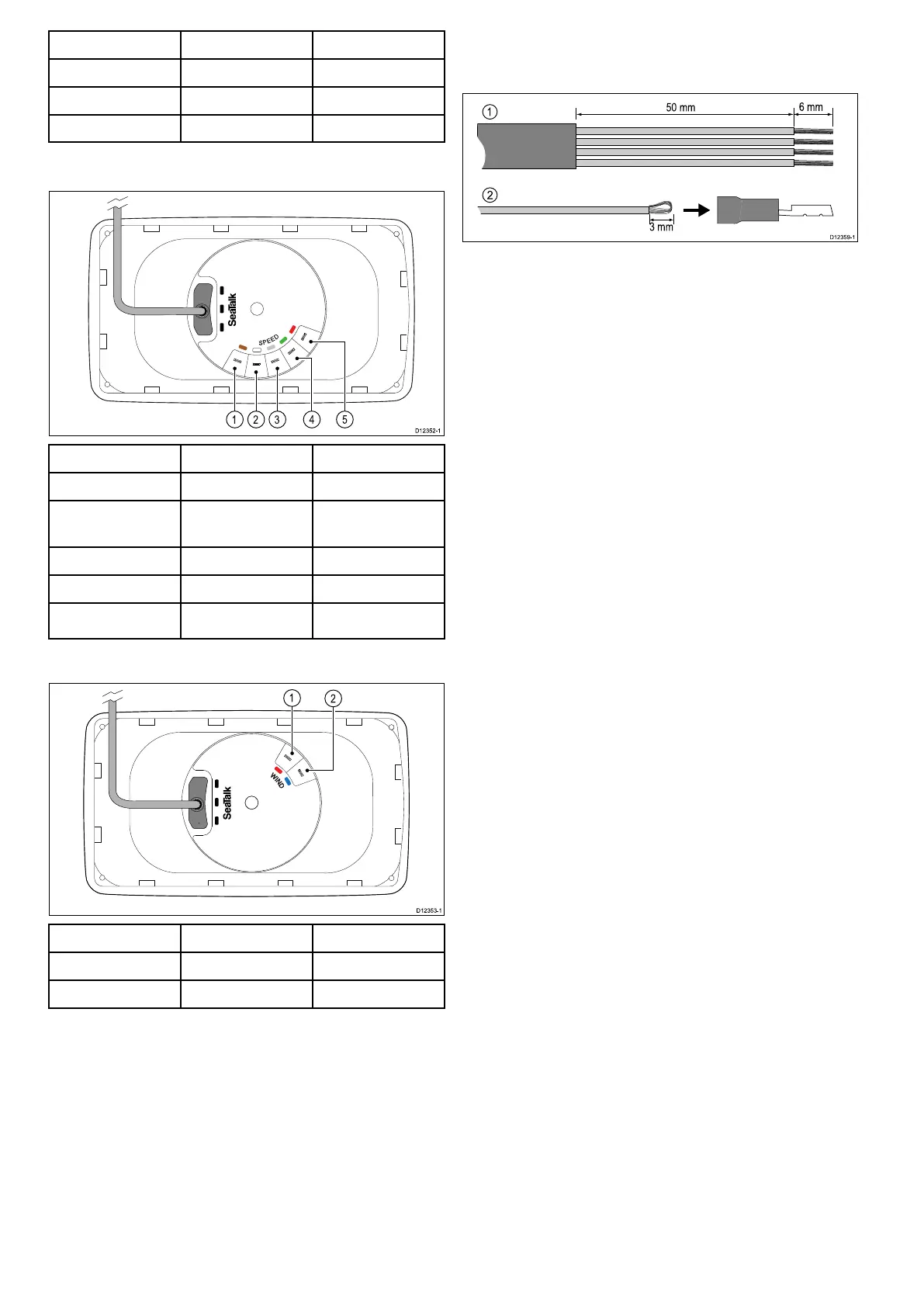ItemCablecolorSignalname
1BlackPiezoceramic–
2BluePiezoceramic+
3
Screen0V(shield)
i40Speedconnection
ItemCablecolorSignalname
1BrownTemperature0V
2WhiteTemperature
(signal)
3
ScreenSpeed0V(shield)
4
GreenSpeed(signal)
5
Red
SpeedV+
i40Windconnection
ItemCablecolorSignalname
1RedRotor+
2BlueRotor–
Makingtransducerconnections
Althoughthetransducercableisttedwithspade
connectorsfordirectconnectiontotherearofthe
unit,itmaybenecessarytoremovethesetofacilitate
installation,e.g.ifthecablehastoberoutedthrough
narrowapertures.1/8thspadeterminalswillbe
required(notsupplied),toreplacethoseremoved.
Whenttingthenewspadeconnectors,preparethe
cablesasdetailedbelow:
3 mm
6 mm
50 mm
1
2
D12 3 59-1
1.Preparethecableasshownin1above.
2.Foldbackthewirestrandsandinsertintothenew
spadeconnectorasshownin2above.
3.Ensurethewirestrandsdonotextendbeyond
therearofthespadeconnectorinsulation.
4.Crimptheconnectortothewire.
26i40
