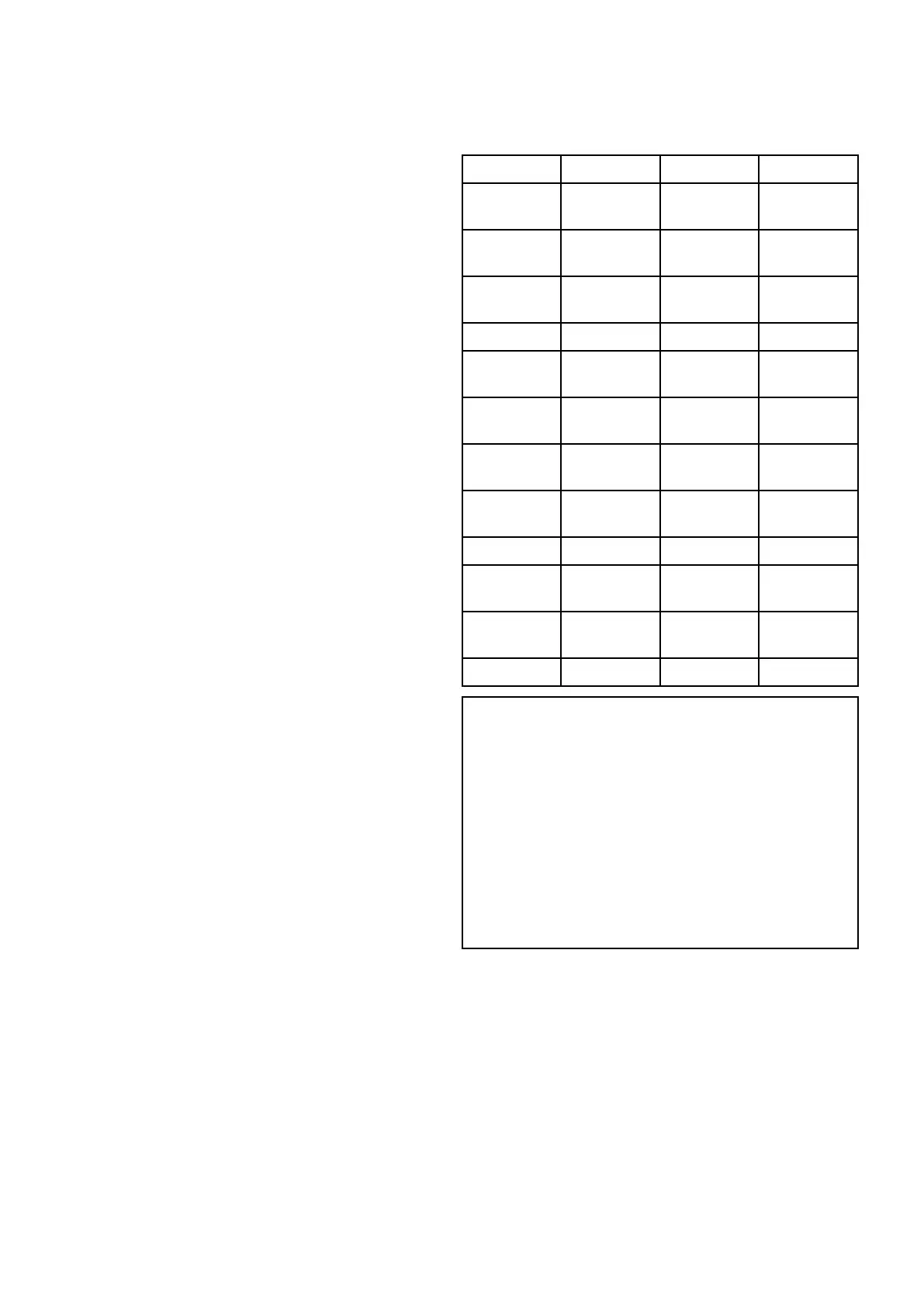6.5Adjustingthecontrast
ThecontrastcanbeadjustedusingtheAction
button.
Duringnormaloperation:
1.PressandholdtheActionbuttonfor
approximately2secondsuntilthecontrastpage
isdisplayed,orfromthebacklightpagepress
andholdtheActionbuttonforapproximately1
second.
CONandthecurrentcontrastlevelisdisplayed
on-screen.
2.PresstheActionbuttonagaintocyclethrough
theavailablecontrastlevels(0to3).
3.ToreturntonormaloperationpresstheUpor
Downbutton,orwaitforthe5secondtime-out.
6.6Pages
Whentheunitisswitchedonthepagedisplayedat
lastswitchoffwillbedisplayed.
Thepagesavailabledependonthedisplayvariant
andareshowninthetablebelow:
**i40Bidatai40Depthi40Speedi40Wind
Current
depth/speed
Current
depth
Current
speed
Apparent
wind
*Maximum
speed
*Minimum
depth
*Maximum
speed
Truewind
*Average
speed
*Shallow
alarm
*Average
speed
*Highwind
speedalarm
*Log*Deepalarm*Log
*Trip*Shallow
anchoralarm
*Trip
Water
temperature
*Deep
anchoralarm
Water
temperature
*Minimum
depth
*Depthoffset
*Shallow
alarm
*Deepalarm
*Shallow
anchoralarm
*Deep
anchoralarm
*Depthoffset
Note:
•*Thesepagesaretemporarypagesandwill
reverttothepreviouspermanentpageafter5
seconds.
•**Thepagesavailableonthei40Bidataarealso
dependentonwhichdataisbeingdisplayedin
themainscreenarea(i.e.IfDepthisdisplayed
inthemainareathenthepagesavailablewillbe
thesameasani40Depthinstrument,ifSpeed
isdisplayedinthemainareathenthepages
availablewillbethesameasani40Speed
instrument.
Changingpages
Duringnormaloperation:
1.PresstheUporDownbuttonstocyclethrough
theavailablepages.
36i40