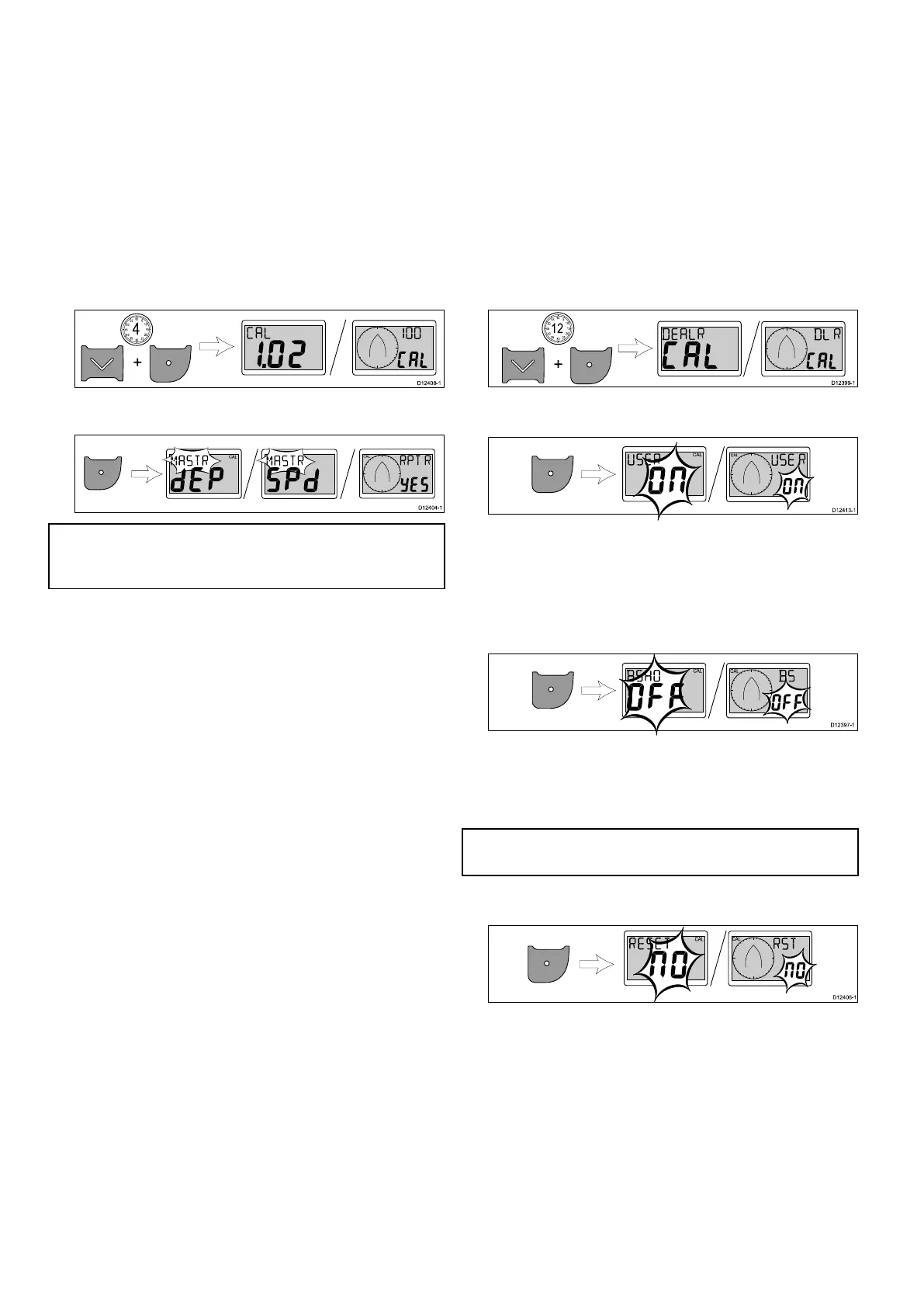9.4Intermediatecalibration
Intermediatecalibrationallowsyouto:
•Checktheinstrumentsoftwareversion.
•Checkandifnecessarysettheinstrumentstatus
aseitherMasterorRepeater.
Checkingsoftwareversionandinstrument
status
Duringnormaloperation:
1.SimultaneouslypressandholdtheDownand
Actionbuttonsfor4secondstodisplaythe
softwareversion.
10
15
20
25
30
35
40
45
50
55
60
5
4
+
D12 4 08 -1
2.PresstheActionbuttontodisplaytheinstrument
status.
Note:Thei40BidatarequiresanextraAction
buttonpushtoswitchfromdepthinstrumentstatus
andspeedinstrumentstatus.
3.UsetheUpandDownbuttonstochangethe
instrumentstatusbetweenMasterandRepeater.
4.Tosaveyoursettingsandreturntonormal
operationfromanypage,simultaneouslypress
andholdtheDownandActionbuttonsfor2
seconds.
9.5Dealercalibration
Dealercalibrationenablesyoutoset:
•UsercalibrationmenuaccessOn(default)andOff.
•BoatshowmodeOnandOff(default)(Boatshow
modeisonlybeavailableondisplayssetas
repeaters).
•Resettofactorydefaults.
Changingdealercalibrationsettings
1.SimultaneouslypressandholdtheDownand
Actionbuttonsfor12secondstodisplaythe
DealerCalibrationpage.
10
15
20
25
30
35
40
45
50
55
60
5
12
+
D12 3 99 -1
2.PresstheActionbuttontodisplaytheUser
CalibrationAccesspage.
3.UsetheUpandDownbuttonstoswitchaccess
totheUserCalibrationmenuOn(default)andOff.
SelectingOffdisablesaccesstotheUser
Calibrationmenu.
4.PresstheActionbuttontodisplaytheBoatShow
Modepage.
5.UsetheUpandDownbuttonstoswitchboat
showmodeOnandOff.
SelectingOnwillputthedisplayintoboatshow
mode.
Note:BoatShowModeNOTbeusedwhilstyour
vesselisinuse.
6.PresstheActionbuttontodisplaytheFactory
defaultspage.
7.Toresetthedisplaytofactorydefaultsettings:
i.UsetheUporDownbuttonstochangethe
resetoptiontoYes.
ii.PresstheActionbuttontoresetyourdisplay
tofactorydefaultsettings.
Resettingtheunitdefaultsthedisplaytoa
repeaterdisplay.Referto6.3Datamasterfor
detailsonhowtochangethedisplaybacktoa
datamaster,ifrequired.
8.Tosaveyoursettingsandreturntonormal
operationfromanypage,simultaneouslypress
andholdtheDownandActionbuttonsfor2
seconds.
54i40